
 七年级英语上册-Module-10-Computers全模块教案2-外研版.doc
七年级英语上册-Module-10-Computers全模块教案2-外研版.doc
《七年级英语上册-Module-10-Computers全模块教案2-外研版.doc》由会员分享,可在线阅读,更多相关《七年级英语上册-Module-10-Computers全模块教案2-外研版.doc(8页珍藏版)》请在咨信网上搜索。
Module 10 computers 教学设计 Unit 1 教学内容:学习有关电脑方面的词汇,简单表述电脑的使用. 教学目标: 认知目标:能听懂和搭配有关电脑方面的简单词汇,能就电脑的使用进行简单的问答。掌握一个语音。 技能目标:要求学生能听懂一般现在时的特殊疑问句,能就电脑的使用进行简单的问答。 教学重点:有关电脑的词汇和短语。利用电脑做家庭作业的步骤。掌握一般现在时的特殊疑问句。 教学难点:了解一个过程所涉及的询问及陈述、建议,在列举时使用顺序标志词并能在实际生活当中使用。 教学设计思路:通过比较过去和现在的作业本、老师批改作业的情况来引出主题:怎样在电脑上做作业。先学习有关电脑的词汇,了解电脑的组成情况,再引出怎样连接电脑,和怎样使用电脑做家庭作业。通过听录音和一些练习加强对课文的理解。在练习的过程中落实语法:一般现在时的特殊疑问句。 教学步骤: step1.Lead in Show some pictures to get students know the differences between exercise books in the past and exercise books now. Show some pictures to get students know how teachers usually check their homework. Step2.Activity 1 vocabulary and listening. Show a picture of a computer to teach the new words:monitor,mouse, Keyboard,printer,flobby disk,hard disk,memory,mainboard,laptop Listen to the tape and number the words as you hear them. Then label The parts of the computer. Use the words then teach how to connect the Computer and switch on the computer using first, then ,finally. e.g.: A:I have a new computer ,how can I connect this computer? B: Look ,first ,connect the monitor to the computer A: what can I do next? B: Then… A: … B: Finally… Step3.Activity 2 look, listen and read Show how to write your homework on the computer. Use the pictures to show the way step by step. Listen to the tape for the first time, answer the two easy questions: 1. What does Lingling want to do with the computer? 2. Who is good at using computers? Read the text and finish part 5. Number the instructions in the correct order. Ask students to act the dialogue out. Answer the questions: 1. How do you open a new document? 2. Where do you write your homework? 3. How do you save the document? 4. Where do you write its name? 5. What do you do next? 6. How do you print it? Step4.Activity3 discuss 1.Do you like to write your homework on the exercise book or on the computer? 3. It’s a new way of writing your homework. Do you think it’s good or not? Why? Step5.summary Key vabularary: Keyboard,monitor,mouse,printer,mainboard,memory,hard disk,floppy disk,laptop,document,connect,switch on,click ,save,finally. Sentence structure: How do you …? Where do you…? What do you…? Step6.Homework Type the text on the computer using word software; write down how you do it. Students can write like this: First…then…finally... Unit 2 教学内容: 1、掌握新的单词。 2、练习一般现在时。 3、能读懂简单的特殊疑问句及其答语,并能在多个问答句中判断挑选出相关的一组。 4、能根据阅读内容,修改有错误信息的句子,在明白句意的基础上,用but连接两个分句 5.了解世界各地的人们对电脑的使用情况。 教学目标:理解一些关于电脑的问题和回答。进一步掌握一般现在时的特殊疑问句。 教学重点:1、一般现在时的特殊疑问句的问和答。 2、表示转折的两个并列句合并为一句。 教学难点:有关电脑的一些特殊搭配。 教学设计思路:首先复习电脑的一些词汇及如何使用,然后讨论同学们都与电脑有哪些联系,都用电脑做写什么?接着引出课文中的人们都利用电脑做些什么? 先亮出回答,看看同学们能不能找到问句。 教学步骤: Step 1 Revision Show a picture to revise the words of computer. Ask: what’s this? How do you save the document? Step2.Activity 1 a debate Devide the students into two groups, have a debate between them. Group A regard that computer is good, but group B regard that computer is not good. Teacher stands beside and helps them. See what the conclusion is. Step3. Activity2. Students and computers Ask students if they have a computer at home and what they often do on the computer and what websites they ususlly visit. Step4. Activity3.people and computers Students will see eight answers, ask them to create the questions for them. Listen to the questions and answers, underline what words they don’t understand. Explain them. Step5 Activity 4. Playing a game Ask students to look at the words, see which word can be connected to it. Ask students to put the balls in the big basket into the small basket. See who can do very well. E.g.: buy—tickets get --- imformation sent---email Go---online use---Internet check—train timetable Visit—website make –train plans download-music Step6.check the true sentences: Listen to the tape again, check the true sentences. If the sentences are wrong, please correct them. Step7.Make phrases. Ask students to make phrases, try to remember them. Step8.Activity 5 discuss and write Computer is a good instrument to people, but sometimes we may waste time, let’s discuss what things we usually do and what things we often not do. E.g.: T: I usually search the Internet but I don’t send photos. S1:… S2:… S3:… Join the two parts of the sentences with but, two students a pair practise in oral, and then write down the answers. Step8.Homework. Send a post card or an email to your teacher to wish her a happy new year. Write down how you do it. Unit 3 教学目标:1、巩固一般现在时,掌握其一般疑问句do的用法和特殊疑问句的用法。 2.了解美国青少年使用电脑的情况。 3.完成一个有关于电脑使用情况的问卷调查 4.根据调查完成一篇习作。 教学重点:通过各种途径达到巩固一般现在时。 教学难点:能根据调查完成口头和笔头的练习。 教学设计思路:主要通过我与电脑的关系,表达第一人称的一般现在时,再通过修改巩固第三人称的一般现在时,最后通过问卷调查达到口笔头训练一般现在时的目的。 教学步骤: Step1. Revision plete the word with words about computers. 2.A guessing game. using the sentences to guess their jobs a.He usually writes novels on the computer.----writer b.He likes travelling to some places and usually making travel plans on the computer.----traveller c.She often sends e-mails to her bussiness friends.----manager d.He often plays the computer games and forgets the time---students Step2. talk about the Internet -How long do you spend online? -I usually spend an hour a day surfing the Internet and checking e-mail. -What’s your favourite site? -It’s . -How often do you visit it? -I visit it a few times a week. -How many e-mails do you send every week? -I usually send and receive about six a week. Step3.Computer and I Talk about computers and students using the questions. 1.Do you have a computer at home? 2.Do you use computers at school? 3.Do you do your homework on the computer? 4.Do you play games on the computer? 5.What games do you often play? 6.Do you often send emails? 7.How many e-mails do you send every week? 8. Who do you often write to ? 9.Do you usually download music? 10.What kind of music do you usually download? 11. How long do you spend online? 12.What’s your favourite site? 13.How often do you visit it? After the questions, ask students to report their answers. E.g.: I have a computer at home. I usually use the computer at weekends. When I am at school, I have computer lessons three times a week. I often download music .I like popular music. Sometimes I play games like playing cards. I often send emails to my sister, she is in Shanghai. Ask students to change the passage into the third person voice. Talk about Wang Dong. He has a computer at home. He usually uses the computer at weekends. When he is at school, he has computer lessons three times a week. He often downloads music .He likes popular music. Sometimes he plays games like playing cards. He often sends emails to his sister, she is in Shanghai. Through this activity, get students to understand the Simple Present Tense. Step4 Around the world. Tell students something about American teenagers and computers. “American teenagers often use computers. They usually go online and use the Internet to do their homework. They send emails and sometimes” Ask students to search on the Internet. See how they can get it. E.g.: 82%的美国青少年家中拥有电脑, 71%可以访问互联网, 44%曾经有过网络购物的经历。 Step5 Module task: Make a survey. Compare we Chinese students and American students. We Chinese students now often go online too; they do many things with the computers. Let’s make a survey to students. Questions: Name1 Name2 Name3 Name4 1.Do you have a computer at home? 2.Do you usually use a computer at work or school? 3.Do you often go online? 4.Do you make travel plans on the computer? 5.When do you use a computer? 6.What do you usually do on your computer? 7.How many emails do you send? 8.What games do you play? Give five minutes to students to get the notes of the persons. Step6 Report Talk about the answers to your questionnaires. Work in groups to ask students to report their notes. Choose some students to report in front of the class. Step7.writing According to the notes of the questionnaires, ask students to write them down. Teacher can give students an example. e.g.: Five people use a computer in the evening . Two people use it in the afternoon and in the evening. Ten people usually go online…. Step8.Exercises Finish the exercises with the students, see if they have any problems. - 8 - 用心 爱心 专心- 配套讲稿:
如PPT文件的首页显示word图标,表示该PPT已包含配套word讲稿。双击word图标可打开word文档。
- 特殊限制:
部分文档作品中含有的国旗、国徽等图片,仅作为作品整体效果示例展示,禁止商用。设计者仅对作品中独创性部分享有著作权。
- 关 键 词:
- 年级 英语 上册 Module 10 Computers 模块 教案 外研版
 咨信网温馨提示:
咨信网温馨提示:1、咨信平台为文档C2C交易模式,即用户上传的文档直接被用户下载,收益归上传人(含作者)所有;本站仅是提供信息存储空间和展示预览,仅对用户上传内容的表现方式做保护处理,对上载内容不做任何修改或编辑。所展示的作品文档包括内容和图片全部来源于网络用户和作者上传投稿,我们不确定上传用户享有完全著作权,根据《信息网络传播权保护条例》,如果侵犯了您的版权、权益或隐私,请联系我们,核实后会尽快下架及时删除,并可随时和客服了解处理情况,尊重保护知识产权我们共同努力。
2、文档的总页数、文档格式和文档大小以系统显示为准(内容中显示的页数不一定正确),网站客服只以系统显示的页数、文件格式、文档大小作为仲裁依据,个别因单元格分列造成显示页码不一将协商解决,平台无法对文档的真实性、完整性、权威性、准确性、专业性及其观点立场做任何保证或承诺,下载前须认真查看,确认无误后再购买,务必慎重购买;若有违法违纪将进行移交司法处理,若涉侵权平台将进行基本处罚并下架。
3、本站所有内容均由用户上传,付费前请自行鉴别,如您付费,意味着您已接受本站规则且自行承担风险,本站不进行额外附加服务,虚拟产品一经售出概不退款(未进行购买下载可退充值款),文档一经付费(服务费)、不意味着购买了该文档的版权,仅供个人/单位学习、研究之用,不得用于商业用途,未经授权,严禁复制、发行、汇编、翻译或者网络传播等,侵权必究。
4、如你看到网页展示的文档有www.zixin.com.cn水印,是因预览和防盗链等技术需要对页面进行转换压缩成图而已,我们并不对上传的文档进行任何编辑或修改,文档下载后都不会有水印标识(原文档上传前个别存留的除外),下载后原文更清晰;试题试卷类文档,如果标题没有明确说明有答案则都视为没有答案,请知晓;PPT和DOC文档可被视为“模板”,允许上传人保留章节、目录结构的情况下删减部份的内容;PDF文档不管是原文档转换或图片扫描而得,本站不作要求视为允许,下载前自行私信或留言给上传者【仙人****88】。
5、本文档所展示的图片、画像、字体、音乐的版权可能需版权方额外授权,请谨慎使用;网站提供的党政主题相关内容(国旗、国徽、党徽--等)目的在于配合国家政策宣传,仅限个人学习分享使用,禁止用于任何广告和商用目的。
6、文档遇到问题,请及时私信或留言给本站上传会员【仙人****88】,需本站解决可联系【 微信客服】、【 QQ客服】,若有其他问题请点击或扫码反馈【 服务填表】;文档侵犯商业秘密、侵犯著作权、侵犯人身权等,请点击“【 版权申诉】”(推荐),意见反馈和侵权处理邮箱:1219186828@qq.com;也可以拔打客服电话:4008-655-100;投诉/维权电话:4009-655-100。
关于本文



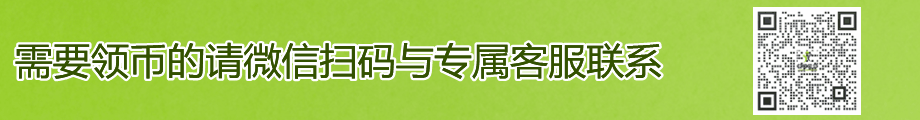

 《名人漫画》教学设计(深圳市龙岗中心小学).doc
《名人漫画》教学设计(深圳市龙岗中心小学).doc
 实名认证
实名认证













 自信AI助手
自信AI助手


















 微信客服
微信客服 客服QQ
客服QQ 发送邮件
发送邮件 意见反馈
意见反馈







