
 计算机网络实验报告资料.doc
计算机网络实验报告资料.doc
- 配套讲稿:
如PPT文件的首页显示word图标,表示该PPT已包含配套word讲稿。双击word图标可打开word文档。
- 特殊限制:
部分文档作品中含有的国旗、国徽等图片,仅作为作品整体效果示例展示,禁止商用。设计者仅对作品中独创性部分享有著作权。
- 关 键 词:
- 计算机网络 实验 报告 资料
- 资源描述:
-
2016~2017 学年 第 1 学期 实 验 报 告 书 课程名称 计算机网络实验 系(部) 信息工程系 专业班级 计算机科学与技术 学生姓名 学生学号 成绩_______________ 评语: 指导教师________________ 目录 目录 I 项目1 网络设备基本操作(Cisco模拟器Packet Tracer) 1 任务一:通过Telnet登录 1 任务二:虚拟局域网VLAN的配置 4 任务三:静态路由协议的配置 6 任务四:动态路由协议的配置 11 项目2 网络设备的基本操作(真机,华三设备) 16 任务一:通过Console登录 16 任务二:使用系统操作及文件操作的基本命令 18 任务三:通过Telnet登录 21 任务四:使用FTP 上传下载系统文件 24 I 任务四:使用FTP上传下载系统文件 项目1 网络设备基本操作(Cisco模拟器Packet Tracer) 任务一:通过Telnet登录 步骤1:配置路由器以太网接口IP地址 Router>enable //进入特权模式 Router#config t //进入全局配置模式 Router(config)#hostname R1 //配置路由器名称为“R1” R1(config)#interface f0/0 //进入路由器接口配置模式 R1(config-if)#ip address 192.168.0.138 255.255.255.0 //配置路由器管理接口IP 地址和网络掩码 R1(config-if)#no shutdown //开启路由器接口 R1(config-if)#end //退出到特权模式 R1#show ip interface brief //验证路由器管理接口 IP 地址已经配置和开启 Interface IP-Address OK? Method Status Protocol FastEthernet0/0 192.168.0.138 YES manual up up FastEthernet0/1 unassigned YES unset administratively down down Vlan1 unassigned YES unset administratively down down R1#write //保存路由器上所做的配置 Building configuration... [OK] 步骤2:配置路由器密码 R1#config t //进入全局配置模式 R1(config)#line vty 0 4 //进入路由器的vty虚拟终端,0-4共5个虚拟终端 R1(config-line)#password 123 R1(config-line)#login //以上是配置vty的密码,即Telnet密码 R1(config-line)#exit R1(config)#enable password 123456 //以上是配置进入到路由器特权模式的密码 R1(config)#end 步骤3:检查以太网接口是否正常 R1#show int f0/0 FastEthernet0/0 is up, line protocol is up (connected) Hardware is Lance, address is 0001.9631.d101 (bia 0001.9631.d101) Internet address is 192.168.0.138/24 MTU 1500 bytes, BW 100000 Kbit, DLY 100 usec, reliability 255/255, txload 1/255, rxload 1/255 //应该显示两个“up” 步骤4:通过Telnet访问路由器 PC>ping 192.168.0.138 Pinging 192.168.0.138 with 32 bytes of data: Reply from 192.168.0.138: bytes=32 time=44ms TTL=255 Reply from 192.168.0.138: bytes=32 time=0ms TTL=255 Reply from 192.168.0.138: bytes=32 time=0ms TTL=255 Reply from 192.168.0.138: bytes=32 time=0ms TTL=255 Ping statistics for 192.168.0.138: Packets: Sent = 4, Received = 4, Lost = 0 (0% loss), Approximate round trip times in milli-seconds: Minimum = 0ms, Maximum = 44ms, Average = 11ms //以上是表明计算机能ping通路由器 PC>telnet 192.168.0.138 //Telnet路由器以太网卡上的IP地址 Trying 192.168.0.138 ...Open User Access Verification Password: R1>en Password: R1# //输入vty的密码123、输入enable的密码123456,能正常进入路由器的特权模式 任务二:虚拟局域网VLAN的配置 步骤1:进入全局配置模式 Switch>en Switch#config t Enter configuration commands, one per line. End with CNTL/Z. Switch(config)# 步骤2:创建VLAN10和VLAN20 Switch(config)#vlan 10 //创建VLAN10 Switch(config-vlan)#name jikeyiban //给VLAN10命名“计科1班” Switch(config-vlan)#exit Switch(config)#vlan 20 //创建VLAN20 Switch(config-vlan)#name jikeerban //给VLAN10命名“计科2班” Switch(config-vlan)#exit Switch(config)# 步骤3:交换机1~5端口划分给VLAN10,6~10端口划分给VLAN20 Switch(config)#interface range f0/1-5 //进入接口模式 Switch(config-if-range)#switchport access vlan 10 //将1~5接口划分给VLAN10 Switch(config-if-range)#exit Switch(config)#interface range f0/6-10 Switch(config-if-range)#switchport access vlan 20 //将6~10接口划分给VLAN20 Switch(config-if-range)#exit Switch(config)# 步骤4:查看VLAN配置 Switch#show vlan VLAN Name Status Ports ---- -------------------------------- --------- ------------------------------- 1 default active Fa0/11, Fa0/12, Fa0/13, Fa0/14 Fa0/15, Fa0/16, Fa0/17, Fa0/18 Fa0/19, Fa0/20, Fa0/21, Fa0/22 Fa0/23, Fa0/24 10 jikeyiban active Fa0/1, Fa0/2, Fa0/3, Fa0/4 Fa0/5 20 jikeerban active Fa0/6, Fa0/7, Fa0/8, Fa0/9 Fa0/10 1002 fddi-default act/unsup 1003 token-ring-default act/unsup 1004 fddinet-default act/unsup 1005 trnet-default act/unsup VLAN Type SAID MTU Parent RingNo BridgeNo Stp BrdgMode Trans1 Trans2 ---- ----- ---------- ----- ------ ------ -------- ---- -------- ------ ------ 1 enet 100001 1500 - - - - - 0 0 10 enet 100010 1500 - - - - - 0 0 20 enet 100020 1500 - - - - - 0 0 1002 fddi 101002 1500 - - - - - 0 0 1003 tr 101003 1500 - - - - - 0 0 1004 fdnet 101004 1500 - - - ieee - 0 0 1005 trnet 101005 1500 - - - ibm - 0 0 Remote SPAN VLANs ------------------------------------------------------------------------------ Primary Secondary Type Ports ------- --------- ----------------- ------------------------------------------ Switch# 步骤5:为PC1、PC2、PC3、PC4配置IP地址。 设备 IP地址 子网掩码 PC1 192.168.1.5 255.255.255.0 PC2 192.168.1.6 255.255.255.0 PC3 192.168.2.5 255.255.255.0 PC4 192.168.2.6 255.255.255.0 PC1>ipconfig 192.168.1.5 255.255.255.0 PC2>ipconfig 192.168.1.6 255.255.255.0 PC3>ipconfig 192.168.2.5 255.255.255.0 PC4>ipconfig 192.168.2.6 255.255.255.0 步骤6:实验测试 1) PC1与PC2属于同一VLAN,用PC1 ping PC2的IP地址192.168.1.6。 PC>ping 192.168.1.6 Pinging 192.168.1.6 with 32 bytes of data: Reply from 192.168.1.6: bytes=32 time=1ms TTL=128 Reply from 192.168.1.6: bytes=32 time=0ms TTL=128 Reply from 192.168.1.6: bytes=32 time=0ms TTL=128 Reply from 192.168.1.6: bytes=32 time=0ms TTL=128 Ping statistics for 192.168.1.6: Packets: Sent = 4, Received = 4, Lost = 0 (0% loss), Approximate round trip times in milli-seconds: Minimum = 0ms, Maximum = 1ms, Average = 0ms PC> 2) PC1与PC3属于不同VLAN,用PC1 ping PC3的IP地址192.168.2.5。 PC>ping 192.168.2.5 Pinging 192.168.2.5 with 32 bytes of data: Request timed out. Request timed out. Request timed out. Request timed out. Ping statistics for 192.168.2.5: Packets: Sent = 4, Received = 0, Lost = 4 (100% loss), 任务三:静态路由协议的配置 步骤1:在路由器R1上配置接口的IP地址 Router>enable Router#configure terminal Enter configuration commands, one per line. End with CNTL/Z. Router(config)#hostname R1 R1(config)#int f0/0 R1(config-if)#ip address 192.168.1.1 255.255.255.0 R1(config-if)#no shutdown R1(config-if)# %LINK-5-CHANGED: Interface FastEthernet0/0, changed state to up %LINEPROTO-5-UPDOWN: Line protocol on Interface FastEthernet0/0, changed state to up R1(config-if)#exit R1(config)#int s0/0/0 R1(config-if)#clock rate 64000 R1(config-if)#ip address 172.16.1.1 255.255.255.0 R1(config-if)#no shutdown R1(config-if)#exit R1(config)#int s0/0/1 R1(config-if)#clock rate 64000 R1(config-if)#ip address 172.16.2.1 255.255.255.0 R1(config-if)#no shutdown R1(config-if)#end R1#show ip route //查看路由表 Codes: C - connected, S - static, I - IGRP, R - RIP, M - mobile, B - BGP D - EIGRP, EX - EIGRP external, O - OSPF, IA - OSPF inter area N1 - OSPF NSSA external type 1, N2 - OSPF NSSA external type 2 E1 - OSPF external type 1, E2 - OSPF external type 2, E - EGP i - IS-IS, L1 - IS-IS level-1, L2 - IS-IS level-2, ia - IS-IS inter area * - candidate default, U - per-user static route, o - ODR P - periodic downloaded static route Gateway of last resort is not set 172.16.0.0/24 is subnetted, 2 subnets C 172.16.1.0 is directly connected, Serial0/0/0 C 172.16.2.0 is directly connected, Serial0/0/1 C 192.168.1.0/24 is directly connected, FastEthernet0/0 R1#write //保存配置 Building configuration... [OK] 步骤2:在路由器R2上配置接口的IP地址 Router>enable Router#configure terminal Enter configuration commands, one per line. End with CNTL/Z. Router(config)#hostname R2 R2(config)#int f0/0 R2(config-if)#ip address 192.168.2.1 255.255.255.0 R2(config-if)#no shutdown R2(config-if)#exit R2(config)#int s0/0/1 R2(config-if)#ip address 172.16.1.2 255.255.255.0 R2(config-if)#no shutdown R2(config-if)#end R2#show ip route //查看路由表 Codes: C - connected, S - static, I - IGRP, R - RIP, M - mobile, B - BGP D - EIGRP, EX - EIGRP external, O - OSPF, IA - OSPF inter area N1 - OSPF NSSA external type 1, N2 - OSPF NSSA external type 2 E1 - OSPF external type 1, E2 - OSPF external type 2, E - EGP i - IS-IS, L1 - IS-IS level-1, L2 - IS-IS level-2, ia - IS-IS inter area * - candidate default, U - per-user static route, o - ODR P - periodic downloaded static route Gateway of last resort is not set 172.16.0.0/24 is subnetted, 1 subnets C 172.16.1.0 is directly connected, Serial0/0/1 C 192.168.2.0/24 is directly connected, FastEthernet0/0 R2#write //保存配置 Building configuration... [OK] 步骤3:在路由器R3上配置接口的IP地址 Router>enable Router#configure terminal Enter configuration commands, one per line. End with CNTL/Z. Router(config)#hostname R3 R3(config)#int f0/0 R3(config-if)#ip address 192.168.3.1 255.255.255.0 R3(config-if)#no shutdown R3(config-if)#exit R3(config)#int s0/0/1 R3(config-if)#ip address 172.16.2.2 255.255.255.0 R3(config-if)#no shutdown R3(config-if)#end R3#show ip route //查看路由表 Codes: C - connected, S - static, I - IGRP, R - RIP, M - mobile, B - BGP D - EIGRP, EX - EIGRP external, O - OSPF, IA - OSPF inter area N1 - OSPF NSSA external type 1, N2 - OSPF NSSA external type 2 E1 - OSPF external type 1, E2 - OSPF external type 2, E - EGP i - IS-IS, L1 - IS-IS level-1, L2 - IS-IS level-2, ia - IS-IS inter area * - candidate default, U - per-user static route, o - ODR P - periodic downloaded static route Gateway of last resort is not set C 192.168.3.0/24 is directly connected, FastEthernet0/0 R3#write //保存配置 Building configuration... [OK] 步骤4:在路由器R1上配置静态路由 R1>en R1#config t Enter configuration commands, one per line. End with CNTL/Z. R1(config)#ip route 192.168.2.0 255.255.255.0 172.16.1.2 R1(config)#ip route 192.168.3.0 255.255.255.0 172.16.2.2 R1(config)#end 步骤5:在路由器R2上配置静态路由 R2>en R2#config t Enter configuration commands, one per line. End with CNTL/Z. R2(config)#ip route 192.168.1.0 255.255.255.0 172.16.1.1 R2(config)#end 步骤6:在路由器R3上配置静态路由 R3>en R3#config t Enter configuration commands, one per line. End with CNTL/Z. R3(config)#ip route 192.168.1.0 255.255.255.0 172.16.2.1 R3(config)#end 步骤7:查看路由表 R1#show ip route Codes: C - connected, S - static, I - IGRP, R - RIP, M - mobile, B - BGP D - EIGRP, EX - EIGRP external, O - OSPF, IA - OSPF inter area N1 - OSPF NSSA external type 1, N2 - OSPF NSSA external type 2 E1 - OSPF external type 1, E2 - OSPF external type 2, E - EGP i - IS-IS, L1 - IS-IS level-1, L2 - IS-IS level-2, ia - IS-IS inter area * - candidate default, U - per-user static route, o - ODR P - periodic downloaded static route Gateway of last resort is not set 172.16.0.0/24 is subnetted, 2 subnets C 172.16.1.0 is directly connected, Serial0/0/0 C 172.16.2.0 is directly connected, Serial0/0/1 C 192.168.1.0/24 is directly connected, FastEthernet0/0 S 192.168.2.0/24 [1/0] via 172.16.1.2 S 192.168.3.0/24 [1/0] via 172.16.2.2 步骤8:查看接口IP地址和配置文件 R1#show ip int br Interface IP-Address OK? Method Status Protocol FastEthernet0/0 192.168.1.1 YES manual up up FastEthernet0/1 unassigned YES unset administratively down down Serial0/0/0 172.16.1.1 YES manual up up Serial0/0/1 172.16.2.1 YES manual up up Vlan1 unassigned YES unset administratively down down 步骤9:配置PC1、PC2、PC3的IP地址和网关 设备 IP地址 子网掩码 网关 PC1 192.168.1.5 255.255.255.0 192.168.1.1 PC2 192.168.2.5 255.255.255.0 192.168.2.1 PC3 192.168.3.5 255.255.255.0 192.168.3.1 步骤10:测试在PC1上分别ping PC2、PC3,是否正常通信 1) PC1 ping PC2 PC>ping 192.168.2.5 Pinging 192.168.2.5 with 32 bytes of data: Reply from 192.168.2.5: bytes=32 time=14ms TTL=126 Reply from 192.168.2.5: bytes=32 time=1ms TTL=126 Reply from 192.168.2.5: bytes=32 time=1ms TTL=126 Reply from 192.168.2.5: bytes=32 time=1ms TTL=126 Ping statistics for 192.168.2.5: Packets: Sent = 4, Received = 4, Lost = 0 (0% loss), Approximate round trip times in milli-seconds: Minimum = 1ms, Maximum = 14ms, Average = 4ms 2) PC1 ping PC3 PC>ping 192.168.3.5 Pinging 192.168.3.5 with 32 bytes of data: Reply from 192.168.3.5: bytes=32 time=2ms TTL=126 Reply from 192.168.3.5: bytes=32 time=3ms TTL=126 Reply from 192.168.3.5: bytes=32 time=9ms TTL=126 Reply from 192.168.3.5: bytes=32 time=3ms TTL=126 Ping statistics for 192.168.3.5: Packets: Sent = 4, Received = 4, Lost = 0 (0% loss), Approximate round trip times in milli-seconds: Minimum = 2ms, Maximum = 9ms, Average = 4ms 任务四:动态路由协议的配置 步骤1:在路由器R1上配置接口的IP地址 Router>enable Router#configure terminal Enter configuration commands, one per line. End with CNTL/Z. Router(config)#hostname R1 R1(config)#int f0/0 R1(config-if)#ip address 192.168.1.1 255.255.255.0 R1(config-if)#no shutdown R1(config-if)#exit R1(config)#int s0/0/1 R1(config-if)#clock rate 64000 R1(config-if)#ip address 172.16.2.1 255.255.255.0 R1(config-if)#no shutdown R1(config-if)#exit R1(config)#int s0/0/0 R1(config-if)#clock rate 64000 R1(config-if)#ip address 172.16.1.1 255.255.255.0 R1(config-if)#no shutdown R1(config-if)#end R1#show ip route Codes: C - connected, S - static, I - IGRP, R - RIP, M - mobile, B - BGP D - EIGRP, EX - EIGRP external, O - OSPF, IA - OSPF inter area N1 - OSPF NSSA external type 1, N2 - OSPF NSSA external type 2 E1 - OSPF external type 1, E2 - OSPF external type 2, E - EGP i - IS-IS, L1 - IS-IS level-1, L2 - IS-IS level-2, ia - IS-IS inter area * - candidate default, U - per-user static route, o - ODR P - periodic downloaded static route Gateway of last resort is not set C 192.168.1.0/24 is directly connected, FastEthernet0/0 R1#write Building configuration... [OK] 步骤2:在路由器R2上配置接口的IP地址 Router>enable Router#configure terminal Enter configuration commands, one per line. End with CNTL/Z. Router(config)#hostname R2 R2(config)#int f0/0 R2(config-if)#ip address 192.168.2.1 255.255.255.0 R2(config-if)#no shutdown R2(config-if)#exit R2(config)#int s0/0/1 R2(config-if)#ip address 172.16.1.2 255.255.255.0 R2(config-if)#no shutdown R2(config-if)#exit R2(config)#int s0/0/0 R2(config-if)#ip address 172.16.3.1 255.255.255.0 R2(config-if)#no shutdown R2(config-if)#end R2#show ip route Codes: C - connected, S - static, I - IGRP, R - RIP, M - mobile, B - BGP D - EIGRP, EX - EIGRP external, O - OSPF, IA - OSPF inter area N1 - OSPF NSSA external type 1, N2 - OSPF NSSA external type 2 E1 - OSPF external type 1, E2 - OSPF external type 2, E - EGP i - IS-IS, L1 - IS-IS level-1, L2 - IS-IS level-2, ia - IS-IS inter area * - candidate default, U - per-user static route, o - ODR P - periodic downloaded static route Gateway of last resort is not set 172.16.0.0/24 is subnetted, 1 subnets C 172.16.1.0 is directly connected, Serial0/0/1 C 192.168.2.0/24 is directly connected, FastEthernet0/0 R2#write Building configuration... [OK] 步骤3:在路由器R3上配置接口的IP地址 Router>enable Router#configure terminal Enter configuration commands, one per line. End with CNTL/Z. Router(config)#hostname R3 R3(config)#int f0/0 R3(config-if)#ip address 192.168.3.1 255.255.255.0 R3(config-if)#no shutdown R3(config-if)#exit R3(config)#int s0/0/1 R3(config-if)#clock rate 64000 R3(config-if)#ip address 172.16.3.2 255.255.255.0 R3(config-if)#no展开阅读全文
 咨信网温馨提示:
咨信网温馨提示:1、咨信平台为文档C2C交易模式,即用户上传的文档直接被用户下载,收益归上传人(含作者)所有;本站仅是提供信息存储空间和展示预览,仅对用户上传内容的表现方式做保护处理,对上载内容不做任何修改或编辑。所展示的作品文档包括内容和图片全部来源于网络用户和作者上传投稿,我们不确定上传用户享有完全著作权,根据《信息网络传播权保护条例》,如果侵犯了您的版权、权益或隐私,请联系我们,核实后会尽快下架及时删除,并可随时和客服了解处理情况,尊重保护知识产权我们共同努力。
2、文档的总页数、文档格式和文档大小以系统显示为准(内容中显示的页数不一定正确),网站客服只以系统显示的页数、文件格式、文档大小作为仲裁依据,个别因单元格分列造成显示页码不一将协商解决,平台无法对文档的真实性、完整性、权威性、准确性、专业性及其观点立场做任何保证或承诺,下载前须认真查看,确认无误后再购买,务必慎重购买;若有违法违纪将进行移交司法处理,若涉侵权平台将进行基本处罚并下架。
3、本站所有内容均由用户上传,付费前请自行鉴别,如您付费,意味着您已接受本站规则且自行承担风险,本站不进行额外附加服务,虚拟产品一经售出概不退款(未进行购买下载可退充值款),文档一经付费(服务费)、不意味着购买了该文档的版权,仅供个人/单位学习、研究之用,不得用于商业用途,未经授权,严禁复制、发行、汇编、翻译或者网络传播等,侵权必究。
4、如你看到网页展示的文档有www.zixin.com.cn水印,是因预览和防盗链等技术需要对页面进行转换压缩成图而已,我们并不对上传的文档进行任何编辑或修改,文档下载后都不会有水印标识(原文档上传前个别存留的除外),下载后原文更清晰;试题试卷类文档,如果标题没有明确说明有答案则都视为没有答案,请知晓;PPT和DOC文档可被视为“模板”,允许上传人保留章节、目录结构的情况下删减部份的内容;PDF文档不管是原文档转换或图片扫描而得,本站不作要求视为允许,下载前可先查看【教您几个在下载文档中可以更好的避免被坑】。
5、本文档所展示的图片、画像、字体、音乐的版权可能需版权方额外授权,请谨慎使用;网站提供的党政主题相关内容(国旗、国徽、党徽--等)目的在于配合国家政策宣传,仅限个人学习分享使用,禁止用于任何广告和商用目的。
6、文档遇到问题,请及时联系平台进行协调解决,联系【微信客服】、【QQ客服】,若有其他问题请点击或扫码反馈【服务填表】;文档侵犯商业秘密、侵犯著作权、侵犯人身权等,请点击“【版权申诉】”,意见反馈和侵权处理邮箱:1219186828@qq.com;也可以拔打客服电话:0574-28810668;投诉电话:18658249818。
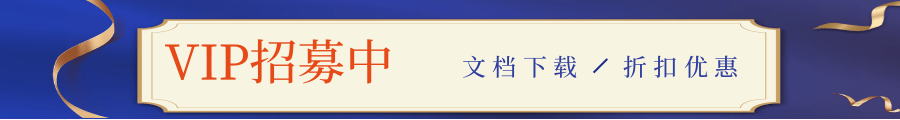
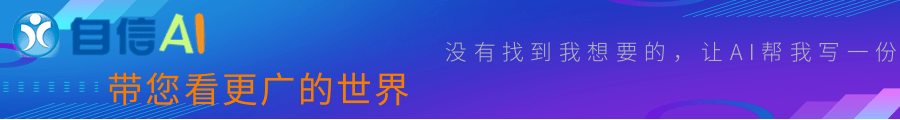


 计算机网络实验报告资料.doc
计算机网络实验报告资料.doc



 实名认证
实名认证













 自信AI助手
自信AI助手



















 微信客服
微信客服 客服QQ
客服QQ 发送邮件
发送邮件 意见反馈
意见反馈








链接地址:https://www.zixin.com.cn/doc/7000080.html