
 外研版七年级英语上册第七模块教案(1).doc
外研版七年级英语上册第七模块教案(1).doc
《外研版七年级英语上册第七模块教案(1).doc》由会员分享,可在线阅读,更多相关《外研版七年级英语上册第七模块教案(1).doc(7页珍藏版)》请在咨信网上搜索。
何官初中初一英语集体备课 Module 7 Computers 序号:25 课题 Module 7 Computers 课型 New 第 1 课时 教学 目标 1. Key vocabulary: keyboard, mouse ( pl. mice ), screen, connect, turn, turn on, learn, document, click, use, save, box, finally, print, paper 2. Key structures: wh-question in Present simple imperative sentences. 3. Grammar: special questions and answers; affirmative and negative forms in Present Simple. 4. Key vocabularies: customer, Australia, game, share, company, often, Internet, check, train, travel, plan, ticket, music, movie, night, search, information, email, send, sometimes, visit, cinema, clothes 5. Phrases: buy tickets, check email, go on the Internet, make travel plans, play games, share a computer, talk to customers, search for information, watch movies, work for a company 6. Through reading, listening, speaking and writing exercises, be able to ask and answer questions with the new phrases in this unit and write a report in Present Simple. 内容 分析 教学重点 Conversations about how to use a computer 教学难点 How to give instructions of writing homework on the computer 教法 学法 Interactive approach 教具学具 Tape recorder, Multimedia 教学反思 序号:26 课题 Unit 1 How do I write my homework on the computer? 课型 New 第 2 课时 教学 目标 1.Key vocabulary: keyboard, mouse ( pl. mice ), screen, connect, turn, turn on, learn, document, click, use, save, box, finally, print, paper 2.Key structures: wh-question in Present simple imperative sentences. 内容 分析 教学重点 Names of computer items 教学难点 How to give instructions of writing homework on the computer 教法 学法 Interactive approach 教具学具 Tape recorder, Multimedia 教 学 过 程 教材处理 二次备课 1.对学生不懂的电脑部件单词进行新教授。 2.请学生回答问题,巩固单词并用于connect…to…, switch on 中。 T:What’s this? Connect the mouse to the computer. 3. Ask students to do pair work. 4. Play the recording for them to number the words, then check with the partner. Keys: 1. screen 2. keyboard 4. mouse 5. Label the parts of the computer. 6.Complete the sentences with the word and expression from the box. 7. Play the recording again, then check together. 8.通过课件图文并茂,学习动词connect, turn on, first, next, then, finally, use, open, write, save, print. 并引导学生尝试应用新词组 e.g. use: use the mouse click: click the mouse 9. Play the recording to number the instructions as you hear them. 10. Play again, have the students listen and do Activity 5. 11. Pair work and check the answer together. 12. Play the 3rd time, and pause after each phrase, asking the students to repeat, and then do Activity 6. 13. Pair work and check the answer together. A.重要短语: 1.把……连接…… 2.打开电脑 3.在电脑上 4.建立一个新文件 5.使用鼠标 6.使用键盘 7.点击新文件 8.写下你的作业 9.保存文件 10.放一些纸到那里 11.打印文件 12.关上电脑 B.根据课文内容,完成下列句子。 1. First, ______ the monitor to computer. 2. Then, ____________ the computer. 3. Next ____ a new document. ____ the mouse and ____ “ new document”. 4. Next ____ the keyboard to ____ a composition in the new document. 5. Then you ____ “save”, and ____ a name in the box for it. OK, then _____ “save” again. 6. Finally, ____ “print” and “OK”. 教后 心得 Unit 2 Unit 2 When do you use a computer? 序号:27 课题 Unit 2 When do you use a computer? 课型 New 第 3 课时 教学 目标 1. About knowledge: to understand questions and answers. 2. About ability: to improve listening, speaking, reading and writing skills. 内容 分析 教学重点 Key vocabularies: customer, Australia, game, share, company, often, Internet, check, 教学难点 Phrases: buy tickets, check email, go on the Internet, make travel plans, play games 教法 学法 Interactive approach 教具学具 Tape recorder, Multimedia 教学 过程 教材处理 二次备课 1. Review the text of Unit 1. 2. Show some pictures, ask the students to look at the pictures, and talk something about the pictures. 3. Introduce the new words. 4. Ask the students to Read the new words. 5. Play the recording. 6. Ask the students to read through the passage. 7. Read the passage again and match the questions with the people who answer them in Activity 1. 8. Check with a partner. 9. Call back the answers from the whole class. 10. Ask the students to match the words and expression in Column A with those in Column B. 11. Check with a partner. 12. Call back the answers from the whole class. 13. Ask the students to read the words in the box. 14. Complete the passage with the correct form of the words from the box. 15. Check with a partner. 16. Call back the answers from the whole class. 重要短语: 1. 公司经理 2. 同某人的顾客交谈 3. 通过电脑 4. 上网 5. 检查火车时间表 6. 制定旅行计划 7. 买票 8. 听音乐 9. 看电影 10. 在互联网上 11. 搜索信息 12. 做家庭作业 13. 检查电子邮件 14. 发电子邮件给某人 15. 玩电脑游戏 Keys: 1. a manager of a company 2. talk to one’s customers 3. on the computer 4. go on the Internet 5. check the times of trains 6. make travel plans 7. buy tickets 8. listen to music 9. watch movies 10. on the Internet 11. search for information 12. do one’s homework 13. check email 14. send email to sb. 15. play computer games 教后 心得 Unit 3 Language in use 序号:28 课题 Unit 3 Language in use 课型 New 第 4 课时 教学 目标 1. 复习巩固一般现在时的用法,尤其是本模块所学的一般现在时特殊疑问形式 2.复习巩固本模块所学的电脑词汇及一些动宾搭配的使用。 内容 分析 教学重点 2. 复习巩固一般现在时的用法,现在时特殊疑问形式 教学难点 区别应用助动词do, does 教法 学法 Interactive approach 教具学具 Tape recorder, Multimedia 教 学 过 程 教材处理 二次备课 1.Greetings. 2.Review the words. 1) I can see pictures and information on it. (screen) 2) I can use it to print my homework. (printer) 3) I can type information into the computer. (keyboard). 4) I can click it and open a new document. (mouse). What are they? 3. Show some pictures to review the text of Unit 1 and Unit 2. 复习一般现在时疑问句句式。结合口头操练,加强学生对该语言点的感性认识,体会它们的意义和用法。并引导学生归纳总结语法概念。 4. Read through the sentences with the whole class. 5. Ask the students to match the questions with the answers in Activity 1 with a partner. 6. Call back the answers from the whole class, check the answers. Keys: 1. b 2. c 3. d 4. a 7. Now work in pairs. 5. Ask and answer the questions. 通过练习,加以巩固一般现在时的用法。 1. Read through the words in the box with the whole class. 2. Ask the students to complete the sentences with the correct form of the words from the box. with a partner. 3. Call back the answers from the whole class, check the answers. Keys: 1. check 2. use 3. plan 4. like 5. talk 鼓励学生学会使用电脑。把学习英语和熟悉电脑的基本应用结合起来,提高对英语的学习兴趣。 A. 完成句子: 1. 请打开灯,天太暗了。 Please ___________________ the light. It’s too dark. 2. 怎样保存文件的? ___________ I ___________________? 3. 她朋友通常在电脑上做什么? _______________________________ on the computer ? 4. 他通常使用电脑做作业。 He ______________ the computer to __________________. 5. 最后,把打印机和电脑连接起来。 __________, _________ the printer _______ the computer. 教后 心得- 配套讲稿:
如PPT文件的首页显示word图标,表示该PPT已包含配套word讲稿。双击word图标可打开word文档。
- 特殊限制:
部分文档作品中含有的国旗、国徽等图片,仅作为作品整体效果示例展示,禁止商用。设计者仅对作品中独创性部分享有著作权。
- 关 键 词:
- 外研版七 年级 英语 上册 第七 模块 教案
 咨信网温馨提示:
咨信网温馨提示:1、咨信平台为文档C2C交易模式,即用户上传的文档直接被用户下载,收益归上传人(含作者)所有;本站仅是提供信息存储空间和展示预览,仅对用户上传内容的表现方式做保护处理,对上载内容不做任何修改或编辑。所展示的作品文档包括内容和图片全部来源于网络用户和作者上传投稿,我们不确定上传用户享有完全著作权,根据《信息网络传播权保护条例》,如果侵犯了您的版权、权益或隐私,请联系我们,核实后会尽快下架及时删除,并可随时和客服了解处理情况,尊重保护知识产权我们共同努力。
2、文档的总页数、文档格式和文档大小以系统显示为准(内容中显示的页数不一定正确),网站客服只以系统显示的页数、文件格式、文档大小作为仲裁依据,个别因单元格分列造成显示页码不一将协商解决,平台无法对文档的真实性、完整性、权威性、准确性、专业性及其观点立场做任何保证或承诺,下载前须认真查看,确认无误后再购买,务必慎重购买;若有违法违纪将进行移交司法处理,若涉侵权平台将进行基本处罚并下架。
3、本站所有内容均由用户上传,付费前请自行鉴别,如您付费,意味着您已接受本站规则且自行承担风险,本站不进行额外附加服务,虚拟产品一经售出概不退款(未进行购买下载可退充值款),文档一经付费(服务费)、不意味着购买了该文档的版权,仅供个人/单位学习、研究之用,不得用于商业用途,未经授权,严禁复制、发行、汇编、翻译或者网络传播等,侵权必究。
4、如你看到网页展示的文档有www.zixin.com.cn水印,是因预览和防盗链等技术需要对页面进行转换压缩成图而已,我们并不对上传的文档进行任何编辑或修改,文档下载后都不会有水印标识(原文档上传前个别存留的除外),下载后原文更清晰;试题试卷类文档,如果标题没有明确说明有答案则都视为没有答案,请知晓;PPT和DOC文档可被视为“模板”,允许上传人保留章节、目录结构的情况下删减部份的内容;PDF文档不管是原文档转换或图片扫描而得,本站不作要求视为允许,下载前自行私信或留言给上传者【仙人****88】。
5、本文档所展示的图片、画像、字体、音乐的版权可能需版权方额外授权,请谨慎使用;网站提供的党政主题相关内容(国旗、国徽、党徽--等)目的在于配合国家政策宣传,仅限个人学习分享使用,禁止用于任何广告和商用目的。
6、文档遇到问题,请及时私信或留言给本站上传会员【仙人****88】,需本站解决可联系【 微信客服】、【 QQ客服】,若有其他问题请点击或扫码反馈【 服务填表】;文档侵犯商业秘密、侵犯著作权、侵犯人身权等,请点击“【 版权申诉】”(推荐),意见反馈和侵权处理邮箱:1219186828@qq.com;也可以拔打客服电话:4008-655-100;投诉/维权电话:4009-655-100。
关于本文



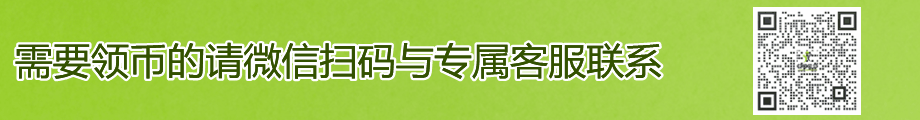

 《名人漫画》教学设计(深圳市龙岗中心小学).doc
《名人漫画》教学设计(深圳市龙岗中心小学).doc
 实名认证
实名认证













 自信AI助手
自信AI助手


















 微信客服
微信客服 客服QQ
客服QQ 发送邮件
发送邮件 意见反馈
意见反馈







