
 用户配置文件迁移指南.pdf
用户配置文件迁移指南.pdf
- 配套讲稿:
如PPT文件的首页显示word图标,表示该PPT已包含配套word讲稿。双击word图标可打开word文档。
- 特殊限制:
部分文档作品中含有的国旗、国徽等图片,仅作为作品整体效果示例展示,禁止商用。设计者仅对作品中独创性部分享有著作权。
- 关 键 词:
- 用户 配置文件 迁移 指南
- 资源描述:
-
View User Profile MigrationVMware Horizon 6Version 6.2This document supports the version of each product listed andsupports all subsequent versions until the document isreplaced by a new edition.To check for more recent editionsof this document,see http:/ User Profile Migration2 VMware,Inc.You can find the most up-to-date technical documentation on the VMware Web site at:http:/ VMware Web site also provides the latest product updates.If you have comments about this documentation,submit your feedback to:Copyright 2015 VMware,Inc.All rights reserved.Copyright and trademark information.VMware,Inc.3401 Hillview Ave.Palo Alto,CA Contents View User Profile Migration5 1User Profile Migration Overview7Best Practices for Running a User Profile Migration8Prerequisites for Running the Profile Migration Utility9migprofile.exe Command Usage9Migration Configuration File11Index19VMware,Inc.3View User Profile Migration4 VMware,Inc.View User Profile MigrationView User Profile Migration describes how to use the View profile migration command-line utility to migrateWindows 7,Windows 8 or 8.1,Windows Server 2008 R2,or Windows Server 2012 R2 user profiles,whichuse the V2 format,to Windows 10 user profiles,which use the V5 format.You can also migrate Windows XPuser profiles,which use the V1 format,to the later Windows versions that use the V2 format.Intended AudienceThis information is intended for View administrators who want to migrate V1 or V2 profiles on physicalcomputers or virtual machines to V2 or V5 profiles in a View environment.The information is written forWindows system administrators who are familiar with XML and the View Persona Management feature.VMware,Inc.5View User Profile Migration6 VMware,Inc.User Profile Migration Overview1The standalone command-line utility,migprofile.exe,migrates V2 user profiles to V5 user profiles,or V1user profiles to V2 user profiles.The utility is intended for users who are migrating from legacy machines ina View environment,or from legacy computers in any physical or virtual environment,to machines runninglater Windows versions in a View environment.After you migrate the user profiles,the View Persona Management feature integrates the V2 or V5 profileson the View machines.When users log in to their new desktops,they are presented with the same personalsettings and data that they used on their original machines.Table 1-1 shows the Windows user profiles,and their associated Windows operating system versions,thatyou can migrate with the migprofile.exe utility.Table 1 1.Source and Destination User Profiles and Windows Operating System VersionsSource UserProfileSource Windows VersionDestinationUser ProfileDestination Windows VersionV2Windows 7,Windows 8 or 8.1,WindowsServer 2008 R2,or Windows Server 2012R2V5Windows 10V1Windows XPV2Windows 7,Windows 8 or 8.1,WindowsServer 2008 R2,or Windows Server 2012R2To migrate user profiles from a Windows XP or Windows Vista desktop deployment to a Windows 10desktop deployment,you can migrate the V1 profiles to V2 and then migrate the V2 profiles to V5.IMPORTANT View Agent 6.1 and later releases do not support Windows XP and Windows Vista desktops.View Agent 6.0.2 is the last View release that supports these guest operating systems.Customers who havean extended support agreement with Microsoft for Windows XP and Vista,and an extended supportagreement with VMware for these guest operating systems,can deploy the View Agent 6.0.2 version of theirWindows XP and Vista desktops with View Connection Server 6.1.With the View user profile migration utility,you can perform an important task in a migration from a legacyWindows XP desktop deployment to a desktop deployment that will continue to be supported in futureView releases.You can migrate V1 or V2 profiles from the following source locations:nRemote profile repository on a CIFS network share.The utility can migrate multiple remote profiles on the same CIFS network share or a different CIFSshare.VMware,Inc.7nUsers local profile on a physical computer or virtual machine.The utility can migrate a single local profile on a computer.To migrate multiple users local profiles,you can write a script that directs the utility to execute in batch mode.The source environment can comprise physical computers or virtual machines.The source environmentdoes not have to be configured with a remote profile management solution such as View PersonaManagement or Windows roaming profiles.If no remote profile management solution is in place,you mustspecify users local profiles as the source profile paths.The profile migration utility has the following features:nThe destination of the migrated V2 or V5 profiles must be a remote profile repository that resides on aCIFS network share.In View,this CIFS path must be configured as the View Persona Managementremote profile repository.nYou run the migration tool as a standalone utility.View components do not have to be running duringa profile migration.nThe migration utility performs a one-time migration of user profile data and registry settings.The utility does not merge the source and destination profiles after the destination profiles are created.If users continue to use their legacy computers after the migration,the new profile data that isgenerated on their legacy computers remains separate from the migrated profiles.nYou can control the source and destination of the migration,and specify which folders and registrykeys to migrate,by using command-line arguments and configuring settings in a migrationconfiguration file.This chapter includes the following topics:n“Best Practices for Running a User Profile Migration,”on page 8n“Prerequisites for Running the Profile Migration Utility,”on page 9n“migprofile.exe Command Usage,”on page 9n“Migration Configuration File,”on page 11Best Practices for Running a User Profile MigrationFollowing best practices ensures the success of a profile migration.nIn View,configure the destination desktop pools for your users before you begin the profile migration.Configure View Persona Management for the desktop pools.In particular,configure a CIFS network share as the View Persona Management remote profilerepository.The CIFS network share will be the destination path in the migration.nIf you are migrating V1 profiles on legacy Windows XP machines,run the migration utility on aWindows 7 or later 32-bit system,because most V1 profiles are 32-bit.nIf you can,run the migration utility on the same template or virtual machine image that the destinationView desktop pool will use.Folders and files in the base images default profile are then migrated to thedestination user profiles.nIf a user must continue to use the legacy system after a migration,configure redirected folders for boththe legacy system and the destination View machine.This approach allows the user to access files fromboth systems.View User Profile Migration8 VMware,Inc.Prerequisites for Running the Profile Migration UtilityBefore you run the migprofile.exe utility,verify that your legacy and destination environments satisfyspecific prerequisites.nRun the migration utility on a physical computer or virtual machine that runs the destination Windowsoperating system version.If you are migrating to a V5 user profile,run the utility on a Windows 10 machine.If you are migrating to a V2 user profile,run the utility on a Windows 7,Windows 8 or 8.1,WindowsServer 2008 R2,or Windows Server 2012 R2 machine.nLog in to the system as a local administrator.nVerify that the system on which you run the utility has network access to the CIFS network shares thatcontain the source path and destination path.nVerify that the user account that runs the utility is a local administrator on the destination CIFS networkshare.nIf the user account that runs the utility does not have full ownership of the user profiles that aremigrated,specify the/takeownership option with the utility.This option passes ownership of the user profile folders to the utility during the migration.Ownershipis returned to the users after the migration is completed.nEnsure that the users whose profiles are being migrated are not logged in to their legacy systems whenyou initiate the migration.If a user is in an active session during the migration,the migration might fail.nEnsure that users do not start using their destination desktops before the migration is completed.When users start using their View desktops,View Persona Management creates destination V2 or V5profiles for the users.If a destination profile already exists before the migration runs,the utility leavesthe existing destination profile in place and does not migrate the legacy profile.migprofile.exe Command UsageThe syntax of the migprofile.exe command controls the migration of profiles.When you install View Agent with the View Persona Management setup option on a virtual machine,themigprofile.exe utility is installed in the install_directoryVMwareVMware ViewAgentbin directory.When you install the standalone View Persona Management software on a system,the migprofile.exeutility is installed in the install_directoryVMwareVMware ViewPersona Management directory.From a Windows command prompt,use the following syntax for the migprofile.exe command:migprofile.exe/s:source_path/t:target_path/v2/r-:/takeownership config_fileChapter 1 User Profile Migration OverviewVMware,Inc.9Table 1 2.migprofile.exe Command-Line OptionsOptionDescription/s:source_pathThe path name of the source V2 or V1 profile path to be migrated.Use the wildcard*.v2 to indicate that all V2 child folders should be migrated to V5.Use the wildcard*to indicate that all V1 child folders should be migrated to V2.This option is mandatory.You must specify the source path either on the commandline or in the migration configuration file.If you specify the source path in both places,the command-line value is used./t:target_pathPath name of the target V5 or V2 profile path.The migration utility creates a folder under this path with the same name as the sourceprofile folder,appended by.V5 or.V2.This option is mandatory if the source path is a local profile on a computer.This option is optional if the source path is located on a CIFS network share.In thiscase,if you do not specify a target path,the destination profile folder is created as asibling of the source profile folder on the same CIFS network share./v2Migrates a V2 profile to a V5 profile.This option is required to perform a V2-to-V5 migration.When the/v2 option is notused,the utility performs a V1-to-V2 profile migration./r-:Disables registry migration.This option is optional./takeownershipCauses the migprofile.exe utility to take ownership of the user profile during themigration.Use this option if the administrator account that runs the migration utility does nothave ownership of the user profile to be migrated.Typically,only the user andSYSTEM accounts have ownership of a user profile.This option is optional.When you use this option,the original ownership of the userprofile is restored after the migration is completed.config_fileName of the migration configuration file.This option is optional.Command-line options take precedence over thecorresponding settings in the configuration file if you specify values in both places.migprofile.exe Command-Line ExamplesThe following example migrates all V1 user profiles under the file01profiles folder to the samelocation.V2 user profiles are created with.V2 appended to each users root folder name.The utility takesownership of the user profiles during the migration:migprofile.exe/s:file01profiles*/takeownershipThe following example migrates all V2 user profiles under the file02shareprofiles folder to the samelocation.V5 user profiles are created with.V5 appended to each users root folder name.The utility takesownership of the user profiles during the migration:migprofile.exe/s:file02shareprofiles*.v2/v2/takeownershipThe following example uses the migration settings that are specified in the migconfig.xml file:migprofile.exe migconfig.xmlThe following example migrates the V1 profile for the user ts115 on the computer devvm-winxp to the remotepath file01profiles.The utility takes ownership of the user profiles during the migration:migprofile.exe/s:devvm-winxpc$documents and settingsts115 /t:file01profiles/takeownershipView User Profile Migration10 VMware,Inc.The following example migrates the V2 profile for the user ts115 on the computer devvm-win7 to the remotepath file02shareprofiles.The utility takes ownership of the user profiles during the migration:migprofile.exe/s:devvm-win7c$Usersts115.v2 /t:file02shareprofiles/v2/takeownershipMigration Configuration FileYou can specify a migration configuration file as a command-line option with the profile migrationcommand.In the configuration file,you can specify settings such as the source and target profile locations,which are passed to the profile migration utility at runtime.The migration configuration file is optional.You can override settings that you specify in the configurationfile by typing the corresponding command-line options.Migration Configuration File FormatThe migration configuration file is in XML format,which makes the file easy to read,edit,and extend.Fordefinitions of the settings,see“Migration Configuration File Settings,”on page 12.You can perform either a V1-to-V2 migration or a V2-to-V5 migration.You cannot perform both migrationpaths in the same configuration file.You specify whether to migrate V1 profiles to V2 or V2 profiles to V5 in the source tag.Use only one sourcetag in the configuration file.source_profile_path source_profile_path true target_profile_path included_profile_folders excluded_profile_foldersChapter 1 User Profile Migration OverviewVMware,Inc.11 included_registry_keys excluded_registry_keys Migration Configuration File SettingsIn the migration configuration file,you can specify settings that control the profile migration.Some settingscorrespond to the migprofile.exe command-line options.Additional settings let you configure other aspectsof a migration.For example,you can specify folders to include or exclude and registry keys to include or exclude.Take Ownership of the User ProfileSet the takeownership setting to 1 to cause the migprofile.exe utility to take ownership of the user profileduring the migration.Use the following format:.If you do not specify this setting,the value defaults to 0,which turns off the takeownership behavior.V1-to-V2 or V2-to-V5 MigrationSet the migv2tov5 setting to true to perform a V2-to-V5 profile migration.When you do not use this setting,the utility performs a V1-to-V2 profile migration.Specify the migv2tov5 setting in the source tag.Use only one source tag in the configuration file.You can perform either a V1-to-V2 migration or a V2-to-V5 migration.You cannot perform both migrationpaths in the same configuration file.The following example specifies a V2-to-V5 profile migration:source_profile_path trueThe following example specifies a V展开阅读全文
 咨信网温馨提示:
咨信网温馨提示:1、咨信平台为文档C2C交易模式,即用户上传的文档直接被用户下载,收益归上传人(含作者)所有;本站仅是提供信息存储空间和展示预览,仅对用户上传内容的表现方式做保护处理,对上载内容不做任何修改或编辑。所展示的作品文档包括内容和图片全部来源于网络用户和作者上传投稿,我们不确定上传用户享有完全著作权,根据《信息网络传播权保护条例》,如果侵犯了您的版权、权益或隐私,请联系我们,核实后会尽快下架及时删除,并可随时和客服了解处理情况,尊重保护知识产权我们共同努力。
2、文档的总页数、文档格式和文档大小以系统显示为准(内容中显示的页数不一定正确),网站客服只以系统显示的页数、文件格式、文档大小作为仲裁依据,个别因单元格分列造成显示页码不一将协商解决,平台无法对文档的真实性、完整性、权威性、准确性、专业性及其观点立场做任何保证或承诺,下载前须认真查看,确认无误后再购买,务必慎重购买;若有违法违纪将进行移交司法处理,若涉侵权平台将进行基本处罚并下架。
3、本站所有内容均由用户上传,付费前请自行鉴别,如您付费,意味着您已接受本站规则且自行承担风险,本站不进行额外附加服务,虚拟产品一经售出概不退款(未进行购买下载可退充值款),文档一经付费(服务费)、不意味着购买了该文档的版权,仅供个人/单位学习、研究之用,不得用于商业用途,未经授权,严禁复制、发行、汇编、翻译或者网络传播等,侵权必究。
4、如你看到网页展示的文档有www.zixin.com.cn水印,是因预览和防盗链等技术需要对页面进行转换压缩成图而已,我们并不对上传的文档进行任何编辑或修改,文档下载后都不会有水印标识(原文档上传前个别存留的除外),下载后原文更清晰;试题试卷类文档,如果标题没有明确说明有答案则都视为没有答案,请知晓;PPT和DOC文档可被视为“模板”,允许上传人保留章节、目录结构的情况下删减部份的内容;PDF文档不管是原文档转换或图片扫描而得,本站不作要求视为允许,下载前可先查看【教您几个在下载文档中可以更好的避免被坑】。
5、本文档所展示的图片、画像、字体、音乐的版权可能需版权方额外授权,请谨慎使用;网站提供的党政主题相关内容(国旗、国徽、党徽--等)目的在于配合国家政策宣传,仅限个人学习分享使用,禁止用于任何广告和商用目的。
6、文档遇到问题,请及时联系平台进行协调解决,联系【微信客服】、【QQ客服】,若有其他问题请点击或扫码反馈【服务填表】;文档侵犯商业秘密、侵犯著作权、侵犯人身权等,请点击“【版权申诉】”,意见反馈和侵权处理邮箱:1219186828@qq.com;也可以拔打客服电话:0574-28810668;投诉电话:18658249818。
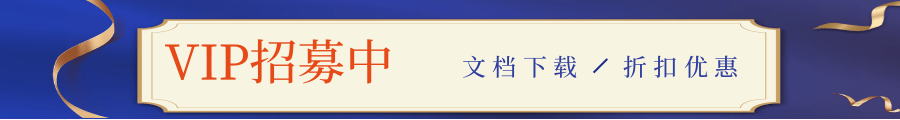
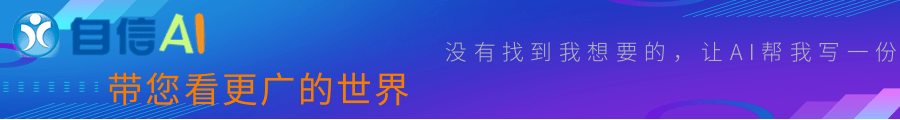


 用户配置文件迁移指南.pdf
用户配置文件迁移指南.pdf



 实名认证
实名认证













 自信AI助手
自信AI助手



















 微信客服
微信客服 客服QQ
客服QQ 发送邮件
发送邮件 意见反馈
意见反馈








链接地址:https://www.zixin.com.cn/doc/4858301.html