
 MATLAB串口通信设计源码.doc
MATLAB串口通信设计源码.doc
- 配套讲稿:
如PPT文件的首页显示word图标,表示该PPT已包含配套word讲稿。双击word图标可打开word文档。
- 特殊限制:
部分文档作品中含有的国旗、国徽等图片,仅作为作品整体效果示例展示,禁止商用。设计者仅对作品中独创性部分享有著作权。
- 关 键 词:
- word 完整版 MATLAB 串口 通信 设计 源码
- 资源描述:
-
(word完整版)MATLAB串口通信设计源码 function varargout = PJSerialCOM(varargin) % PJSERIALCOM M-file for PJSerialCOM。fig % PJSERIALCOM, by itself, creates a new PJSERIALCOM or raises the existing % singleton*. % % H = PJSERIALCOM returns the handle to a new PJSERIALCOM or the handle to % the existing singleton*. % % PJSERIALCOM(’CALLBACK',hObject,eventData,handles,。。。) calls the local % function named CALLBACK in PJSERIALCOM.M with the given input arguments。 % % PJSERIALCOM(’Property','Value',。.。) creates a new PJSERIALCOM or raises the % existing singleton*。 Starting from the left, property value pairs are % applied to the GUI before PJSerialCOM_OpeningFcn gets called。 An % unrecognized property name or invalid value makes property application % stop。 All inputs are passed to PJSerialCOM_OpeningFcn via varargin。 % % *See GUI Options on GUIDE’s Tools menu。 Choose ”GUI allows only one % instance to run (singleton)”。 % % See also: GUIDE, GUIDATA, GUIHANDLES % Edit the above text to modify the response to help PJSerialCOM % Last Modified by GUIDE v2。5 26-May-2012 18:45:14 % Begin initialization code — DO NOT EDIT gui_Singleton = 1; gui_State = struct(’gui_Name’, mfilename, .。。 ’gui_Singleton', gui_Singleton, ... ’gui_OpeningFcn’, @PJSerialCOM_OpeningFcn, 。。. ’gui_OutputFcn', @PJSerialCOM_OutputFcn, 。。。 ’gui_LayoutFcn’, [] , 。。。 'gui_Callback', []); if nargin && ischar(varargin{1}) gui_State.gui_Callback = str2func(varargin{1}); end if nargout [varargout{1:nargout}] = gui_mainfcn(gui_State, varargin{:}); else gui_mainfcn(gui_State, varargin{:}); end % End initialization code — DO NOT EDIT % ——— Executes just before PJSerialCOM is made visible. function PJSerialCOM_OpeningFcn(hObject, eventdata, handles, varargin) % This function has no output args, see OutputFcn。 % hObject handle to figure % eventdata reserved - to be defined in a future version of MATLAB % handles structure with handles and user data (see GUIDATA) % varargin command line arguments to PJSerialCOM (see VARARGIN) % Choose default command line output for PJSerialCOM handles.output = hObject; % Update handles structure guidata(hObject, handles); % UIWAIT makes PJSerialCOM wait for user response (see UIRESUME) % uiwait(handles.figPJSerialCOM); set(handles。btnClosePort,'Enable','off'); set(handles.btnSendData,'Enable','Off’); setappdata(handles。figPJSerialCOM,'u’,’'); % —-— Outputs from this function are returned to the command line. function varargout = PJSerialCOM_OutputFcn(hObject, eventdata, handles) % varargout cell array for returning output args (see VARARGOUT); % hObject handle to figure % eventdata reserved — to be defined in a future version of MATLAB % handles structure with handles and user data (see GUIDATA) % Get default command line output from handles structure varargout{1} = handles。output; % -—— Executes on selection change in pumComPort. function pumComPort_Callback(hObject, eventdata, handles) % hObject handle to pumComPort (see GCBO) % eventdata reserved - to be defined in a future version of MATLAB % handles structure with handles and user data (see GUIDATA) % Hints: contents = get(hObject,'String’) returns pumComPort contents as cell array % contents{get(hObject,'Value')} returns selected item from pumComPort % ——- Executes during object creation, after setting all properties。 function pumComPort_CreateFcn(hObject, eventdata, handles) % hObject handle to pumComPort (see GCBO) % eventdata reserved - to be defined in a future version of MATLAB % handles empty — handles not created until after all CreateFcns called % Hint: popupmenu controls usually have a white background on Windows. % See ISPC and COMPUTER. if ispc && isequal(get(hObject,’BackgroundColor'), get(0,’defaultUicontrolBackgroundColor’)) set(hObject,’BackgroundColor’,'white'); end % --— Executes on selection change in pumBaudRate. function pumBaudRate_Callback(hObject, eventdata, handles) % hObject handle to pumBaudRate (see GCBO) % eventdata reserved - to be defined in a future version of MATLAB % handles structure with handles and user data (see GUIDATA) % Hints: contents = get(hObject,'String') returns pumBaudRate contents as cell array % contents{get(hObject,'Value')} returns selected item from pumBaudRate % —-- Executes during object creation, after setting all properties. function pumBaudRate_CreateFcn(hObject, eventdata, handles) % hObject handle to pumBaudRate (see GCBO) % eventdata reserved - to be defined in a future version of MATLAB % handles empty - handles not created until after all CreateFcns called % Hint: popupmenu controls usually have a white background on Windows。 % See ISPC and COMPUTER. if ispc && isequal(get(hObject,'BackgroundColor’), get(0,’defaultUicontrolBackgroundColor’)) set(hObject,'BackgroundColor',’white’); end % -—- Executes on selection change in pumDataBits. function pumDataBits_Callback(hObject, eventdata, handles) % hObject handle to pumDataBits (see GCBO) % eventdata reserved — to be defined in a future version of MATLAB % handles structure with handles and user data (see GUIDATA) % Hints: contents = get(hObject,'String’) returns pumDataBits contents as cell array % contents{get(hObject,'Value’)} returns selected item from pumDataBits % ——— Executes during object creation, after setting all properties。 function pumDataBits_CreateFcn(hObject, eventdata, handles) % hObject handle to pumDataBits (see GCBO) % eventdata reserved - to be defined in a future version of MATLAB % handles empty - handles not created until after all CreateFcns called % Hint: popupmenu controls usually have a white background on Windows. % See ISPC and COMPUTER。 if ispc && isequal(get(hObject,'BackgroundColor'), get(0,’defaultUicontrolBackgroundColor')) set(hObject,’BackgroundColor’,’white'); end % ——— Executes on selection change in pumStopBits. function pumStopBits_Callback(hObject, eventdata, handles) % hObject handle to pumStopBits (see GCBO) % eventdata reserved - to be defined in a future version of MATLAB % handles structure with handles and user data (see GUIDATA) % Hints: contents = get(hObject,'String’) returns pumStopBits contents as cell array % contents{get(hObject,'Value’)} returns selected item from pumStopBits % -—- Executes during object creation, after setting all properties. function pumStopBits_CreateFcn(hObject, eventdata, handles) % hObject handle to pumStopBits (see GCBO) % eventdata reserved - to be defined in a future version of MATLAB % handles empty - handles not created until after all CreateFcns called % Hint: popupmenu controls usually have a white background on Windows. % See ISPC and COMPUTER。 if ispc && isequal(get(hObject,'BackgroundColor'), get(0,’defaultUicontrolBackgroundColor')) set(hObject,’BackgroundColor’,’white’); end % --— Executes on selection change in pumParity. function pumParity_Callback(hObject, eventdata, handles) % hObject handle to pumParity (see GCBO) % eventdata reserved — to be defined in a future version of MATLAB % handles structure with handles and user data (see GUIDATA) % Hints: contents = get(hObject,'String’) returns pumParity contents as cell array % contents{get(hObject,'Value’)} returns selected item from pumParity % -—— Executes during object creation, after setting all properties。 function pumParity_CreateFcn(hObject, eventdata, handles) % hObject handle to pumParity (see GCBO) % eventdata reserved — to be defined in a future version of MATLAB % handles empty - handles not created until after all CreateFcns called % Hint: popupmenu controls usually have a white background on Windows. % See ISPC and COMPUTER。 if ispc && isequal(get(hObject,’BackgroundColor’), get(0,’defaultUicontrolBackgroundColor')) set(hObject,'BackgroundColor’,'white’); end % --— Executes on selection change in pumFlowControl. function pumFlowControl_Callback(hObject, eventdata, handles) % hObject handle to pumFlowControl (see GCBO) % eventdata reserved — to be defined in a future version of MATLAB % handles structure with handles and user data (see GUIDATA) % Hints: contents = get(hObject,’String') returns pumFlowControl contents as cell array % contents{get(hObject,'Value')} returns selected item from pumFlowControl % -—- Executes during object creation, after setting all properties. function pumFlowControl_CreateFcn(hObject, eventdata, handles) % hObject handle to pumFlowControl (see GCBO) % eventdata reserved — to be defined in a future version of MATLAB % handles empty — handles not created until after all CreateFcns called % Hint: popupmenu controls usually have a white background on Windows。 % See ISPC and COMPUTER. if ispc && isequal(get(hObject,’BackgroundColor’), get(0,’defaultUicontrolBackgroundColor')) set(hObject,’BackgroundColor','white’); end function edtRecvData_Callback(hObject, eventdata, handles) % hObject handle to edtRecvData (see GCBO) % eventdata reserved — to be defined in a future version of MATLAB % handles structure with handles and user data (see GUIDATA) % Hints: get(hObject,’String’) returns contents of edtRecvData as text % str2double(get(hObject,’String')) returns contents of edtRecvData as a double % -—— Executes during object creation, after setting all properties. function edtRecvData_CreateFcn(hObject, eventdata, handles) % hObject handle to edtRecvData (see GCBO) % eventdata reserved — to be defined in a future version of MATLAB % handles empty — handles not created until after all CreateFcns called % Hint: edit controls usually have a white background on Windows。 % See ISPC and COMPUTER. if ispc && isequal(get(hObject,'BackgroundColor'), get(0,’defaultUicontrolBackgroundColor’)) set(hObject,’BackgroundColor','white'); end function edtSendData_Callback(hObject, eventdata, handles) % hObject handle to edtSendData (see GCBO) % eventdata reserved - to be defined in a future version of MATLAB % handles structure with handles and user data (see GUIDATA) % Hints: get(hObject,’String’) returns contents of edtSendData as text % str2double(get(hObject,'String')) returns contents of edtSendData as a double % —-— Executes during object creation, after setting all properties。 function edtSendData_CreateFcn(hObject, eventdata, handles) % hObject handle to edtSendData (see GCBO) % eventdata reserved - to be defined in a future version of MATLAB % handles empty — handles not created until after all CreateFcns called % Hint: edit controls usually have a white background on Windows. % See ISPC and COMPUTER。 if ispc && isequal(get(hObject,'BackgroundColor’), get(0,'defaultUicontrolBackgroundColor')) set(hObject,’BackgroundColor','white’); end % -—— Executes on button press in btnOpenPort。 function btnOpenPort_Callback(hObject, eventdata, handles) % hObject handle to btnOpenPort (see GCBO) % eventdata reserved — to be defined in a future version of MATLAB % handles structure with handles and user data (see GUIDATA) comPort=get(handles。pumComPort,’String’); handles.u_sCom=serial(comPort{get(handles。pumComPort,'Value')}); baudRate=get(handles。pumBaudRate,'String’); set(handles.u_sCom,’BaudRate',str2double(baudRate{get(handles.pumBaudRate,'Value')})); dataBits=get(handles.pumDataBits,'String'); set(handles.u_sCom,’DataBits',str2double(dataBits{get(handles。pumDataBits,'Value’)})); stopBits=get(handles.pumStopBits,'String'); set(handles。u_sCom,’StopBits',str2double(stopBits{get(handles。pumStopBits,'Value’)})); parity=get(handles.pumParity,'String'); if strcmp(parity,’ÎÞ’)==1 set(handles。u_sCom,’Parity',’none'); else if strcmp(parity,’ÆæУÑé')==1 set(handles.u_sCom,'Parity','odd'); else if strcmp(parity,’żУÑé’)==1 set(handles.u_sCom,'Parity’,'even'); else set(handles.u_sCom,’Parity’,'none'); end end end flowControl=get(handles。pumFlowControl,’String’); if strcmp(flowControl,'ÎÞ')==1 set(handles。u_sCom,’FlowControl’,'none’); else if strcmp(flowControl,'Ó²¼þ’)==1 set(handles.u_sCom,'FlowControl’,'hardware’); else if strcmp(flowControl,’Èí¼þ')==1 set(handles。u_sCom,’FlowControl’,’software'); else set(handles.u_sCom,'FlowControl’,’none’); end end end set(handles.u_sCom,’Timeout',1); set(handles.u_sCom,'InputBufferSize',1024); set(handles.u_sCom,'BytesAvailableFcnMode’,’byte'); set(handles。u_sCom,'BytesAvailableFcnCount',1); set(handles。u_sCom,'BytesAvailableFcn’,{@BytesAvailableFcnCallback,handles}); fopen(handles。u_sCom); set(handles.txtStatus,'String',’´ò¿ª¶Ë¿Ú³É¹¦’); set(hObject,'Enable’,'off’); set(handles。btnClosePort,’Enable’,'On'); % handles。u_timer=timer(’TimerFcn',{@ReadCom,handles},’Period’,1,’ExecutionMode’,’fixedrate’); guidata(hObject,handles); set(handles。btnSendData,'Enable','On'); % function ReadCom(obj,eventdata,handles) % set(handles。txtStatus,'String','ÕýÔÚ¶ÁÈ¡Êý¾Ý'); % readString=fread(handles.u_sCom,10); % set(handles.edtRecvData,’String',readString); % set(handles.txtStatus,’String’,'½ÓÊÕÊý¾Ý³É¹¦'); % -—— Executes on button press in btnClosePort. function btnClosePort_Callback(hObject, eventdata, handles) % hObject handle to btnClosePort (see GCBO) % eventdata reserved - to be defined in a future version of MATLAB % handles structure with handles and user data (see GUIDATA) fclose(handles.u_sCom); % stop(handles。u_timer); % delete(handles。u_timer); handles.u_sCom=0; guidata(hObject,handles); set(handles.txtStatus,'String','¹Ø±Õ¶Ë¿Ú³É¹¦’); set(handles.btnOpenPort,’Enable’,’On’); set(handles.btnSendData,’Enable','Off'); set(hObject,’Enable’,'Off'); % --— Executes on button press in btnSendData。 function btnSendData_Callback(hObject, eventdata, handles) % hObject handle to btnSendData (see GCBO) % eventdata reserved — to be defined in a future version of MATLAB % handles structure with handles and user data (see GUIDATA) sendString=get(handles。edtSendData,’String’); fwrite(handles。u_sCom,sendString); set(handles。txtStatus,'String’,’·¢ËÍÊý¾Ý³É¹¦'); set(handles。edtSendData,'String’,’'); % start(handles。u_timer); function BytesAvailableFcnCallback(t,eventdata,handles) readString=fread(handles.u_sCom,1); u=getappdata(handles。figP展开阅读全文
 咨信网温馨提示:
咨信网温馨提示:1、咨信平台为文档C2C交易模式,即用户上传的文档直接被用户下载,收益归上传人(含作者)所有;本站仅是提供信息存储空间和展示预览,仅对用户上传内容的表现方式做保护处理,对上载内容不做任何修改或编辑。所展示的作品文档包括内容和图片全部来源于网络用户和作者上传投稿,我们不确定上传用户享有完全著作权,根据《信息网络传播权保护条例》,如果侵犯了您的版权、权益或隐私,请联系我们,核实后会尽快下架及时删除,并可随时和客服了解处理情况,尊重保护知识产权我们共同努力。
2、文档的总页数、文档格式和文档大小以系统显示为准(内容中显示的页数不一定正确),网站客服只以系统显示的页数、文件格式、文档大小作为仲裁依据,个别因单元格分列造成显示页码不一将协商解决,平台无法对文档的真实性、完整性、权威性、准确性、专业性及其观点立场做任何保证或承诺,下载前须认真查看,确认无误后再购买,务必慎重购买;若有违法违纪将进行移交司法处理,若涉侵权平台将进行基本处罚并下架。
3、本站所有内容均由用户上传,付费前请自行鉴别,如您付费,意味着您已接受本站规则且自行承担风险,本站不进行额外附加服务,虚拟产品一经售出概不退款(未进行购买下载可退充值款),文档一经付费(服务费)、不意味着购买了该文档的版权,仅供个人/单位学习、研究之用,不得用于商业用途,未经授权,严禁复制、发行、汇编、翻译或者网络传播等,侵权必究。
4、如你看到网页展示的文档有www.zixin.com.cn水印,是因预览和防盗链等技术需要对页面进行转换压缩成图而已,我们并不对上传的文档进行任何编辑或修改,文档下载后都不会有水印标识(原文档上传前个别存留的除外),下载后原文更清晰;试题试卷类文档,如果标题没有明确说明有答案则都视为没有答案,请知晓;PPT和DOC文档可被视为“模板”,允许上传人保留章节、目录结构的情况下删减部份的内容;PDF文档不管是原文档转换或图片扫描而得,本站不作要求视为允许,下载前可先查看【教您几个在下载文档中可以更好的避免被坑】。
5、本文档所展示的图片、画像、字体、音乐的版权可能需版权方额外授权,请谨慎使用;网站提供的党政主题相关内容(国旗、国徽、党徽--等)目的在于配合国家政策宣传,仅限个人学习分享使用,禁止用于任何广告和商用目的。
6、文档遇到问题,请及时联系平台进行协调解决,联系【微信客服】、【QQ客服】,若有其他问题请点击或扫码反馈【服务填表】;文档侵犯商业秘密、侵犯著作权、侵犯人身权等,请点击“【版权申诉】”,意见反馈和侵权处理邮箱:1219186828@qq.com;也可以拔打客服电话:0574-28810668;投诉电话:18658249818。
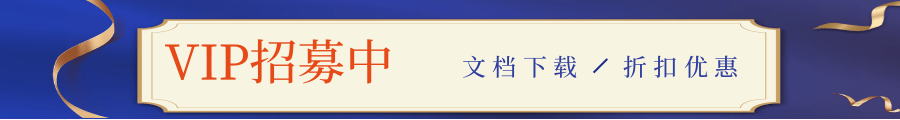
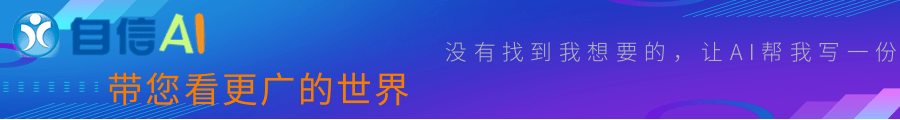


 MATLAB串口通信设计源码.doc
MATLAB串口通信设计源码.doc



 实名认证
实名认证













 自信AI助手
自信AI助手



















 微信客服
微信客服 客服QQ
客服QQ 发送邮件
发送邮件 意见反馈
意见反馈








链接地址:https://www.zixin.com.cn/doc/4590684.html