
 系统故障分析和排除.pptx
系统故障分析和排除.pptx
《系统故障分析和排除.pptx》由会员分享,可在线阅读,更多相关《系统故障分析和排除.pptx(62页珍藏版)》请在咨信网上搜索。
1、Sun系统及硬件维护培训内容n nOpenBoot OpenBoot 的使用的使用n n系统故障分析和排除系统故障分析和排除OpenBoot的使用内容n nOpenBootOpenBoot概述概述n n启动并测试系统启动并测试系统n n设置环境变量设置环境变量n nEmergency ProcedureEmergency Proceduren n建立建立TIPTIP连接连接什么是OpenBoot?n nIEEEIEEE的的Boot FirmwareBoot Firmware标准标准 1275-19941275-1994n n独立于处理器设计独立于处理器设计n n开机后立即执行开机后立即执行n
2、n可升级可升级OpenBoot的基本任务n n测试和初始化系统硬件测试和初始化系统硬件n n确定硬件配置确定硬件配置n n从网络或磁盘设备引导操作系统从网络或磁盘设备引导操作系统n n提供交互式的软硬件调试工具提供交互式的软硬件调试工具设备树n n设备通过总线连接在计算机主机上设备通过总线连接在计算机主机上n nOpenBoot OpenBoot 把总线和通过总线互连的设备表示成设把总线和通过总线互连的设备表示成设备树上的节点备树上的节点设备路径、地址和参数n n每个设备有唯一的名字,代表设备种类和设备在系统地址每个设备有唯一的名字,代表设备种类和设备在系统地址结构中的位置结构中的位置n n全
3、路径设备名(物理设备名)是用全路径设备名(物理设备名)是用“/”/”分割的一系列节分割的一系列节点名点名n n设备树的根及机器本身,表现为设备树的根及机器本身,表现为“/”/”n n每个节点名的形式:每个节点名的形式:driver-nameunit-address:device-argumentsdriver-nameunit-address:device-arguments eg:sd6,0:aeg:sd6,0:a设备树、地址和参数n ndriver-namedriver-name 包含包含1-311-31位字母或数字,区分大小写。位字母或数字,区分大小写。符号放在地址信符号放在地址信息之前
4、息之前 le lance ethernetle lance ethernet sd scsi disk sd scsi disk,cdromcdrom st scsi tape st scsi tape设备路径、地址和参数n nunit-addressunit-address 一个字符串,代表其在父节点设备的地址空间中的物理位一个字符串,代表其在父节点设备的地址空间中的物理位置。字符串的格式与总线有关。置。字符串的格式与总线有关。n ndevice-argumentsdevice-arguments 一个字符串,其格式与具体的设备有关。它可以用来给设一个字符串,其格式与具体的设备有关。它可以用
5、来给设备的软件传递更进一步的信息。备的软件传递更进一步的信息。设备路径、地址和参数Example:Example:/sbus1f,0/esp0,4000/sd3,0:a/sbus1f,0/esp0,4000/sd3,0:an nSbus&SUNW,fas&sdSbus&SUNW,fas&sd为为driver-namedriver-namen n1f,01f,0代表主系统总线上的一个地址,因为在这个例子中代表主系统总线上的一个地址,因为在这个例子中sbussbus直接与主系直接与主系统总线相连统总线相连n n0,4000 Sbus0,4000 Sbus插槽号插槽号(0)(0)和一个偏移量和一个偏
6、移量(4000),(4000),因为因为espesp设备在设备在Sbus 0 Sbus 0 号插槽号插槽的卡上的地址偏移量为的卡上的地址偏移量为40004000n n3,03,0是是SCSISCSI设备号和逻辑单元号,因为磁盘连在设备号和逻辑单元号,因为磁盘连在SCSISCSI总线上的设备号总线上的设备号为为3 3,逻辑单元号为,逻辑单元号为0 0浏览设备树的命令show-devsshow-devs.properties.properties(查看设备特性)(查看设备特性)cd/cd/cd device-namecd device-namepwdpwdwords words (查看本节点的访问
7、方法)(查看本节点的访问方法)see see wordnamewordname设备别名n nA shorthand representation of a A shorthand representation of a device pathdevice path Example:/sbus1f,0/esp0,4000/sd3,0:a Example:/sbus1f,0/esp0,4000/sd3,0:an ndevaliasdevalias command command devaliasdevalias devalias devalias aliasalias devalias deval
8、ias alias device-pathalias device-path nvalias nvalias alias device-pathalias device-path nvunalias nvunalias aliasaliasGetting Helpn nHelpHelp command command help list main help categorieshelp list main help categories help categories show help for all commands in the category.help categories show
9、 help for all commands in the category.Use only the first word of the category description.Use only the first word of the category description.n nHelp is available only for commands that are used Help is available only for commands that are used frequency.frequency.使用一些OpenBoot命令时要注意n n操作系统开始运行后,操作系
10、统开始运行后,OpenBootOpenBoot运行有可能不正确运行有可能不正确n n解决办法解决办法 1 1、用、用printenv printenv 查看查看auto-boot?auto-boot?的值。如果为的值。如果为truetrue,用,用setenv setenv 把把 它设置成它设置成falsefalse 2 2、用、用resetreset复位系统复位系统 3 3、当系统停在、当系统停在okok状态下时,执行用户命令状态下时,执行用户命令 4 4、用、用setenvsetenv把把auto-boot?auto-boot?重新设置成重新设置成truetrue 5 5、Reset th
11、e systemReset the system引导和测试系统经常用经常用OpenBootOpenBoot命令做的工作命令做的工作n n引导系统引导系统n n运行系统自检运行系统自检n n显示系统信息显示系统信息n n复位系统复位系统引导系统n n引导参数引导参数 auto-boot?boot-commandauto-boot?boot-command diag-switch?boot-device diag-switch?boot-device boot-file diag-device boot-file diag-device diag-file diag-filen nBoot pro
12、cessBoot process auto-boot?=auto-boot?=true/falsetrue/falsen nBoot CommandBoot Command ok boot device-specifierargumentsok boot device-specifierargumentsBoot命令的可选参数n ndevice-specifierdevice-specifier cdromcdrom disk disk net netn nargumentsarguments 如果没给出如果没给出argumentsarguments并且并且diag-switch?diag-s
13、witch?为为false,bootfalse,boot过程使用过程使用 boot-fileboot-file作为作为arguments;arguments;如果没给出如果没给出argumentsarguments并且并且diag-switch?diag-switch?为为true,boottrue,boot过程使用过程使用 diag-filediag-file作为作为arguments;arguments;取值:取值:-v a r s.-v a r s.诊断测试命令n nProbe-scsiProbe-scsi Identify devices attached to a SCSI busI
14、dentify devices attached to a SCSI busn nTest device-specifierTest device-specifier Execute the specified devices selftest methordExecute the specified devices selftest methord Ex:test net test the network connection Ex:test net test the network connectionn nWatch-clockWatch-clock Test a clock funct
15、ionTest a clock functionn nWatch-netWatch-net Mo Monitor a network connectionnitor a network connectionn nNot all of these tests are available in all OpenBoot Not all of these tests are available in all OpenBoot implementation.implementation.显示和修改参数设置n nprinetenvprinetenv Display current variables a
16、nd current default valuesDisplay current variables and current default valuesn nprinetenv prinetenv variablevariable shows the current value of the named valiableshows the current value of the named valiablen nsetenv setenv variable valusevariable valuse set set variablevariable to the given decimal
17、 or text to the given decimal or text valuevalue(changes are permanent,but (changes are permanent,but often take effect only after a reset)often take effect only after a reset)显示和修改参数设置n nSet-default Set-default variablevariable reset the value of reset the value of variablevariable of the factory d
18、efault of the factory defaultn nSet-defaultsSet-defaults reset variable values to the factory defaultreset variable values to the factory defaultn nPasswdPasswd set security-passwordset security-passwordn n操作系统命令操作系统命令#eeprom variable=value#eeprom variable=value#eeprom“variable=value”#eeprom“variabl
19、e=value”Setting security valiablesn nsecurity-modesecurity-mode full all commands except for go require the passwdfull all commands except for go require the passwd command all commands except for boot and go require the passwd command all commands except for boot and go require the passwd none no p
20、assword require(default)none no password require(default)n nsecurity-password security-password n nsecurity-#badloginssecurity-#badlogins 保存错误输入口令的次数保存错误输入口令的次数Using nvramrcn nIts contents are called the scriptIts contents are called the scriptn nStore user-defined commands executed during start-upS
21、tore user-defined commands executed during start-up device driver to save start-up variables;device driver to save start-up variables;define installation-specific device configuration and device aliases define installation-specific device configuration and device aliases n nCommands are stored in AS
22、CII,just as the user would Commands are stored in ASCII,just as the user would type them at the consoletype them at the console相关参数和命令:相关参数和命令:use-nvramrc?use-nvramrc?nvedit nvstore nvquit nvrun nvedit nvstore nvquit nvrun 等等Using nvramrcExampleExampleok nveditok nvedit0:hello (-)0:hello (-)1:.“Hell
23、o,world.”cr1:.“Hello,world.”cr2:;2:;3:C3:Cok nvstoreok nvstoreok setenv use-nvramrc?Trueok setenv use-nvramrc?Trueok reset-allok reset-allok hellook helloHello,world.Hello,world.okokEmergency Proceduresn nStopStop 跳过跳过POSTPOST(只适用于设成诊断模式时)。(只适用于设成诊断模式时)。This command does not depend This command does
24、 not depend on the security-mode.on the security-mode.n nStop-AStop-A 退回到监控状态的缺省提示符退回到监控状态的缺省提示符okokn nStop-DStop-D 进入诊断模式(进入诊断模式(set diag-switch?to true)set diag-switch?to true)n nStop-FStop-F 在监控在监控probeprobe设备之前进入设备之前进入OpenBoot monitor.(useful if hardware is broken)OpenBoot monitor.(useful if har
25、dware is broken)n nStop-NStop-N 把把NVRAMNVRAM的内容设为缺省值的内容设为缺省值 建立TIP连接n nConnect the Sun workstation TTYB serial port to your SPARC system Connect the Sun workstation TTYB serial port to your SPARC system TTYA serial port using a serial connection cable.TTYA serial port using a serial connection cable
- 配套讲稿:
如PPT文件的首页显示word图标,表示该PPT已包含配套word讲稿。双击word图标可打开word文档。
- 特殊限制:
部分文档作品中含有的国旗、国徽等图片,仅作为作品整体效果示例展示,禁止商用。设计者仅对作品中独创性部分享有著作权。
- 关 键 词:
- 系统故障 分析 排除
 咨信网温馨提示:
咨信网温馨提示:1、咨信平台为文档C2C交易模式,即用户上传的文档直接被用户下载,收益归上传人(含作者)所有;本站仅是提供信息存储空间和展示预览,仅对用户上传内容的表现方式做保护处理,对上载内容不做任何修改或编辑。所展示的作品文档包括内容和图片全部来源于网络用户和作者上传投稿,我们不确定上传用户享有完全著作权,根据《信息网络传播权保护条例》,如果侵犯了您的版权、权益或隐私,请联系我们,核实后会尽快下架及时删除,并可随时和客服了解处理情况,尊重保护知识产权我们共同努力。
2、文档的总页数、文档格式和文档大小以系统显示为准(内容中显示的页数不一定正确),网站客服只以系统显示的页数、文件格式、文档大小作为仲裁依据,个别因单元格分列造成显示页码不一将协商解决,平台无法对文档的真实性、完整性、权威性、准确性、专业性及其观点立场做任何保证或承诺,下载前须认真查看,确认无误后再购买,务必慎重购买;若有违法违纪将进行移交司法处理,若涉侵权平台将进行基本处罚并下架。
3、本站所有内容均由用户上传,付费前请自行鉴别,如您付费,意味着您已接受本站规则且自行承担风险,本站不进行额外附加服务,虚拟产品一经售出概不退款(未进行购买下载可退充值款),文档一经付费(服务费)、不意味着购买了该文档的版权,仅供个人/单位学习、研究之用,不得用于商业用途,未经授权,严禁复制、发行、汇编、翻译或者网络传播等,侵权必究。
4、如你看到网页展示的文档有www.zixin.com.cn水印,是因预览和防盗链等技术需要对页面进行转换压缩成图而已,我们并不对上传的文档进行任何编辑或修改,文档下载后都不会有水印标识(原文档上传前个别存留的除外),下载后原文更清晰;试题试卷类文档,如果标题没有明确说明有答案则都视为没有答案,请知晓;PPT和DOC文档可被视为“模板”,允许上传人保留章节、目录结构的情况下删减部份的内容;PDF文档不管是原文档转换或图片扫描而得,本站不作要求视为允许,下载前自行私信或留言给上传者【w****g】。
5、本文档所展示的图片、画像、字体、音乐的版权可能需版权方额外授权,请谨慎使用;网站提供的党政主题相关内容(国旗、国徽、党徽--等)目的在于配合国家政策宣传,仅限个人学习分享使用,禁止用于任何广告和商用目的。
6、文档遇到问题,请及时私信或留言给本站上传会员【w****g】,需本站解决可联系【 微信客服】、【 QQ客服】,若有其他问题请点击或扫码反馈【 服务填表】;文档侵犯商业秘密、侵犯著作权、侵犯人身权等,请点击“【 版权申诉】”(推荐),意见反馈和侵权处理邮箱:1219186828@qq.com;也可以拔打客服电话:4008-655-100;投诉/维权电话:4009-655-100。




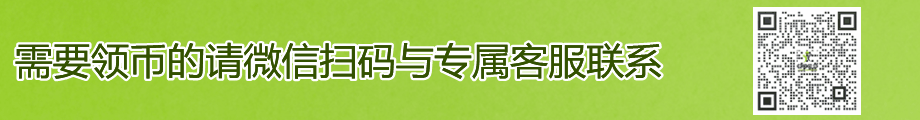

 剑桥少儿英语一级上册Unit9.ppt
剑桥少儿英语一级上册Unit9.ppt
 金海湾塔吊施工方案.doc
金海湾塔吊施工方案.doc
 2023年浙江宁波市慈溪市应急管理局招聘笔试冲刺题(带答案解析).pdf
2023年浙江宁波市慈溪市应急管理局招聘笔试冲刺题(带答案解析).pdf
 电气安全监理细则.rar
电气安全监理细则.rar
 CFG桩复合地基承载力及变形计算.xls
CFG桩复合地基承载力及变形计算.xls
 实名认证
实名认证
 自信AI助手
自信AI助手


















 微信客服
微信客服 客服QQ
客服QQ 发送邮件
发送邮件 意见反馈
意见反馈







