
 家庭物品管理系统(数据库课设).doc
家庭物品管理系统(数据库课设).doc
《家庭物品管理系统(数据库课设).doc》由会员分享,可在线阅读,更多相关《家庭物品管理系统(数据库课设).doc(21页珍藏版)》请在咨信网上搜索。
沈阳理工大学课程设计专用纸 摘 要 随着现代生活的发展,我国经济迅速发展,人民生活水平越来越好,家家户户都买了各种家电和生活用品,家庭物品也就越来越丰富了。但是,我们的家庭总是有限的,对于这些家庭物品我们需要有一个系统的整理。 通过对数据库的学习,学习了一些对数据的整理,对此,为家庭物品做了一个管理系统。用Visual Basic 6。0作为前端开发工具,利用其提供的集成开发环境及支持面向对象的各种标准化的控件,尤其是对ADO的支持完成对数据库的各种操作.使这个系统能够添加、修改、删除家庭各成员与物品的信息相关信息,当进入到系统时,可以直接通过查询用户名或购买日期来浏览物品的信息,登陆到系统之后,就可以对房间和物品信息进行添加、修改删除了,从而完成对家庭物品的整理,使各家庭成员更加方便地了解自己家里的物品信息 关键字:家庭物品整理方便 0 沈阳理工大学课程设计专用纸 目 录 1 系统功能概述3 2 数据库设计3 1。1 需求分析3 1.2 关系模型3 1.3 E-R模型4 1。4表结构设计5 3系统各功能模块的详细设计7 3.1主窗体7 3。2登录9 3。3查询11 3。4用户信息13 3。5物品信息18 3.6房间信息25 4参考文献28 沈阳理工大学课程设计专用纸 1 系统功能概述 为该家庭物品管理系统设计一个MDI窗体作为主界面,在菜单栏创建了四个菜单:文件、查询、添加、用户名。 (1) 文件中有两个子菜单:登录和退出。这两个子菜单分别控制登录用户和退出整个程序。 (2) 查询中有两个子菜单:按用户名查询和按日期查询。按用户名查询可以在用户输入某个用户名之后,显示该用户的物品情况;按日期查找可以在输入一个日期之后,显示该日期之后购买的所有物品。 (3) 添加中有三个子菜单:添加用户、添加房间、添加物品.点击添加用户,可以对用户信息进行增删改查;点击添加房间,可以对房间信息进行增删改查操作;点击添加物品,则可以对物品信息进行增删改查操作. (4) 用户名按钮有一个子菜单:注销。用来注销已经成功登录的用户,如没有登录用户,该子菜单显示无用户,成功登录之后即显示已登录用户的名称。 2 数据库设计 1.1 需求分析 (1)根据家庭成员的身份,为每个成员分配有一个专门的账号。 (2)此家庭物品系统管理能够添加、删除、修改、查询家庭成员的信息以及与房间、物品之间的联系。 (3)在进入到家庭物品管理系统之后,不需要登陆就可以直接查询属于某个人的物品信息,也可以查询某个日期之后所购买的物品. (4)当用户成功登录时,菜单栏上能够显示该用户的名称,此时,用户才能对物品信息和家庭成员信息进行添加、修改、删除 1。2 关系模型 (1)家庭成员信息表 Uuser:userName、password、sex、age、birthday、status、profession、hobby、wage (2)物品信息表 Item:itemDate、purchaseDate、price、usedTime、quantity、publicItem、roomNumber、category (3)房间表 Room: roomNumber、roomName (4)归属表 Belong:itemName、userName、itemNumber 1。3 E—R模型 Uuser Belong Item 整体E—R图 mn n Room save 1 图2-1 用户信息: userName hobby Uuser profession password birthday sex wage age status 图2-2 物品信息: Item roomNumber purchaseDate quantity usedTime publicItem itemData price category 图2—3 房间信息: Room roomNumber roomName 图2-4 归属信息: Belong userName itemNumber itemName 图2—5 1。4表结构设计 Uuser表: create table Uuser (userName varchar(6) primary key, password char(6) not null , sex char(2) check (sex in('男’,’女’)), age smallint check (age〉0 and age〈150), birthday datetime, status varchar(10), profession varchar(20), hobby varchar(30), wage int ) 图2-6 Item表: create table Item (itemName varchar(20) primary key, purchaseDate datetime, price int , usedTime datetime , quantity smallint, publicItem char(2) check(publicItem in ('是’,'否’)), roomNumber varchar(3), category varchar(10) ) 图2-7 Room表: create table Room (roomNumber varchar(3) primary key , roomName varchar(10), ) 图2—8 Belong表: create table Belong (itemName varchar(20), userName varchar(6), itemNumber smallint, primary key (itemName,userName), foreign key (itemName) references Item(itemName) on delete cascade on update cascade, foreign key (userName) references Uuser(userName) on delete cascade on update cascade, ) 图2-9 3系统各功能模块的详细设计 3。1主窗体 主窗口设计 进入主窗体之后,用户只能有查询的权限,用户只有登录成功之后才能拥有添加的权限。在添加菜单栏可以对物品、用户、房间进行增删改查功能。 图3-1 代码如下: Private Sub MDIForm_load() '设置加载主窗口是在电脑中间显示,且添加按钮不可用 Move (Screen。Width - Width) / 2, (Screen。Height — Height) / 2 添加.Enabled = False End Sub Private Sub 按日期_Click(Index As Integer) 按日期查找.Show End Sub Private Sub 按用户_Click(Index As Integer) 按用户查找。Show End Sub Private Sub 登陆_Click(Index As Integer) '检查是否有用户已经登录 If Not 用户。Caption = "无用户" Then MsgBox ”以检测到登录用户!请先注销再登录!”, vbDefaultButton1, ”警告” Exit Sub End If 登录。Show 登录。ScaleTop = (MDIForm1.ScaleHeight — 登录。ScaleHeight) / 2 End Sub Private Sub 添加房间_Click(Index As Integer) 房间.Show ‘显示房间信息窗口 End Sub Private Sub 添加物品_Click(Index As Integer) 物品。Show ‘显示物品信息窗口 End Sub Private Sub 添加用户信息_Click(Index As Integer) 账户.Show ‘显示用户信息窗口 End Sub Private Sub 退出_Click(Index As Integer) Unload Me ’退出系统 End Sub Private Sub 用户_Click() If 用户。Caption = "无用户" Then MsgBox ”请先登录,谢谢!”, vbDefaultButton1, ”提示" 登录.Show End If End Sub Private Sub 注销_Click() ‘将主界面还原成无用户登录状态 用户。Caption = "无用户" 添加.Enabled = False End Sub 3。2登录 登录窗口设计 用户只有在成功登录之后才能点击添加按钮,当输入的用户名与数据库中的用户名和密码一样时即登录成功,在主窗体菜单栏上显示在线用户的名称,而且主窗体只能登录一个用户,若要切换用户,可以在主窗体点击注销即可。 图3—2 代码如下: Private Sub Command1_Click() Dim a As String ’定义一个常量以记录用户名 a = Text1。Text If Text1.Text = ”” Then MsgBox "请输入用户名!”, vbOKOnly, ”提示” Text1。SetFocus Exit Sub Else If Text2.Text = ”" Then MsgBox "请输入密码!", vbOKOnly, ”提示" Text2。SetFocus Exit Sub End If End If Dim sqlstr As String ‘定义sql语句的常量 sqlstr = "Select password From Uuser Where userName= '” & Text1。Text & ”’ " Adodc1。RecordSource = sqlstr Adodc1.Refresh If Adodc1.Recordset。BOF Then MsgBox "用户名错误,重新输入”, vbExclamation, "警告” Text1。Text = ”” Text1。SetFocus Exit Sub Else ’ 判断密码是否正确 If Not Adodc1。Recordset。Fields(”password”) = Text2。Text Then MsgBox ”密码错误,重新输入 ", vbExclamation, ”警告” Text2。Text = "” Text2.SetFocus Exit Sub End If End If MDIForm1.用户.Caption = a If Not MDIForm1。用户。Caption = "无用户" Then MDIForm1.添加.Enabled = True ’用户成功登录后修改主窗体 End If Unload Me End Sub Private Sub Command2_Click() Unload Me End Sub Private Sub Form_Load() Move (MDIForm1。Width — Width) / 2, (MDIForm1。Height — Height) / 2 End Sub 3.3查询 (1) 按用户名查询窗口设计 在用户输入一个日期之后,点击查询,在datagrid控件里就会显示所输入日期之后的所有物品的信息. 图3—3 代码如下: Private Sub Command1_Click() Dim sqlstr3 As String If Text1.Text = ”" Then MsgBox ”请输入查询用户名!”, vbDefaultButton1, ”提示" Exit Sub End If sqlstr3 = ”Select * from byUser Where purchaseDate 〉= ’” & Text1。Text & "' " Adodc1.RecordSource = sqlstr3 Adodc1。Refresh DataGrid1。Visible = True ‘显示所查询的结果 End Sub Private Sub Command2_Click() Unload Me ’退回主窗体 End Sub Private Sub Form_Load() Move (Screen。Width — Width) / 2, (Screen。Height - Height) / 2 End Sub (2) 按日期查询窗口设计 在用户输入一个用户名之后,在datagrid控件里就会显示此用户的所有物品信息。 图3—4 代码如下: Private Sub Command1_Click() Dim sqlstr2 As String If Text1。Text = ”” Then MsgBox "请输入查询用户名!”, vbDefaultButton1, "提示” Exit Sub End If sqlstr2 = ”Select * from byUser Where userName= ’" & Text1。Text & "' " Adodc2。RecordSource = sqlstr2 Adodc2。Refresh DataGrid1。Visible = True End Sub Private Sub Command2_Click() Unload Me End Sub Private Sub Form_Load() Move (Screen。Width - Width) / 2, (Screen。Height — Height) / 2 End Sub 3。4用户信息 用户窗口设计 从主界面进入用户信息界面后,可以在每个文本框里填写新用户的基本 信息,填写完成后,点击添加按钮,弹出添加成功,即成功添加。也可以在此界面里通过输入用户名查找每个家庭成员的基本信息,可以点击上一个、下一个进行浏览。查找之后对结果也可以进行修改、删除操作。 图3—5 代码如下: Private Sub Command1_Click() If Text1。Text = ”” Or Text2。Text = "" Then MsgBox ”请输入完整的添加信息!”, vbCritical, ”提醒” Else‘将输入的信息写进数据库中 Adodc1.Recordset。AddNew Adodc1。Recordset。Fields("userName”) = Text1。Text Adodc1。Recordset。Fields("password”) = Text2。Text If Option1.Value = True Then Adodc1。Recordset.Fields(”sex”) = Label6。Caption Else Adodc1。Recordset.Fields(”sex") = Label7。Caption End If Adodc1。Recordset。Fields(”birthday”) = Text3.Text Adodc1。Recordset。Fields(”age”) = Text4。Text Adodc1。Recordset。Fields("status”) = Text5。Text Adodc1。Recordset。Fields(”profession”) = Text6。Text Adodc1。Recordset。Fields(”hobby”) = Text7。Text Adodc1。Recordset.Fields(”wage”) = Text8。Text Adodc1。Recordset。Update Adodc1。Refresh MsgBox "添加用户成功!”, vbDefaultButton1, ”提示” End If End Sub Private Sub Command2_Click() If Text1.Text = ”” Or Text2.Text = ”” Then MsgBox ”请输入完整的添加信息!”, vbCritical, "提醒” Else If Not Text2.Text = Adodc1。Recordset。Fields(”password") Then MsgBox "密码不正确!您无权修改!”, vbCritical, ”错误” Else If Option1。Value = True Then Adodc1。Recordset.Fields("sex”) = Label6。Caption Else Adodc1.Recordset。Fields(”sex") = Label7。Caption End If Adodc1.Recordset。Fields("birthday”) = Text3.Text Adodc1。Recordset.Fields(”age") = Text4。Text Adodc1。Recordset.Fields(”status”) = Text5。Text Adodc1。Recordset。Fields(”profession") = Text6.Text Adodc1.Recordset。Fields(”hobby”) = Text7.Text If Not Text8。Text = ”” Then Adodc1。Recordset.Fields("wage”) = Text8。Text End If Adodc1.Recordset.Update’更新后台数据库 Adodc1。Refresh MsgBox ”修改成功!”, vbDefaultButton1, "提醒" End If End If End Sub Private Sub Command3_Click() If Text1。Text = "” Or Text2.Text = ”” Then MsgBox ”请输入完整的添加信息!", vbCritical, ”提醒” Else’判断是否有删除的权限 If Not Text2.Text = Adodc1。Recordset.Fields("password”) Then MsgBox ”密码不正确!您无权删除此用户!", vbCritical, ”错误" Else Adodc1。Recordset.Delete Adodc1。Recordset.Update Adodc1。Refresh Text1。Text = ”” Text2。Text = ”” Option1。Value = False Option2.Value = False Text3.Text = ”" Text4。Text = "” Text5。Text = ”” Text6。Text = ”" Text7。Text = "” Text8.Text = ”” MsgBox ”用户删除成功!”, vbDefaultButton1, ”提醒” End If End If End Sub Private Sub Command4_Click() Unload Me End Sub Private Sub Command5_Click() Adodc1。Recordset。MoveNext If Adodc1。Recordset。EOF Then‘判断记录指针的位置 Adodc1.Recordset.MoveLast Command5.Enabled = False Command6.Enabled = True MsgBox "已经是最后一个用户了!”, vbDefaultButton1, "提示" Exit Sub End If Text1.Text = Adodc1.Recordset。Fields(”userName") Text2。Text = Adodc1。Recordset.Fields("password”) If Adodc1。Recordset。Fields("sex”) = ”男” Then Option1。Value = True Else Option2。Value = True End If Text3.Text = Adodc1.Recordset。Fields(”birthday") Text4。Text = Adodc1。Recordset.Fields(”age”) Text5。Text = Adodc1。Recordset。Fields("status”) Text6.Text = Adodc1.Recordset。Fields("profession”) Text7.Text = Adodc1.Recordset。Fields(”hobby") Text8.Text = Adodc1.Recordset.Fields(”wage”) End Sub Private Sub Command6_Click() Adodc1.Recordset.MovePrevious‘将记录指针向上移 If Adodc1。Recordset.BOF Then Adodc1。Recordset.MoveFirst Command6.Enabled = False Command5.Enabled = True MsgBox "已经是第一个用户了!", vbDefaultButton1, ”提示” Exit Sub End If Text1。Text = Adodc1。Recordset.Fields(”userName") Text2。Text = Adodc1。Recordset。Fields(”password”) If Adodc1。Recordset。Fields(”sex”) = ”男” Then Option1.Value = True Else Option2。Value = True End If Text3.Text = Adodc1。Recordset.Fields(”birthday") Text4。Text = Adodc1.Recordset。Fields(”age”) Text5。Text = Adodc1。Recordset.Fields("status”) Text6。Text = Adodc1.Recordset.Fields(”profession”) Text7.Text = Adodc1。Recordset.Fields(”hobby”) Text8.Text = Adodc1.Recordset。Fields(”wage”) If Adodc1。Recordset.EOF Then Command5。Enabled = False End If End Sub Private Sub Command7_Click() Command5.Enabled = True Command6.Enabled = True Dim sql As String sql = "select * from Uuser" If Text1。Text = ”" Or Text2。Text = ”” Then MsgBox "请输入用户名和密码!”, vbCritical, ”提醒” Exit Sub End If Adodc1.RecordSource = sql Adodc1。Refresh If Adodc1.Recordset.BOF Then MsgBox ”无此用户,请重新输入”, vbExclamation, ”警告” Text1.Text = ”” Text1.SetFocus Exit Sub Else ’ 判断密码是否正确 If Not Adodc1。Recordset.Fields("password”) = Text2.Text Then MsgBox "密码错误,重新输入 ", vbExclamation, ”警告” Text2。Text = "” Text2.SetFocus Exit Sub Else If Adodc1。Recordset.Fields("sex") = "男” Then Option1。Value = True Else Option2.Value = True End If Text3.Text = Adodc1.Recordset。Fields("birthday”) Text4.Text = Adodc1。Recordset.Fields(”age") Text5.Text = Adodc1。Recordset.Fields(”status”) Text6。Text = Adodc1。Recordset.Fields("profession”) Text7。Text = Adodc1。Recordset。Fields(”hobby”) Text8.Text = Adodc1。Recordset。Fields("wage") End If End If End Sub Private Sub Form_Load() Move (Screen。Width — Width) / 2, (Screen。Height — Height) / 2 Command5。Enabled = False Command6。Enabled = False End Sub 3。5物品信息 物品窗口设计 进入物品信息窗口之后,可以在文本框中输入要添加的物品信息,然后点击添加按钮,弹出添加成功的对话框,即添加物品信息成功!也可以通过输入物品名称、购买日期、是否是公用品、所有者来精确查找某条或某类物品信息。上一个、下一个可以浏览物品信息。修改完信息之后,也可以点击修改按钮来修改此物品信息.点击删除按钮即可直接删除此物品信息。退出即可直接返回主界面。 图3—6 代码如下: Private Function setNull() ’构造一个置空的函数 Text1.Text = ”” Text2.Text = ”” Text3.Text = "” Text4。Text = "” Text5。Text = ”” Text6.Text = ”” Text7。Text = "" Text8。Text = ”" Combo1。Text = ”" End Function Private Sub Combo1_LostFocus() If Combo1。Text = ”是" Then Label9。Visible = False Text8.Visible = False End If If Combo1.Text = "否” Then Label9。Visible = True Text8.Visible = True End If End Sub Private Sub Command1_Click() If Text1。Text = ”” Or Combo1.Text = ”” Then MsgBox "请输入添加信息!”, vbCritical, "错误” Exit Sub End If If Combo1.Text = "是" Then Adodc1。Recordset.AddNew ‘添加物品信息 Adodc1。Recordset.Fields(”itemName”) = Text1。Text Adodc1.Recordset。Fields(”purchaseDate”) = Text2。Text Adodc1.Recordset。Fields("price”) = Text3。Text Adodc1。Recordset.Fields(”usedTime”) = Text4.Text Adodc1。Recordset。Fields(”quantity”) = Text5。Text Adodc1.Recordset。Fields(”category") = Text6。Text Adodc1。Recordset.Fields(”roomnumber”) = Text7.Text Adodc1。Recordset.Fields("publicItem”) = Combo1。Text Adodc1。Recordset.Update Adodc1。Refresh setNull MsgBox ”添加成功!”, vbDefaultButton1, "提示" Exit Sub End If If Combo1。Text = ”否" Then Dim sqls As String sqls = "select * from Item" Adodc1.RecordSource = sqls Adodc1.Recordset.AddNew Adodc1。Recordset。Fields("itemName") = Text1.Text Adodc1。Recordset。Fields(”purchaseDate") = Text2.Text Adodc1。Recordset。Fields("price") = Text3.Text Adodc1.Recordset。Fields("usedTime”) = Text4。Text Adodc1。Recordset.Fields(”quantity”) = Text5。Text Adodc1。Recordset.Fields(”category") = Text6。Text Adodc1。Recordset。Fields("roomnumber") = Text7。Text Adodc1。Recordset。Fields("publicItem") = Combo1。Text Adodc1.Recordset。Update Adodc1.Refresh Dim sql As String sql7 = ”select * from Belong" Adodc1.RecordSource = sql7 Adodc1.Recordset。AddNew Adodc1.Recordset。Fields(”itemName”) = Text1.Text Adodc1.Recordset。Fields(”userName”) = Text8.Text Adodc1。Recordset。Fields("itemNumber”) = Text5.Text Adodc1。Recordset.Update Adodc1。Refresh setNull MsgBox "添加成功!", vbDefaultButton1, "提示” Exit Sub End If End Sub Private Sub Command2_Click() If Combo1。Text = ”是” Then Adodc1。Recordset。Fields(”itemName”) = Text1。Text Adodc1。Recordset.Fields("purchaseDate") = Text2。Text Adodc1。Recordset。Fields(”price”) = Text3。Text Adodc1。Recordset.Fields(”usedTime”) = Text4。Text Adodc1。Recordset。Fields(”quantity”) = Text5。Text Adodc1。Recordset。Fields(”category") = Text6。Text Adodc1。Recordset.Fields(”roomnumber”) = Text7。Text Adodc1。Recordset。Fields("publicItem") = Combo1。Text Adodc1。Recordset.Update Adodc1.Refresh setNull ’调用置空函数 MsgBox "修改成功!”, vbDefaultButton1, "提示" Exit Sub End If End Sub Private Sub Command3_Click() Adodc1。Recordset.Delete ‘删除物品信息 Adodc1。Recordset。Update Adodc1。Refresh MsgBox ”删除成功!”, vbDefaultButton1, "提示" End Sub Private Sub Command4_Click() Unload Me End Sub Private Sub Command5_Click() Command6.Enabled = True Command7.Enabled = True If Not Text1。Text = ”" Then Dim sql1 As String sql1 = ”Select * From item Where itemName= ’” & Text1.Text & ”' " Adodc1。RecordSource = sql1 Adodc1。Refresh Text2。Text = Adodc1.Recordset。Fields(”purchaseDate”) Text3。Text = Adodc1。Recordset。Fields(”price") Text4。Text = Adodc1。Recordset.Fields(”usedTime”) Text5。Text = Adodc1。Recordset.Fields(”quantity”) Text6。Text = Adodc1。Recordset。Fields("category") Text7。Text = Adodc1。Recordset.Fields(”roomnumber”) Combo1.Text = Adodc1。Recordset。Fields(”publicItem”) If Combo1.Text = "否" Then Text8.Text- 配套讲稿:
如PPT文件的首页显示word图标,表示该PPT已包含配套word讲稿。双击word图标可打开word文档。
- 特殊限制:
部分文档作品中含有的国旗、国徽等图片,仅作为作品整体效果示例展示,禁止商用。设计者仅对作品中独创性部分享有著作权。
- 关 键 词:
- 家庭 物品 管理 系统 数据库
 咨信网温馨提示:
咨信网温馨提示:1、咨信平台为文档C2C交易模式,即用户上传的文档直接被用户下载,收益归上传人(含作者)所有;本站仅是提供信息存储空间和展示预览,仅对用户上传内容的表现方式做保护处理,对上载内容不做任何修改或编辑。所展示的作品文档包括内容和图片全部来源于网络用户和作者上传投稿,我们不确定上传用户享有完全著作权,根据《信息网络传播权保护条例》,如果侵犯了您的版权、权益或隐私,请联系我们,核实后会尽快下架及时删除,并可随时和客服了解处理情况,尊重保护知识产权我们共同努力。
2、文档的总页数、文档格式和文档大小以系统显示为准(内容中显示的页数不一定正确),网站客服只以系统显示的页数、文件格式、文档大小作为仲裁依据,个别因单元格分列造成显示页码不一将协商解决,平台无法对文档的真实性、完整性、权威性、准确性、专业性及其观点立场做任何保证或承诺,下载前须认真查看,确认无误后再购买,务必慎重购买;若有违法违纪将进行移交司法处理,若涉侵权平台将进行基本处罚并下架。
3、本站所有内容均由用户上传,付费前请自行鉴别,如您付费,意味着您已接受本站规则且自行承担风险,本站不进行额外附加服务,虚拟产品一经售出概不退款(未进行购买下载可退充值款),文档一经付费(服务费)、不意味着购买了该文档的版权,仅供个人/单位学习、研究之用,不得用于商业用途,未经授权,严禁复制、发行、汇编、翻译或者网络传播等,侵权必究。
4、如你看到网页展示的文档有www.zixin.com.cn水印,是因预览和防盗链等技术需要对页面进行转换压缩成图而已,我们并不对上传的文档进行任何编辑或修改,文档下载后都不会有水印标识(原文档上传前个别存留的除外),下载后原文更清晰;试题试卷类文档,如果标题没有明确说明有答案则都视为没有答案,请知晓;PPT和DOC文档可被视为“模板”,允许上传人保留章节、目录结构的情况下删减部份的内容;PDF文档不管是原文档转换或图片扫描而得,本站不作要求视为允许,下载前自行私信或留言给上传者【人****来】。
5、本文档所展示的图片、画像、字体、音乐的版权可能需版权方额外授权,请谨慎使用;网站提供的党政主题相关内容(国旗、国徽、党徽--等)目的在于配合国家政策宣传,仅限个人学习分享使用,禁止用于任何广告和商用目的。
6、文档遇到问题,请及时私信或留言给本站上传会员【人****来】,需本站解决可联系【 微信客服】、【 QQ客服】,若有其他问题请点击或扫码反馈【 服务填表】;文档侵犯商业秘密、侵犯著作权、侵犯人身权等,请点击“【 版权申诉】”(推荐),意见反馈和侵权处理邮箱:1219186828@qq.com;也可以拔打客服电话:4008-655-100;投诉/维权电话:4009-655-100。
关于本文



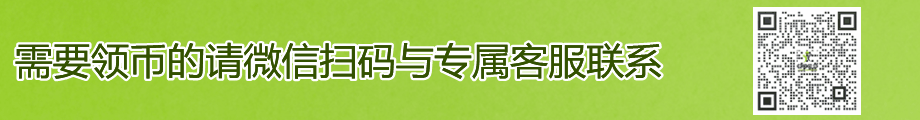

 旅游项目开发商业计划书样本.doc
旅游项目开发商业计划书样本.doc
 实名认证
实名认证













 自信AI助手
自信AI助手


















 微信客服
微信客服 客服QQ
客服QQ 发送邮件
发送邮件 意见反馈
意见反馈







