
 地理信息系统开发工具GISDK使用手册英文版第一部分WelcometoGISDKHelp讲课稿.doc
地理信息系统开发工具GISDK使用手册英文版第一部分WelcometoGISDKHelp讲课稿.doc
- 配套讲稿:
如PPT文件的首页显示word图标,表示该PPT已包含配套word讲稿。双击word图标可打开word文档。
- 特殊限制:
部分文档作品中含有的国旗、国徽等图片,仅作为作品整体效果示例展示,禁止商用。设计者仅对作品中独创性部分享有著作权。
- 关 键 词:
- 地理信息系统 开发 工具 GISDK 使用手册 英文 第一 部分 WelcometoGISDKHelp 讲课
- 资源描述:
-
此文档收集于网络,如有侵权请联系网站删除 1 Preface TransCAD®, out of the box, is a very powerful and versatile computer program. But, if you are an advanced user or a programmer, you may want to do more or different things that are offered by the standard user interface. The Geographic Information System Developer’s Kit (GISDK) provides you with a tool kit that you can use to get outside the box and customize TransCAD in any way you desire. GISDK(tm) is a collection of software tools and documentation that come with TransCAD and make it possible to automate repetitive TransCAD tasks, create user designed add-ins, integrate other programs, or build custom applications. GISDK also makes it possible to call the TransCAD functionality from other software applications. The primary component of the GISDK is a programming language called Caliper Script(tm). This is an easy-to-learn, BASIC-like programming language that provides a way to interact with the TransCAD program and data. Caliper Script is a programming language that is powerful, but easy to use. It is more flexible and powerful that the languages provided with other transportation software. Also code written in other languages such as C or FORTRAN can be intermixed with GISDK programs written in Caliper Script, facilitating compatibility with existing software. The primary use of the Caliper Script is to interact with TransCAD. There are over one thousand GISDK functions in TransCAD, all of which can be called from Caliper Script. These functions give users a wide variety of tools that range from managing maps and display characteristics to creating, accessing, updating and analyzing data and data structures, including matrices and networks. In addition, the GISDK functions can be called using Windows Automation, since TransCAD can act as both an Automation Server and Client. TransCAD for the Web uses this way to write code that can be run by a web browser and call TransCAD to provide maps, driving directions and other services. Caliper Script also provides the capability to program complete, custom Windows interfaces for TransCAD applications. Caliper Script, in turn, is supported by three components: a compiler, a debugger and a toolbox for interacting with the compiler and debugger. The GISDK Compiler takes the Caliper Script code and creates a UI Database that can be run with the TransCAD platform. Any errors in the code will be reported by the compiler, with details about the type and location of the error. The GISDK Debugger runs the Caliper Script code in testing mode to make sure that there are no errors, such as errors in logic or variable handling. If the code does not behave as expected, the debugger allows the user to set breakpoints or to step through the code one line at a time, to make sure that the code is executing as expected. The GISDK Toolbox not only has buttons to run the compiler and the debugger but also has tools to make interacting with the program faster and easier. The GISDK for Standard TransCAD has two additional components. The first is Batch Mode, which is a simpler way of automating transportation analysis. The second is the ability to access TransCAD Matrix DLLs directly from C and FORTRAN. The Matrix DLLs are provided for Visual C and Compaq Visual FORTRAN. For running travel demand applications and for some routing and logistics procedures, TransCAD has a Batch Mode capability that makes it easy to create automated model runs. Caliper provides the source code for the batch model scripts and TransCAD has a tool for generating the scripts interactively. This greatly reduces the possibility of error entering the model application scripts. The scripts can be easily modified by users and consultants. Also, it is easy to augment the scripts with additional functions such as producing specific maps or reports. For more information, see: About You About the Book and this On-Line Help Other GISDK Resources Licensing of GISDK Add-Ins and Applications GISDK Versions If You Need More Help About You We made several assumptions about you when we put the GISDK Programmer’s Guide and On-Line Help together: · You are a frequent user of TransCAD and are familiar with the terms and concepts covered in the User’s Guide. If you wish to use Batch Mode, which is part of Standard TransCAD, you should also be familiar with the terms and concepts covered in the Travel Demand Modeling User’s Guide. · You have some basic knowledge and experience in programming, either in Basic, Visual Basic, C, or some other language. · You want to automate or customize TransCAD to help you accomplish your work more efficiently, or to provide assistance to other users. · You want to get started quickly, without weeks of training or hard work. About the Book and this On-Line Help The GISDK Programmer’s Guide gives you the essential background information that you need to start using GISDK. The full GISDK documentation is provided electronically as part of this On-Line Help system. This comprehensive On-Line Help system gives you detailed background, instructions, a complete listing of the GISDK functions, and samples in a clear and concise layout. Together, the GISDK Programmer’s Guide and this On-Line Help system describe everything you need to know to start using GISDK. In the GISDK Programmer’s Guide: Chapter 1, Introduction, provides an introduction to GISDK and an overview of its capabilities, along with instructions for starting the GISDK Toolbox and the GISDK Debugger. Chapter 2, Quick Start, provides a concise overview of how you use GISDK to build applications to automate repetative tasks. If you are an experienced developer, this chapter provides most of the information you need to get started. If you are less experienced at software and application development, it will give you a good overview of the process and a feel for how the language works. Chapter 3, GISDK Mechanics, describes the tools that come with GISDK, including the GISDK Toolbox and the GISDK Debugger, and how you use these tools to write and develop add-ins and custom applications, and access TransCAD as an application server. In addition, this On-Line Help system contains comprehensive information on calling GISDK functions, on creating GISDK macros, and on other GISDK applications. This On-Line Help system includes a complete listing of the GISDK functions. The additional sections in this On-Line Help for GISDK include: · Common Calling Conventions: standards that are used for arguments in GISDK functions · Using GISDK Functions: overviews of GISDK functions by topic, including windows, maps, layers, editors, tables, and views · Using Projections and Coordinate Systems: details on setting a map's projection or coordinate system, including units, ellipsoids, datums, and transformations · Listing of GISDK Functions: individual descriptions of the GISDK functions, including syntax, return values, and examples · GISDK Mechanics: the compilation tools that come with GISDK and how you use them to write and develop add-ins and custom applications, how to use the debugger to help you find and fix runtime problems in your GISDK macros, and how to access TransCAD as an Automation Server · Language Elements: the syntax, organization, and elements of the Caliper Script language · Resources: introduction to and explanation of the format and structure of the resource files that contain your add-in or custom application · Standard Interface Macros: a listing of macros in the standard interface useful in custom applications for closing files, setting styles, and other tasks, plus geocoding and other macros Batch Mode, which comes with Standard TransCAD, is an easy way to create and run planning models as a set of Caliper Script macros, as well as to run some of the routing and logistics procedures. Batch Mode for transportation planning is described in the Travel Demand Modeling with TransCAD User's Guide and in the on-line Help for Planning. Batch Mode for routing and logisitics procedures is described in the Routing and Logistics with TransCAD User's Guide and in the on-line Help for Routing. If you have purchased TransCAD for the Web, the TransCAD for the Web User's Guide and the on-line Help for TransCAD for the Web explain how to use GISDK functions and GISDK macros in web mapping applications. Other GISDK Resources The GISDK Programmer’s Guide and On-Line Help give some examples of how you can use GISDK. More examples are available on the Caliper Corporation web site ( You are free to adopt and adapt these Caliper Script and Automation Server examples to meet your own needs. You are also encouraged to contribute to the growing list of examples, so that others can benefit. Licensing of GISDK Add-Ins and Applications GISDK enables you to create add-ins, custom applications, or Automation Servers. GISDK also makes it possible for third parties to create and distribute add-ins and custom applications. We expect that many GISDK users will fall into one of three classes: · Individual users who want to automate or simplify tasks they routinely perform with TransCAD · Internal systems staff who develop add-ins and applications to be used by others within their organization · Developers, resellers, and consultants who use TransCAD along with GISDK to provide custom end-user solutions Caliper Corporation offers additional technology for the creation and distribution of run-time versions of custom applications. This technology enables us to create for you a complete stand-alone program (one that does not need the TransCAD program files) that incorporates all the required GIS functionality for your application. Run-time licensing involves the payment of a processing fee plus technology license fees that are negotiated on a case-by-case basis. When you develop an add-in or custom application using GISDK, the product is a user interface database (UI Database) containing the add-in or custom application. Provided that you comply with the TransCAD license agreement, you may distribute, sell, or give away completed UI Databases containing your add-ins or custom applications. You may also distribute, sell, or give away Caliper Script source code that you create for your GISDK programs. At the same time, the TransCAD license agreement imposes certain restrictions upon you. For example, you are not permitted to copy or distribute: · The TransCAD program file (tcw.exe) · The supporting dynamic link libraries (DLLs) · Geographic and tabular data files that are provided with Caliper GIS products · Any files that are part of the TransCAD product package The license agreement for TransCAD for the Web gives you rights to create, test, and publish web mapping applications that access TransCAD as an Automation Server. Other licensing arrangements (such as runtime licenses) are available for other forms of access to TransCAD as an Automation Server. If you have any questions about the above licensing information, please discuss them with us. GISDK Versions There are different versions of GISDK for each Caliper Corporation GIS package. All of the versions of GISDK share a common language structure and syntax, and many common functions. However, products developed with one version of GISDK (such as TransCAD) cannot be delivered to users of a different product (such as Maptitude). The TransCAD version of GISDK includes a substantial number of additional functions that support the map display and transportation analysis capabilities of TransCAD, including functions for creating and maintaining networks, route systems, surfaces, matrices, and transit schedules. If you have Standard TransCAD you also have access to Batch Mode and the Matrix DLLs. If You Need More Help If you find yourself stuck or in need of additional assistance, please contact our Technical Support department. NOTE: You must be a registered user to receive Caliper Technical Support Services. Register your software by faxing or mailing in the registration card that came with your software package, or by filling out the Caliper Corporation Internet registration form at Caliper Corporation software support services are subject to support fees and terms in place at the time the services are used. You can get technical support from Caliper Corporation in four ways: 1. FAX your requests for help to (617) 527-5113. 2. Check the technical support notes at Caliper Corporation’s World Wide Web site (). 3. Send e-mail via the Internet to support@. 4. Call Caliper Technical Support at (617) 527-8617. You can reach TransCAD Technical Support by telephone between 8:30 a.m. and 5:30 p.m., Eastern Time, Monday through Friday. When you call, please be at your computer, have your documentation available, and be prepared to provide the following information: • The product registration number • Your name and organization • The version of the product you are using – choose Help-About to check your version number • The exact wording of any messages that appear on your screen Introduction As an experienced TransCAD user, you may have thought about how nice it would be to automate some task that you perform on a regular basis, so you could accomplish it by clicking a single button or choosing a single menu item. Perhaps you have thought about creating a custom application, one that has a subset of the capabilities of TransCAD, but organized and structured differently to appeal to a particular audience. You may also have thought about calling TransCAD from another programming environment, such as Visual Basic, to provide transportation analysis or mapping services to an application, such as finding a route or displaying a map around a location. If you have had these thoughts, the GIS Developer’s Kit is for you. GISDK lets you customize and extend the capabilities of TransCAD in almost any way you like. There are three types of things you can do with GISDK: · Create add-ins that extend the capabilities of TransCAD or that automate repeated operations · Build custom applications that extend or replace the standard interface to provide customized program operation · Access TransCAD as an Automation Server to add maps or transportation analysis functions to your own programs In addition, the planning and the routing and logistics procedures in standard TransCAD offer Batch Mode as a way to build code for applications that you can then run repeatedly without the need for user intervention. For more information, see: About Add-Ins About Custom Applications About Batch Mode About Accessing TransCAD as an Automation Server GISDK System Requirements Starting GISDK Starting the GISDK Debugger About Add-Ins An add-in is a program that yo展开阅读全文
 咨信网温馨提示:
咨信网温馨提示:1、咨信平台为文档C2C交易模式,即用户上传的文档直接被用户下载,收益归上传人(含作者)所有;本站仅是提供信息存储空间和展示预览,仅对用户上传内容的表现方式做保护处理,对上载内容不做任何修改或编辑。所展示的作品文档包括内容和图片全部来源于网络用户和作者上传投稿,我们不确定上传用户享有完全著作权,根据《信息网络传播权保护条例》,如果侵犯了您的版权、权益或隐私,请联系我们,核实后会尽快下架及时删除,并可随时和客服了解处理情况,尊重保护知识产权我们共同努力。
2、文档的总页数、文档格式和文档大小以系统显示为准(内容中显示的页数不一定正确),网站客服只以系统显示的页数、文件格式、文档大小作为仲裁依据,个别因单元格分列造成显示页码不一将协商解决,平台无法对文档的真实性、完整性、权威性、准确性、专业性及其观点立场做任何保证或承诺,下载前须认真查看,确认无误后再购买,务必慎重购买;若有违法违纪将进行移交司法处理,若涉侵权平台将进行基本处罚并下架。
3、本站所有内容均由用户上传,付费前请自行鉴别,如您付费,意味着您已接受本站规则且自行承担风险,本站不进行额外附加服务,虚拟产品一经售出概不退款(未进行购买下载可退充值款),文档一经付费(服务费)、不意味着购买了该文档的版权,仅供个人/单位学习、研究之用,不得用于商业用途,未经授权,严禁复制、发行、汇编、翻译或者网络传播等,侵权必究。
4、如你看到网页展示的文档有www.zixin.com.cn水印,是因预览和防盗链等技术需要对页面进行转换压缩成图而已,我们并不对上传的文档进行任何编辑或修改,文档下载后都不会有水印标识(原文档上传前个别存留的除外),下载后原文更清晰;试题试卷类文档,如果标题没有明确说明有答案则都视为没有答案,请知晓;PPT和DOC文档可被视为“模板”,允许上传人保留章节、目录结构的情况下删减部份的内容;PDF文档不管是原文档转换或图片扫描而得,本站不作要求视为允许,下载前可先查看【教您几个在下载文档中可以更好的避免被坑】。
5、本文档所展示的图片、画像、字体、音乐的版权可能需版权方额外授权,请谨慎使用;网站提供的党政主题相关内容(国旗、国徽、党徽--等)目的在于配合国家政策宣传,仅限个人学习分享使用,禁止用于任何广告和商用目的。
6、文档遇到问题,请及时联系平台进行协调解决,联系【微信客服】、【QQ客服】,若有其他问题请点击或扫码反馈【服务填表】;文档侵犯商业秘密、侵犯著作权、侵犯人身权等,请点击“【版权申诉】”,意见反馈和侵权处理邮箱:1219186828@qq.com;也可以拔打客服电话:0574-28810668;投诉电话:18658249818。
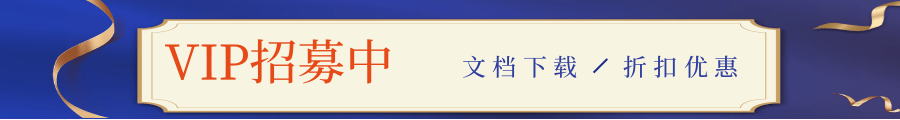
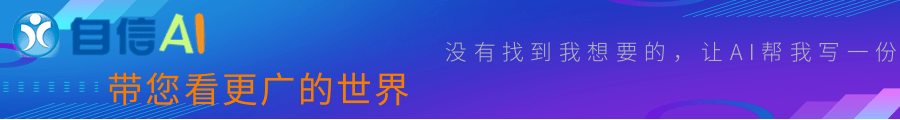


 地理信息系统开发工具GISDK使用手册英文版第一部分WelcometoGISDKHelp讲课稿.doc
地理信息系统开发工具GISDK使用手册英文版第一部分WelcometoGISDKHelp讲课稿.doc



 实名认证
实名认证













 自信AI助手
自信AI助手



















 微信客服
微信客服 客服QQ
客服QQ 发送邮件
发送邮件 意见反馈
意见反馈








链接地址:https://www.zixin.com.cn/doc/4020303.html