
 VB简单计算器编程代码(附图).doc
VB简单计算器编程代码(附图).doc
《VB简单计算器编程代码(附图).doc》由会员分享,可在线阅读,更多相关《VB简单计算器编程代码(附图).doc(17页珍藏版)》请在咨信网上搜索。
VB简单计算器编程代码(附图) ———————————————————————————————— 作者: ———————————————————————————————— 日期: 2 个人收集整理 勿做商业用途 课程设计说明书正文 一、题目:计算器的创作和相应程序的编写 二、本题的主要功能:通过计算器的创作熟悉各控件的属性和练习程序的编写。 三、程序截图: 四、源程序清单: Begin VB.Form Form1 Caption = "计算器” ClientHeight = 3765 ClientLeft = 165 ClientTop = 855 ClientWidth = 5355 Icon = "Form1.frx”:0000 LinkTopic = ”Form1" LockControls = —1 'True ScaleHeight = 3765 ScaleWidth = 5355 StartUpPosition = 3 '窗口缺省 Begin VB.CommandButton Command4 Caption = "=” Height = 495 Left = 4470 TabIndex = 28 Top = 3060 Width = 735 End Begin VB。CommandButton Command3 Caption = "1/x” Height = 495 Left = 4470 TabIndex = 27 Top = 2520 Width = 735 End Begin VB.CommandButton Command2 Caption = ”%" Height = 495 Left = 4470 TabIndex = 26 Top = 1980 Width = 735 End Begin VB.CommandButton Command1 Caption = "sqrt" Height = 495 Left = 4470 TabIndex = 25 Top = 1440 Width = 735 End Begin VB。CommandButton cmbDOT Caption = "。” Height = 495 Left = 2910 TabIndex = 24 Top = 3060 Width = 735 End Begin VB。CommandButton cmbZF Caption = ”+/-" Height = 495 Left = 2130 TabIndex = 23 Top = 3060 Width = 735 End Begin VB.CommandButton cmbSign Caption = "+" Height = 495 Index = 3 Left = 3690 TabIndex = 22 Top = 3060 Width = 735 End Begin VB。CommandButton cmbSign Caption = ”-” Height = 495 Index = 2 Left = 3690 TabIndex = 21 Top = 2520 Width = 735 End Begin VB。CommandButton cmbSign Caption = ”*" Height = 495 Index = 1 Left = 3690 TabIndex = 20 Top = 1980 Width = 735 End Begin VB.CommandButton cmbSign Caption = ”/” Height = 495 Index = 0 Left = 3690 TabIndex = 19 Top = 1440 Width = 735 End Begin VB.CommandButton cmbNUM Caption = "9” Height = 495 Index = 9 Left = 2910 TabIndex = 18 Top = 1440 Width = 735 End Begin VB.CommandButton cmbNUM Caption = "8” Height = 495 Index = 8 Left = 2130 TabIndex = 17 Top = 1440 Width = 735 End Begin VB.CommandButton cmbNUM Caption = "7" Height = 495 Index = 7 Left = 1350 TabIndex = 16 Top = 1440 Width = 735 End Begin VB.CommandButton cmbNUM Caption = "6" Height = 495 Index = 6 Left = 2910 TabIndex = 15 Top = 1980 Width = 735 End Begin VB。CommandButton cmbNUM Caption = ”5" Height = 495 Index = 5 Left = 2130 TabIndex = 14 Top = 1980 Width = 735 End Begin VB。CommandButton cmbNUM Caption = "4” Height = 495 Index = 4 Left = 1350 TabIndex = 13 Top = 1980 Width = 735 End Begin VB。CommandButton cmbNUM Caption = ”3" Height = 495 Index = 3 Left = 2910 TabIndex = 12 Top = 2520 Width = 735 End Begin VB.CommandButton cmbNUM Caption = "2” Height = 495 Index = 2 Left = 2130 TabIndex = 11 Top = 2520 Width = 735 End Begin VB。CommandButton cmbNUM Caption = ”1" Height = 495 Index = 1 Left = 1350 TabIndex = 10 Top = 2520 Width = 735 End Begin VB。CommandButton cmbNUM Caption = "0” Height = 495 Index = 0 Left = 1350 TabIndex = 9 Top = 3060 Width = 735 End Begin VB。CommandButton cmbMa Caption = "M+” Height = 495 Left = 150 TabIndex = 8 Top = 3060 Width = 975 End Begin VB.CommandButton cmbMS Caption = "MS" Height = 495 Left = 150 TabIndex = 7 Top = 2520 Width = 975 End Begin VB.CommandButton cmbMR Caption = "MR” Height = 495 Left = 150 TabIndex = 6 Top = 1980 Width = 975 End Begin VB。CommandButton cmbMC Caption = ”MC” Height = 495 Left = 150 TabIndex = 5 Top = 1440 Width = 975 End Begin VB。CommandButton cmbC Caption = ”C" Height = 495 Left = 4020 TabIndex = 4 Top = 690 Width = 1155 End Begin VB。CommandButton cmbCE Caption = "CE" Height = 495 Left = 2670 TabIndex = 3 Top = 690 Width = 1155 End Begin VB.CommandButton cmbbackspace Caption = ”Backspace" Height = 495 Left = 1380 TabIndex = 2 Top = 690 Width = 1155 End Begin VB.TextBox Text1 Alignment = 1 ’Right Justify Height = 375 Left = 210 TabIndex = 0 Text = "0。” Top = 120 Width = 4935 End Begin VB.Label Label2 Alignment = 2 ’Center Height = 255 Left = 360 TabIndex = 29 Top = 840 Width = 375 End Begin VB。Label Label1 Alignment = 2 ’Center BorderStyle = 1 'Fixed Single BeginProperty Font Name = ”宋体" Size = 14.25 Charset = 134 Weight = 400 Underline = 0 ’False Italic = 0 'False Strikethrough = 0 ’False EndProperty Height = 495 Left = 240 TabIndex = 1 Top = 690 Width = 615 End Begin VB。Menu edit Caption = "编辑(&E)” End Begin VB.Menu look Caption = "查看(&V)" End Begin VB.Menu help Caption = "帮助(&H)" End End Attribute VB_Name = ”Form1" Attribute VB_GlobalNameSpace = False Attribute VB_Creatable = False Attribute VB_PredeclaredId = True Attribute VB_Exposed = False Option Explicit Private Declare Function ShowCursor Lib "user32” (ByVal bShow As Long) As Long Dim dotflag As Boolean Dim fuhao As String Dim first As Double Dim second As Double Dim isEqual As Boolean Dim memory As Double ’保存显示的数据 Dim lianyong As Double '当连续按等号时使用该变量 Private Declare Function ShowCursor Lib ”user32" (ByVal bShow As Long) As Long Dim dotflag As Boolean Dim fuhao As String Dim first As Double Dim second As Double Dim isEqual As Boolean Dim memory As Double ’保存显示的数据 Dim lianyong As Double '当连续按等号时使用该变量 Private Sub cmbDesign_Click(Index As Integer) End Sub Private Sub cmbbackspace_Click() If Right(Trim(Text1.Text), 1) = ”.” Then Text1。Text = Mid(Text1。Text, 1, Len(Text1。Text) - 2) & "。" Else Text1。Text = Mid(Text1.Text, 1, Len(Text1。Text) - 1) End If If Right(Text1.Text, 1) = ”.” Then dotflag = False End If If Len(Text1。Text) = 1 Then Text1.Text = "0。" End If End Sub 单击Backspace时删除文本框内最后一个字符 Private Sub cmbC_Click() dotflag = False Text1。Text = ”0。" first = 0 second = 0 End Sub 使文本框变成初始状态“0。” Private Sub cmbCE_Click() Text1.Text = ”0。" End Sub 删除文本框内的所有内容,使文本框变成初始状态“0.” Private Sub cmbDOT_Click() ’标示点击了点“.” dotflag = True End Sub 点的点击, Private Sub cmbMa_Click() Text1。Text = Str(Val(Text1。Text) + memory) formatText End Sub 记忆运算数值 Private Sub cmbMC_Click() memory = 0 Label2。Caption = "" End Sub 清除存储器内容. Private Sub cmbMR_Click() Text1。Text = Str(memory) formatText End Sub 调用存储器内容 Private Sub cmbMS_Click() memory = Val(Text1.Text) ’保存到内存中 Label2.Caption = ”M" End Sub 保存到内存中 Private Sub cmbNUM_Click(Index As Integer) ’判断是否按过等号键“=” If isEqual = True Then Text1。Text = ”0." isEqual = False End If '判断是否点击过“点”按扭,如果未点击过在点前添加,否则在点后添加 If dotflag = False Then Text1.Text = Left(Text1.Text, Len(Text1。Text) — 1) & Index & ”。” Else Text1。Text = Text1.Text & Index End If formatText End Sub Private Sub cmbSign_Click(Index As Integer) '恢复未点击点“。”的状态 dotflag = False isEqual = False ’恢复等号在本次运算中未单击过状态 first = Text1。Text fuhao = cmbSign(Index)。Caption Text1.Text = "0。” End Sub Private Sub cmbZF_Click() If Left(Trim(Text1。Text), 1) = ”-" Then Text1。Text = Mid(Text1.Text, 2) Else Text1.Text = "-" & Trim(Text1.Text) End If End Sub 对文本框进行取负运算 Private Sub Command1_Click() Dim isDot As Boolean Dim i As Integer For i = 1 To Len(Trim(Text1。Text)) If Mid(Trim(Str(Sqr(Val(Text1。Text)))), i, 1) = ”.” Then isDot = True Exit For End If Next i If isDot = False Then Text1。Text = Str(Sqr(Val(Text1。Text))) & "." Else Text1.Text = Str(Sqr(Val(Text1。Text))) End If End Sub 对文本框的内容进行开方运算 Private Sub Command4_Click() second = Val(Text1.Text) If isEqual = False Then lianyong = Val(Text1。Text) Else first = second End If Text1.Text = Str(compute(first, lianyong, fuhao)) formatText isEqual = True End Sub 等号的运算,并结束此次运算 Private Sub Form_Load() dotflag = False isEqual = False lianyong = 0 End Sub 判断等号是否连用 Public Function compute(f As Double, s As Double, fuhao As String) As Double Select Case fuhao Case ”+" compute = f + s Case ”-" compute = f - s Case ”*" compute = f * s Case ”/" compute = f / s Case Else MsgBox ”不明白” End Select End Function 对文本框的内容进行加、减、乘、除的运算 Public Sub formatText() Dim i As Integer Dim isDot As Boolean isDot = False For i = 1 To Len(Text1。Text) If Mid(Trim(Text1.Text), i, 1) = "。" Then isDot = True Exit For End If Next i If isDot = False Then Text1.Text = Text1。Text + ”." End If If Left(Text1。Text, 1) = "0" Then Text1。Text = Mid(Text1。Text, 2) End If If Left(Trim(Text1.Text), 1) = "。” Then Text1。Text = "0" & Trim(Text1.Text) End If If Left(Trim(Text1.Text), 2) = "-." Then Text1。Text = ”—0” & Mid(Trim(Text1.Text), 2) End If End Sub 五、程序调试结果及程序改进意见 1)如何判断小数点是否按下? 当小数点没有按下是,文本框的内容最后一个字符是:“。”,当小数点按下时,文本框内容最后一个字符是输入的内容. 2)如何对按钮添加彩色图形? 在画图板上做出所需要彩色图形的图片,再把图片应用到控件按钮上. 3)如何判断除数不能为0,当除数为0时如何操作? 当除数为0时,单击等于运算时会显示除数不能为0,当除数为0时改变文本框的内容使除数不为0. 14- 配套讲稿:
如PPT文件的首页显示word图标,表示该PPT已包含配套word讲稿。双击word图标可打开word文档。
- 特殊限制:
部分文档作品中含有的国旗、国徽等图片,仅作为作品整体效果示例展示,禁止商用。设计者仅对作品中独创性部分享有著作权。
- 关 键 词:
- VB 简单 计算器 编程 代码 附图
 咨信网温馨提示:
咨信网温馨提示:1、咨信平台为文档C2C交易模式,即用户上传的文档直接被用户下载,收益归上传人(含作者)所有;本站仅是提供信息存储空间和展示预览,仅对用户上传内容的表现方式做保护处理,对上载内容不做任何修改或编辑。所展示的作品文档包括内容和图片全部来源于网络用户和作者上传投稿,我们不确定上传用户享有完全著作权,根据《信息网络传播权保护条例》,如果侵犯了您的版权、权益或隐私,请联系我们,核实后会尽快下架及时删除,并可随时和客服了解处理情况,尊重保护知识产权我们共同努力。
2、文档的总页数、文档格式和文档大小以系统显示为准(内容中显示的页数不一定正确),网站客服只以系统显示的页数、文件格式、文档大小作为仲裁依据,个别因单元格分列造成显示页码不一将协商解决,平台无法对文档的真实性、完整性、权威性、准确性、专业性及其观点立场做任何保证或承诺,下载前须认真查看,确认无误后再购买,务必慎重购买;若有违法违纪将进行移交司法处理,若涉侵权平台将进行基本处罚并下架。
3、本站所有内容均由用户上传,付费前请自行鉴别,如您付费,意味着您已接受本站规则且自行承担风险,本站不进行额外附加服务,虚拟产品一经售出概不退款(未进行购买下载可退充值款),文档一经付费(服务费)、不意味着购买了该文档的版权,仅供个人/单位学习、研究之用,不得用于商业用途,未经授权,严禁复制、发行、汇编、翻译或者网络传播等,侵权必究。
4、如你看到网页展示的文档有www.zixin.com.cn水印,是因预览和防盗链等技术需要对页面进行转换压缩成图而已,我们并不对上传的文档进行任何编辑或修改,文档下载后都不会有水印标识(原文档上传前个别存留的除外),下载后原文更清晰;试题试卷类文档,如果标题没有明确说明有答案则都视为没有答案,请知晓;PPT和DOC文档可被视为“模板”,允许上传人保留章节、目录结构的情况下删减部份的内容;PDF文档不管是原文档转换或图片扫描而得,本站不作要求视为允许,下载前自行私信或留言给上传者【w****g】。
5、本文档所展示的图片、画像、字体、音乐的版权可能需版权方额外授权,请谨慎使用;网站提供的党政主题相关内容(国旗、国徽、党徽--等)目的在于配合国家政策宣传,仅限个人学习分享使用,禁止用于任何广告和商用目的。
6、文档遇到问题,请及时私信或留言给本站上传会员【w****g】,需本站解决可联系【 微信客服】、【 QQ客服】,若有其他问题请点击或扫码反馈【 服务填表】;文档侵犯商业秘密、侵犯著作权、侵犯人身权等,请点击“【 版权申诉】”(推荐),意见反馈和侵权处理邮箱:1219186828@qq.com;也可以拔打客服电话:4008-655-100;投诉/维权电话:4009-655-100。
关于本文



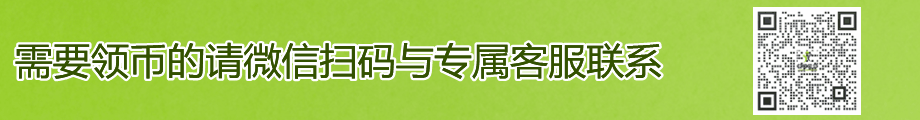

 剑桥少儿英语一级上册Unit9.ppt
剑桥少儿英语一级上册Unit9.ppt
 金海湾塔吊施工方案.doc
金海湾塔吊施工方案.doc
 实名认证
实名认证













 自信AI助手
自信AI助手


















 微信客服
微信客服 客服QQ
客服QQ 发送邮件
发送邮件 意见反馈
意见反馈







