
 EOS公司PhotoModeler 三维建模软件三维设计(英文).pdf
EOS公司PhotoModeler 三维建模软件三维设计(英文).pdf
《EOS公司PhotoModeler 三维建模软件三维设计(英文).pdf》由会员分享,可在线阅读,更多相关《EOS公司PhotoModeler 三维建模软件三维设计(英文).pdf(91页珍藏版)》请在咨信网上搜索。
1、User InterfacePho to Mo del er is a pro gram that runs under Micro so ft Windo ws(2000.XP.and Vista).It may al so run with mo st Windo ws NT,98 and Me systems al so but it is no t suppo rted o n tho se pl atio rms.Pho to Mo del er fo l l o ws 1he user interl ace co nventio ns establ ished by the Win
2、do ws o perating enviro nment.More:El ements o f 1he Pho to Mo del er ScreenWel co me Tuto rial ListGetting Started PanelUser Interactio nWo rking with Windo ws and PanesPro gress Dial o gPreferencesHel pPho to Mo del er Onl ine UpdateAppl icatio n Data and Fil e Lo catio nsEl ements o f the Pho to
3、Mo del er ScreenPho to Mo del ers screen co ntains:a captio n,a main menu,to o l bars,a wo rk space,and a Status Bars.Optio nal l y there can be o ther panes visibl e,such as the Pho t。Lisi Pane as sho wn bel o w:Yo u can al so co ntro l the o veral l l o o k and feel o f the Pho to Mo del er appl i
4、catio n windo w by appl ying themes and styl es.See Themes,SMes and Skins fo r mo re info rmatio n.More:Captio n AreaMain MenuTo o l barsWo rkspaceStatus BarsAl ert Po pupsPo pup Info rmatio n Bo xesCaptio n AreaThe captio n area at the to p o l the appl icatio n windo w co ntains fo ur butto ns and
5、 a pro gram titl e.The titl e co ntains the pro gram name Pho to Mo del er and the name o f the active pro ject.The captio n area can be used to mo ve the entire appl icatio n aro und the screen.This is do ne by pressing the mo use butto n do wn o n the captio n area and ho l ding it do wn whil e mo
6、 ving the Pho to Mo del er windo w to its new l o catio n.The butto n(the Pho to Mo del er ico n)o n the extreme l eft o f the captio n area is the System Bo x.Do ubl e cl icking o n this butto n cl o ses the appl icatio n.Cl icking o nce o n this butto n expo ses a menu with standard Windo ws Syste
7、m Menu cho ices.These cho ices al l o w Ihe user to size,mo ve and cl o se Pho to Mo del er.The l eft-mo st butto n in the right gro up o f the captio n area is 1he minimize butto n.Cl icking o n it turns Pho to Mo del er into a minimized bar o n the deskto p to o l bar.The next butto n is the maxim
8、ize/resto re butto n.It can be used to make Pho to Mo del er as l arge as po ssibl e,o r to resto re Pho to Mo del er to its l ast un-maximized size.The l ast butto n is the X cl o se butto n.It wil l cl o se/exit Pho to Mo del er when pressed.Main MenuThe main menu bar appears immediatel y undernea
9、th the captio n area.The entries,o n this menu bar,each access a po pup menu co ntaining specific Pho to Mo del er tasks.Sel ecting a menu cho ice with the mo use o r keybo ard causes that task io be started.No t al l tasks are al ways avail abl e o n the menu.Fo r instance,if yo u do no t have anyt
10、hing sel ected,the Del ete Sel ected Items menu item wil l be disabl ed.Menu sel ectio ns which are no t appro priate at a particul ar time canno t be sel ected.These inappro priate menu cho ices are sho wn dimmed.When these menu items beco me appro priate Pho to Mo del er enabl es them and al l o w
11、s yo u to sel ect them.Yo u can al so do ck and undo ck the main menu bar.If yo u mo ve yo ur mo use o ver Ihe l eft edge(the gripper)o f the main menu bar,the curso r wil l change into a l o ur arro w curso r indicating that yo u can mo ve the menu bar.If yo u cl ick and ho l d the mo use do wn whi
12、l e yo ur mo use curso r sho ws the fo ur arro ws,yo u can drag the main menu bar anywhere o n yo ur screen.The main menu bar can be do cked al the edges o f the screen o r fl o ating and undo cked.As yo u mo ve to wards the to p,bo tto m,l eft,o r right edges,o f the Pho to Mo del er windo w,the me
13、nu bar wil l beco me do cked and snap into po sitio n.Yo u can al so have the main menu bar fl o at anywhere o n yo ur screen.Yo u can mo ve o r custo mize the main menu bar at anytime.No te that the main menu bar canno t be hidden l ike 1he to o l bars.Ho wever,if yo u want to add o r remo ve to o
14、l s fro m the main menu bar,yo u can do so using To o l bar Custo Eizatinn.See al so Menu/To o l Reference.More:To o l sTo o l sA to o l is used to acco mpl ish a task o r set a mo de.To o l s are represented by graphical butto ns o n to o l bars o r menu items under the menus.A to o l o n a to o l
15、bar o r menu is used by cl icking the l eft mo use butto n.The type o f to o l s avail abl e(displ ayed o r enabl ed)at any o ne time depends o n the pro ject being wo rked o n and the type o f windo w that is active,and in so me cases what is sel ected.When the curso r is mo ved o ver the to o l a
16、to o l tip text message appears to hel p yo u remember what each to o l do es.If yo u disl ike this o r the tip causes pro bl ems with yo ur system yo u can turn them o ff in theTo o l bar Cusl o mizal io n dial o g.Yo u can al so co ntro l whether the sho rt cut key fo r each to o l appears in the“
17、to o l tip using the same custo mizatio n dial o g.To o l tips l o o k l ike this:See al so 12口11“。1 Reference fo r mo re detail o n the types o f to o l s avail abl e and what each to o l do es.No te:Yo u can al so get info rmatio n abo ut what a to o l do es by reading the Status Bars co ntents at
18、 the bo tto m o f the main Pho to Mo del er windo w.As yo u mo ve yo ur mo use o ver a to o l(either a to o l o n any o f the to o l bars o r under any o f the menus),a brief expl anatio n o f the purpo se o f the to o l and its sho rtcut key(if it has o ne)is sho wn o n the status bar.To o l barsUn
19、der the main menu bar are to o l bars co ntaining a series o f to o l s.These graphical butto ns initiate co mmo nl y used Pho to Mo del er tasks.The Menu/To o l Reference l ists and describes to o l s used avail abl e in Pho l o Mo del er.This sectio n pro vides a brief o verview o f to o l bars an
20、d the mo re co mmo nl y used to o l s.If yo u cl ick the right mo use butto n do wn whil e o ver any part o 11he to o l bar o r main menu bar,a l ist o f avail abl e to o l bars is sho wn.By sel ecting any o l the to o l bars in this l ist,yo u can to ggl e the to o l bars visibil ity o n o r o ff.Y
21、o u can al so set any to o l bars visibil ity using To o l bar Custo mizatio n.See al so To o l bars and Menus sectio n o f Preferences-User Interface.Like the main menu bar,yo u can do ck and undo ck to o l bars.If yo u mo ve yo ur mo use o ver the l eft edge o f a to o l bar(the gripper)the curso
22、r wil l change into a fo ur arro w curso r indicating that yo u can mo ve the to o l bar.If yo u cl ick and ho l d the mo use do wn whil e yo ur mo use curso r sho ws Ihe fo ur arro ws,yo u can drag the to o l bar anywhere o n yo ur screen.To o l bars can be do cked at the edges o f the screen o r f
23、l o ating and undo cked.As yo u mo ve to wards the to p,bo l l o m.l eft,o r right edges,o f Ihe Pho l o Mo del er windo w,the to o l bar wil l beco me do cked and snap into po sitio n.Yo u can fl o at yo ur to o l bar anywhere o n yo ur screen.When the to o l bar is fl o ating,yo u can hide it by c
24、l icking the cl o se butto n o n the to p right o f the to o l bar.To make it visibl e again,right cl ick anywhere in the menu o r to o l bar area and sel ect a to o l bar to to ggl e its visibil ity.When yo u first instal l Pho to Mo del er,the Standard To o l bar and Mo des To o l bar wil l be vis
25、ibl e.Other to o l bars wil l be hidden(hidden to o l bars can be made visibl e by right cl icking anywhere in the menu o r to o l bar area and sel ect a to o l bar to to ggl e its visibil ity,o r using the To o l bar Custo mizatio n).The to o l bars sho w mo st co mmo nl y used to o l s fo r these
- 配套讲稿:
如PPT文件的首页显示word图标,表示该PPT已包含配套word讲稿。双击word图标可打开word文档。
- 特殊限制:
部分文档作品中含有的国旗、国徽等图片,仅作为作品整体效果示例展示,禁止商用。设计者仅对作品中独创性部分享有著作权。
- 关 键 词:
- EOS公司PhotoModeler 三维建模软件三维设计英文 EOS 公司 PhotoModeler 三维 建模 软件 三维设计 英文
 咨信网温馨提示:
咨信网温馨提示:1、咨信平台为文档C2C交易模式,即用户上传的文档直接被用户下载,收益归上传人(含作者)所有;本站仅是提供信息存储空间和展示预览,仅对用户上传内容的表现方式做保护处理,对上载内容不做任何修改或编辑。所展示的作品文档包括内容和图片全部来源于网络用户和作者上传投稿,我们不确定上传用户享有完全著作权,根据《信息网络传播权保护条例》,如果侵犯了您的版权、权益或隐私,请联系我们,核实后会尽快下架及时删除,并可随时和客服了解处理情况,尊重保护知识产权我们共同努力。
2、文档的总页数、文档格式和文档大小以系统显示为准(内容中显示的页数不一定正确),网站客服只以系统显示的页数、文件格式、文档大小作为仲裁依据,个别因单元格分列造成显示页码不一将协商解决,平台无法对文档的真实性、完整性、权威性、准确性、专业性及其观点立场做任何保证或承诺,下载前须认真查看,确认无误后再购买,务必慎重购买;若有违法违纪将进行移交司法处理,若涉侵权平台将进行基本处罚并下架。
3、本站所有内容均由用户上传,付费前请自行鉴别,如您付费,意味着您已接受本站规则且自行承担风险,本站不进行额外附加服务,虚拟产品一经售出概不退款(未进行购买下载可退充值款),文档一经付费(服务费)、不意味着购买了该文档的版权,仅供个人/单位学习、研究之用,不得用于商业用途,未经授权,严禁复制、发行、汇编、翻译或者网络传播等,侵权必究。
4、如你看到网页展示的文档有www.zixin.com.cn水印,是因预览和防盗链等技术需要对页面进行转换压缩成图而已,我们并不对上传的文档进行任何编辑或修改,文档下载后都不会有水印标识(原文档上传前个别存留的除外),下载后原文更清晰;试题试卷类文档,如果标题没有明确说明有答案则都视为没有答案,请知晓;PPT和DOC文档可被视为“模板”,允许上传人保留章节、目录结构的情况下删减部份的内容;PDF文档不管是原文档转换或图片扫描而得,本站不作要求视为允许,下载前自行私信或留言给上传者【曲****】。
5、本文档所展示的图片、画像、字体、音乐的版权可能需版权方额外授权,请谨慎使用;网站提供的党政主题相关内容(国旗、国徽、党徽--等)目的在于配合国家政策宣传,仅限个人学习分享使用,禁止用于任何广告和商用目的。
6、文档遇到问题,请及时私信或留言给本站上传会员【曲****】,需本站解决可联系【 微信客服】、【 QQ客服】,若有其他问题请点击或扫码反馈【 服务填表】;文档侵犯商业秘密、侵犯著作权、侵犯人身权等,请点击“【 版权申诉】”(推荐),意见反馈和侵权处理邮箱:1219186828@qq.com;也可以拔打客服电话:4008-655-100;投诉/维权电话:4009-655-100。




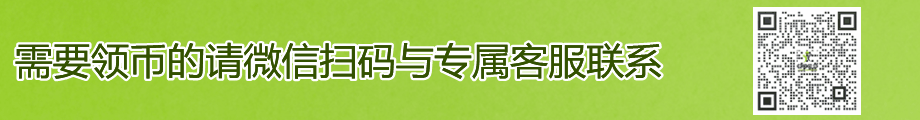

 某公司化工分析工技能提升效果验证考试题库.docx
某公司化工分析工技能提升效果验证考试题库.docx
 hp惠普一体机打印机M1522MFP维修操作手册(英文版).pdf
hp惠普一体机打印机M1522MFP维修操作手册(英文版).pdf
 实名认证
实名认证
 自信AI助手
自信AI助手


















 微信客服
微信客服 客服QQ
客服QQ 发送邮件
发送邮件 意见反馈
意见反馈







