
 NI-XNET工具和实用程序帮助手册.pdf
NI-XNET工具和实用程序帮助手册.pdf
- 配套讲稿:
如PPT文件的首页显示word图标,表示该PPT已包含配套word讲稿。双击word图标可打开word文档。
- 特殊限制:
部分文档作品中含有的国旗、国徽等图片,仅作为作品整体效果示例展示,禁止商用。设计者仅对作品中独创性部分享有著作权。
- 关 键 词:
- NI XNET 工具 实用程序 帮助 手册
- 资源描述:
-
NI-XNET Tools&Utilities2023-03-01NI-XNET Tools&UtilitiesContentsNI-XNET Tools and Utilities Help.5Measurement&Automation Explorer(MAX)for NI-XNET.6Introduction to MAX.6Capabilities of MAX for NI-XNET.6Getting Started.7Tools.7NI-XNET Devices.8Accessing NI-XNET Devices.8Testing an NI-XNET Device.9Accessing NI-XNET Interfaces.10Renaming NI-XNET Interfaces.11Calling the Bus Monitor for an NI-XNET Device.12Troubleshooting Self Test Failures.12Application in Use.12LabVIEW Real-Time(RT)Configuration.13Installation.13Hardware Configuration.13Bus Monitor.14Overview.14Launching the Bus Monitor.14User Interface.17Menu.19Get Transmit Frame Configuration from Database.19CAN Interface and Database Settings.21FlexRay Interface and Database Settings.24LIN Interface and Database Settings.27Logging Settings.28Display Settings.30Signal Settings.31TCP/IP Settings.32Tool Bar.32Main Window.33Database Editor.44/NI-XNET Tools&UtilitiesOverview.44Why Databases?.44Database Formats.45Clusters.45Frames.45PDUs.46Signals.46LIN Schedules.47ECUs.47Main Window.47Main Menu.48Context-Sensitive Menus.49Keyboard Navigation.50Selecting Multiple Objects.50Database Cluster Import/Export.51Right Pane Dialogs.52Getting Started Dialog.53CAN Cluster Dialog.53FlexRay Cluster Dialog.54LIN Cluster Dialog.55PDU Dialog.56CAN Frame Dialog.56FlexRay Frame Dialog.57LIN Frame Dialog.58J1939 Frame Dialog.59Signal Dialog.60LIN Schedule Dialog.61CAN ECU Dialog.63FlexRay ECU Dialog.63LIN ECU Dialog.64J1939 ECU Dialog.64Transmitted/Received Frames Dialog.65Frame List Dialog.65Full FlexRay Cluster Dialog.65 National InstrumentsNI-XNET Tools&UtilitiesCommon Questions664 NI-XNET Tools&UtilitiesAugust 2020,372842P-01The NI-XNET Tools and Utilities Help describes how to use Measurement&Automation Explorer(MAX)to configure your NI-XNET hardware and interact with your CAN,LIN,or FlexRay network.This help also includes information about the NI-XNET Bus Monitor and Database Editor utilities.National InstrumentsNI-XNET Tools&UtilitiesMeasurement&Automation Explorer(MAX)Hep for NI-XNETThis section includes information about configuring and testing NI-XNET devices and RT Series NI-XNET devices using Measurement&Automation Explorer(MAX).Introduction to MAXCapabilities of MAX for NI-XNETGetting StartedToolsNI-XNET DevicesTroubleshooting Self Test FailuresLabVIEW Real-Time(RT)ConfigurationIntroduction to MAXYou can configure your NI-XNET products with Measurement&Automation Explorer(MAX).Nl MAX informs other programs about which products you have in the system and how they are configured.Use MAX to configure and test an NI-XNET product.To get information about an NI-XNET device,expand Devices and Interfaces in the configuration tree.Click your device to see information about the device resources.The information appears in the middle pane.Note Press or select ViewRefresh to refresh the screen.Capabilities of MAX for NI-XNETYou can use MAX for the following configuration actions:Verifying the installation of your NI-XNET hardware.Interacting with your CAN,LIN,or FlexRay network using various tools.6 NI-XNET Tools&Utilities Renaming NI-XNET interfaces.Testing the functionality of NI-XNET devices installed in the system.Getting Sta rtedClick the following links for more information about completing the most common NI-XNET-related tasks in MAX.NI-XNET DevicesHow do I access an NI-XNET device?How do I test an NI-XNET device?RT Series NI-XNET DevicesHow do I access an RT Series NI-XNET device?How do I test an RT Series NI-XNET device?NI-XNET InterfacesHow do I rename an NI-XNET interface?ToolsNI-XNET includes a Bus Monitor utility you can launch from MAX.The Bus Monitor displays statistics for CAN,LIN,and FlexRay frames.This is a basic tool for analyzing CAN,LIN,or FlexRay network traffic.Launch this tool by right-clicking a CAN,LIN,or FlexRay interface and selecting Bus Monitor from the context menu.The Bus Monitor offers several capabilities,including:Listing bus traffic.Displaying all data bytes of all transmitted frames on the bus.Displaying statistics about all frames.Logging of all or single frames.National InstrumentsNI-XNET Tools&UtilitiesNote The Bus Monitor supports Windows targets only.NI-XNET DevicesAccessing NI-XNET DevicesTesting an NI-XNET DeviceAccessing NI-XNET InterfacesRenaming NI-XNET InterfacesCalling the Bus Monitor for ar NI-XNET DeviceAccessing NI-XNET DevicesTo access NI-XNET devices,expand Devices and Interfaces in the configuration tree.If you are using a remote RT target,expand Remote Systems,find and expand your target,and expand Device and Interfaces.You can perform the following tasks:Test a device in your configuration.Get a detailed overview of a device in your configuration.The MAX interface right pane displays the following information about the device highlighted in Devices and Interfaces.ProductShows the device type.Serial NumberShows the device serial number.Form FactorShows the device form factor.8 NI-XNET Tools&UtilitiesNumber of PortsIndicates how many ports are available on the device.Test StatusIndicates the self test current status.This information is lost if you close MAX.The test status indicates one of the following states:口,Not testedThe device has not been tested yet.PassedThe device has successfully passed the self test.Fai ledThe device did not pass the self test.In this case,a moredetailed error description is displayed.Firmware MismatchThe devices firmware does not work with theNI-XNET driver version.In this case,change to the Firmware tab and update the NI-XNET device firmware.ConnectorShows a picture of the device.The currently selected port and LEDs assigned to that port are marked with red circles.Self TestPerforms a Self Test operation on the device.Testing an NI-XNET DeviceUse the NI-XNET Self Test functionality to test your devices.Complete the following steps to run the seIf test:1.Expand Devices and Interfaces in the configuration tree.If you are using a remote RT target,expand Remote Systems,find and expand your target,and expand Devices and Interfaces.2.Right-click the NI-XNET device and select Self Test to run the test.National InstrumentsNI-XNET Tools&UtilitiesorSelect the NI-XNET device you want to test.Click Self Test on the MAX toolbar.The self test result is shown under Test Status.The Self Test operation performs internal tests on the device;if a test fails,Self Test reports an appropriate error.You can call the Self Test function only when no other application is using the device.If you call the Self Test function while another application is using the device,the test fails with an appropriate error message,and the device is marked as a device that has failed the self test.Accessing NI-XNET InterfacesTo access NI-XNET interfaces,expand Devices and Interfaces in the configuration tree.Select and expand the device that holds the interface you want to access.If you are using a remote RT target,expand Remote Systems and find and expand your target.Expand Device and Interfaces and find and expand the device that holds the interface you want to access.You can perform the following tasks:Rename the interface in your configuration.Get a detailed overview of an interface in your configuration.Call the Bus Monitor tool.The MAX interface right pane displays the following information about the interface highlighted in your selected device.Interface NameShows the current name of the NI-XNET interface.Use the combo box selector to see a list of available names for this interface.This list contains only valid interface names,so you can be sure to select an interface name unique to your system.ProductShows the device type.10 NI-XNET Tools&UtilitiesSerial NumberShows the device serial number.Port NumberShows the interface physical port number.Transceiver Type(CAN Interfaces Only)Shows which CAN transceiver is installed for this port.The transceiver type may be:High Speed Low Speed Single Wire Software SelectablePort StateIndicates the current state of the port.The indicated port states may be:Blinking for identificationThe device LEDs assigned to this port are blinking,so that you easily can identify the port on the system.Interface in useAnother application currently uses the port,and it is not possible to let the LEDs blink for identification.To enable the LED blinking,stop or close all applications that may use this port,select another item from the MAX configuration tree and reselect the interface.ConnectorShows a picture of the device.The currently selected port and LEDs assigned to that port are marked with red circles.Bus MonitorOpens the Bus Monitor for that port.National InstrumentsNI-XNET Tools&UtilitiesRenaming NI-XNET InterfacesComplete the following steps to rename an NI-XNET interface:1.Expand Devices and Interfaces in the configuration tree.If you are using a remote RT target,expand Remote Systems,find and expand your target and expand Devices and Interfaces.2.Find and select the interface you want to rename.3.Open the combo box named Interface Name and select a new name for your interface.Calling the Bus Monitorfor an NI-XNET DeviceComplete the following steps to call the Bus Monitorfor an NI-XNET interface:1.Expand Devices and Interfaces in the configuration tree.2.Find and select the interface for which you want to call the Bus Monitor.3.Right-click the NI-XNET interface and select Bus Monitor to launch the Bus Monitor.orSelect the NI-XNET interface you want to test.Click Bus Monitor on the MAX toolbar.Troubleshooting Self Test FailuresThe following topic explains common error message the Self Test operation generates.Application in UseApplication in UseThis error occurs if you are running an application that uses the NI-XNET hardware.The self test aborts to avoid adversely affecting your application.Before runningthe 上 NI-XNET Tools&Utilitiesself test,exit all applications that use NI-XNET.If you are using LabVIEW,you may need to exit LabVIEW to unload the NI-XNET driver.LabVIEW Real-Time(RT)ConfigurationLabVIEW RT combines easy-to-use LabVIEW programming with the power of realtime systems.When you use an Nl PXI controller as a LabVIEW Real-Time system or a CompactRIO controller,you can install a PXI NI-XNET card or a CompactRIO XNET C Series module and use the NI-XNET APIs to develop real-time applications.For example,you can simulate the behavior of a control algorithm within a CAN,LIN,or FlexRay device,by using data from received CAN,LIN,or FlexRay messages to generate outgoing CAN,LIN,or FlexRay messages with deterministic response times.InstallationHardware ConfigurationInstallationAs with any other Nl product for LabVIEW RT,you download the NI-XNET software to your LabVIEW RT system by using the Remote Systems branch in MAX.For more information,refer to the LabVIEW RT documentation.Hardware ConfigurationAfter you install your PXI NI-XNET cards or NI-XNET CompactRIO modules and download the NI-XNET software to your LabVIEW RT system,you need to verify the installation and assign interface names to NI-XNET interfaces.For more information about accessing NI-XNET devices on LabVIEW RT,refer to Accessing NI-XNET Devices.National InstrumentsNI-XNET Tools&UtilitiesBus MonitorOverviewUse 门 nterfaceOverviewThe NI-XNET Bus Monitor is a universal analysis tool for displaying and logging CAN,LIN,or FlexRay network data.You can display network information in eitherthe most recent data or historical data view.To identify more detailed frame information,you can assign a network database to the NI-XNET Bus Monitor.If a received frame is found in the database,you can display the message name and comment information in the Monitor view or ID Log view as well as display signal data.In addition to the network data,the monitor can provide statistical information.For offline data analysis,you can stream all received network data to disk into a log file.The NI-XNET Bus Monitor supports any NI-XNET device on your local host or remote target with LabVIEW Real-Time installed.If running the Bus Monitor in the CAN protocol mode,you can transmit an event frame or periodic frame onto the network interactively.This way,you can quickly verify the correct setup of your CAN network and debug your communication with the device under test.NI-XNET errors that may appear while doing a CAN,UN,or FlexRay measurement within the Bus Monitor are shown in the main user interface.Launching the Bus MonitorLaunchingthe Bus MonitorYou can launch the NI-XNET Bus Monitor in three distinct protocol modes:CAN,LIN,or FlexRay,from MAX,the NI-XNET Windows Start menu,orthe Nl Launcher.You cannot switch from one protocol mode to the other during run time.You can run the Bus Monitor in multiple instances on different ports to verify the network communication on several CAN,LIN,or FlexRay bus topologies in parallel.On a remote target,you can run a single NI-XNET Bus Monitor instance at a time.14 NI-XNET Tools&UtilitiesLaunching the Bus Monitor from MAX on Your Local HostNavigate to the NI-XNET device and port name under Devices and Interfaces.Then click the NI-XNET Bus Monitor link in the right pane or right-click the port name in the MAX configuration tree to access the Bus Monitor in the pop-up menu.This launches the Bus Monitor in the predefined protocol mode,CAN,LIN,or FlexRay,related to the selected device port name.Launching the Bus Monitor on Your Local Host from the Windows Start Menu orthe Nl LauncherNavigate to the Windows StartProgramsNational lnstrumentsNI-XNET menu from the Windows Start menu or the Nl Launcher and select NI-XNET Bus Monitor.This launches the Bus Monitor in a non-predefined protocol mode if NI-XNET boards of different protocol types(CAN,LIN,or FlexRay)are detected.An interface selection dialog specifies the port of interest.Set the Mode to Local to run the Bus Monitor on your local host.Launching the Bus Monitor from MAX on a Remote TargetNavigate to the appropriate remote target and NI-XNET device and port name under NeighborhoodDevices and Interfaces.Then click the NI-XNET Bus Monitor link in the right pane or right-click the port name in the MAX configuration tree to access the Bus Monitor in the pop-up menu.This launches the Bus Monitor in the predefined protocol mode,CAN,LIN,or FlexRay,related to the selected device port name.Launching the Bus Monitor on a Remote Target from the Windows Start MenuNavigate to the Windows StartProgramsNational lnstrumentsNI-XNET menu from the Windows Start menu orthe Nl Launcher and select NI-XNET Bus Monitor.This launches the Bus Monitor in a non-predefined protocol mode if NI-XNET boards of different protocol types(CAN,LIN,or FlexRay)are detected.An interface selection dialog specifies the port of interest.Set the Mode to Remote to run the Bus Monitor on your remote target.You need to define the IP address of your National InstrumentsNI-XNET Tools&Utilitiesremote system as well as the Remote Port number.Port 13456 is the default value.If you need to change the default Remote Port,store the Remote Port展开阅读全文
 咨信网温馨提示:
咨信网温馨提示:1、咨信平台为文档C2C交易模式,即用户上传的文档直接被用户下载,收益归上传人(含作者)所有;本站仅是提供信息存储空间和展示预览,仅对用户上传内容的表现方式做保护处理,对上载内容不做任何修改或编辑。所展示的作品文档包括内容和图片全部来源于网络用户和作者上传投稿,我们不确定上传用户享有完全著作权,根据《信息网络传播权保护条例》,如果侵犯了您的版权、权益或隐私,请联系我们,核实后会尽快下架及时删除,并可随时和客服了解处理情况,尊重保护知识产权我们共同努力。
2、文档的总页数、文档格式和文档大小以系统显示为准(内容中显示的页数不一定正确),网站客服只以系统显示的页数、文件格式、文档大小作为仲裁依据,个别因单元格分列造成显示页码不一将协商解决,平台无法对文档的真实性、完整性、权威性、准确性、专业性及其观点立场做任何保证或承诺,下载前须认真查看,确认无误后再购买,务必慎重购买;若有违法违纪将进行移交司法处理,若涉侵权平台将进行基本处罚并下架。
3、本站所有内容均由用户上传,付费前请自行鉴别,如您付费,意味着您已接受本站规则且自行承担风险,本站不进行额外附加服务,虚拟产品一经售出概不退款(未进行购买下载可退充值款),文档一经付费(服务费)、不意味着购买了该文档的版权,仅供个人/单位学习、研究之用,不得用于商业用途,未经授权,严禁复制、发行、汇编、翻译或者网络传播等,侵权必究。
4、如你看到网页展示的文档有www.zixin.com.cn水印,是因预览和防盗链等技术需要对页面进行转换压缩成图而已,我们并不对上传的文档进行任何编辑或修改,文档下载后都不会有水印标识(原文档上传前个别存留的除外),下载后原文更清晰;试题试卷类文档,如果标题没有明确说明有答案则都视为没有答案,请知晓;PPT和DOC文档可被视为“模板”,允许上传人保留章节、目录结构的情况下删减部份的内容;PDF文档不管是原文档转换或图片扫描而得,本站不作要求视为允许,下载前可先查看【教您几个在下载文档中可以更好的避免被坑】。
5、本文档所展示的图片、画像、字体、音乐的版权可能需版权方额外授权,请谨慎使用;网站提供的党政主题相关内容(国旗、国徽、党徽--等)目的在于配合国家政策宣传,仅限个人学习分享使用,禁止用于任何广告和商用目的。
6、文档遇到问题,请及时联系平台进行协调解决,联系【微信客服】、【QQ客服】,若有其他问题请点击或扫码反馈【服务填表】;文档侵犯商业秘密、侵犯著作权、侵犯人身权等,请点击“【版权申诉】”,意见反馈和侵权处理邮箱:1219186828@qq.com;也可以拔打客服电话:0574-28810668;投诉电话:18658249818。
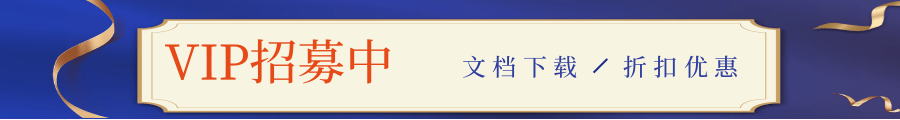
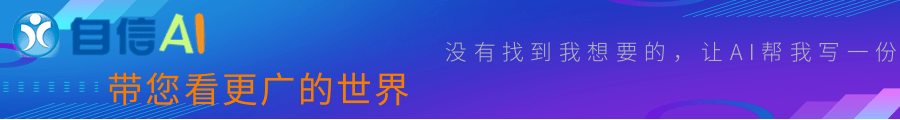


 NI-XNET工具和实用程序帮助手册.pdf
NI-XNET工具和实用程序帮助手册.pdf



 实名认证
实名认证













 自信AI助手
自信AI助手



















 微信客服
微信客服 客服QQ
客服QQ 发送邮件
发送邮件 意见反馈
意见反馈








链接地址:https://www.zixin.com.cn/doc/228992.html