
 CATIA装配有限元分析training.pptx
CATIA装配有限元分析training.pptx
《CATIA装配有限元分析training.pptx》由会员分享,可在线阅读,更多相关《CATIA装配有限元分析training.pptx(111页珍藏版)》请在咨信网上搜索。
1、COPYRIGHT DASSAULT SYSTEMES 20021Generative Part Structural AnalysisCATIA Training FoilsVersion 5 Release 9June 2002EDU-CAT-E-GPS-FF-V5R9COPYRIGHT DASSAULT SYSTEMES 20022Objectives of the courseIn this course you will learn how to perform Static and Modal Analyses(create analysis documents,compute a
2、nd visualize)on a single Part.Targeted audienceCATIA V5 UsersPrerequisitesMechanical DesignFundamentals in CATIAV5Generative Part Structural Analysis1.5 daysCOPYRIGHT DASSAULT SYSTEMES 20023Table of Contents(1/2)1.Introduction to GPS Analysisp.51.1.Accessing the Workbench p.61.2.User Interfacep.71.3
3、.User Settingsp.102.Static Analysis Pre-Processingp.142.1.Creating a new Analysis Documentp.162.2.Saving Analysis Documentsp.192.3.Mesh-parts managementp.222.4.Define Restraintsp.262.5.Define Loadsp.302.6.Advanced Pre-Processing Toolsp.362.7.Beam elementsp.403.Results Computation of a Static Analysi
4、sp.433.1.Specifying External Storagep.443.2.Computing p.494.Static Results Visualization and Refinementp.534.1.Image Creationp.544.2.Images Layoutp.604.3.Results Managementp.614.4.Other Capabilitiesp.674.5.Historic of Computationp.694.6.Parabolic Element Typep.704.7.Global and Local Mesh Refinementp
5、.714.8.Mesh Adaptativityp.734.9.Knowledgeware for Analysis p.77COPYRIGHT DASSAULT SYSTEMES 20024Table of Contents(2/2)5.Virtual Partp.835.1.The Various Transmission Types Listp.845.2.Examples Showing Various Transmission Typesp.855.3.Example of Rigid Spring Virtual parts usep.865.4.Applying Actions
6、to Virtual Parts p.875.5.Virtual Parts sharing a single handler pointp.896.Dynamic Pre-Processing and Computationp.906.1.Creating Additional Mass Equipmentp.926.2.Unrestrained or Restrained Partp.946.3.Computing the Analysisp.967.Dynamics Results Visualizationp.987.1.Image Creationp.997.2.Results Ma
7、nagementp.1028.Elements tests with ELFINI solverp.1048.1.TE4 and TE10 comparison p.1058.2.Static Analysisp.1068.2.Frequency Analysisp.1078.3.Buckling Analysisp.108Frequently Asked Questionsp.109COPYRIGHT DASSAULT SYSTEMES 20025In this lesson,you will learn about the Generative Part Structural Analys
8、is Workbench by:Accessing The Workbench User Interface User Settings1.Introduction to GPS AnalysisCOPYRIGHT DASSAULT SYSTEMES 200261.1.Accessing the WorkbenchIn this lesson,you will learn about the Generative Part Structural Analysis Workbench.Be sure that the Part being studied has a material appli
9、ed.This action can only be performed in the Part Design Workbench3-Modal or Static Analysis.A new CATAnalysis document is created.2-Analysis&Simulation1-StartCOPYRIGHT DASSAULT SYSTEMES 200271.2.User Interface-ToolbarsRestraintsExternal Storage ManagementAnalysis reportingLoadsModel ManagerComputeIm
10、agesVirtual parts Manager and massCOPYRIGHT DASSAULT SYSTEMES 20028User Interface-IconsImage CreationDeformationStress Von MisesDisplacementRestraints ApplicationClampMechanical RestraintAdvanced RestraintResults VisualizationAnimateCut Plane AnalysisDeformation Scale FactorSearch Image ExtremaInfor
11、mationsImage LayoutComputationComputeLoads ApplicationPressureForceAccelerationForce DensityEnforced DisplacementTemperature fieldMass EquipmentMassAnalysis ResultsBasic Analysis ReportHistoric Of ComputationsListingSolver ToolsStorage LocationClear StorageTemporary Data DirectoryModel managerTetrah
12、edron,Octree and Beam meshingElement type and local meshSolid propertyShell propertyBeam propertyModel CheckVirtual parts managerVirtual partsPeriodicity conditionsNew!New!New!COPYRIGHT DASSAULT SYSTEMES 20029Analysis TreeAssociated Generative PartPre-Processing InputImages of ResultsUser Interface-
13、Specification TreeMesh parts PropertiesExternal StorageMesh parts SpecificationsCOPYRIGHT DASSAULT SYSTEMES 200210This enables you to faster access the analysis workbench.1.3.User Settings-Shortcut Of Analysis Icon2-Transfer“Generative Structural Analysis”from Available to Favorites1-Select“Customiz
14、e”from Tools menu3-Access Analysis Workbench through this iconCOPYRIGHT DASSAULT SYSTEMES 200211In Part Design Workbench,customize Render Style by adding material visualization.This will also enable you to view analysis images in average-iso visualization mode.We will activate Materials so that mate
15、rial render styles are displayedUser Settings-Customizing View Modes2-Click on“Apply Customized View”3-Activate“Materials”and click OK.1-Select Render Style from the View menuCOPYRIGHT DASSAULT SYSTEMES 200212This enhances the visualization of selected faces.User Settings-Highlighting Faces and Edge
16、s1-Select“Options”from the Tools menu2-Click“Display”3-Click“Navigation”4-Activate“Highlight faces and edges”COPYRIGHT DASSAULT SYSTEMES 200213User Settings-Show/No Show Visualization 1-Select“Options”from the“Tools”menu3-Click“Tree”2-Click“Display”4-Activate Visualization of Show/NoShowCOPYRIGHT DA
17、SSAULT SYSTEMES 200214In this lesson,you will learn how to create a new Analysis Document,how to save it and how to define Restraints and Loads on a Part.Create a New Analysis DocumentSave Analysis DocumentsDefine RestraintsDefine LoadsAdvanced Pre-Processing Tools2.Static Analysis Pre-ProcessingCOP
18、YRIGHT DASSAULT SYSTEMES 200215General Process for a Static AnalysisEnsure that part has material defined thenOpen Static Analysis WorkbenchApply Restraints to the modelApply Loads to the modelAnalyze the ResultsRefine the AnalysisPerform ComputationCreate ImagesCOPYRIGHT DASSAULT SYSTEMES 200216A M
19、aterial must be applied to the studied Part.This can only be peformed in the Part Design Workbench.1-Click on the Material icon2-Select a Material4-Apply2.1.Document Creation-Assigning Materials5-Check3-Select a Part(on the geometry or in the tree)COPYRIGHT DASSAULT SYSTEMES 200217New Analysis Docum
20、ents,entitled CATAnalysis files,can be created in various ways.There are 3 ways to create a new Analysis Document:Document Creation-Three WaysWorkbench IconFile menuStart menuCOPYRIGHT DASSAULT SYSTEMES 200218Here is how to create a new Analysis Document using the Start menu.Document Creation-Using
21、Start Menu1-Click“Start”2-Click“Generative Structural Analysis”3-Select Static or Frequency AnalysisCOPYRIGHT DASSAULT SYSTEMES 200219There are various ways to save an Analysis Document and its parent documents.It is important to achieve this correctly with an assembly analysis document,for the asse
22、mbly has to be properly linked with all the parts it is made from.Only those documents that have been modified will be saved or proposed for the saving.2.2.Saving an Analysis DocumentSave will save the active Analysis DocumentSave As.is similar to Save,but it allows you to specify the name and folde
23、r for the active Analysis DocumentSave All will propose saving all open documents and children of these documentsCOPYRIGHT DASSAULT SYSTEMES 200220Save Management is an easy way to save all modified documents under user-specified names.All modified open documents will be proposed for saving,regardle
24、ss of which document is activeDocument Saving-Under Specified Names1-Select“Save Management”2-Specify which documents to be savedCOPYRIGHT DASSAULT SYSTEMES 200221“Send To”is an easy way to save all linked documents in a user specified directory.Available filesFiles that will be savedDocument Saving
25、-“Send To”MechanismUse this option if you want the directory structure of the selected files list to be duplicated.Else the selected files will be copied directly under the target directory.1-Select“Send To”&“Directory”2-Use these arrows to switch selected files between“Can be copied”and“Will be cop
- 配套讲稿:
如PPT文件的首页显示word图标,表示该PPT已包含配套word讲稿。双击word图标可打开word文档。
- 特殊限制:
部分文档作品中含有的国旗、国徽等图片,仅作为作品整体效果示例展示,禁止商用。设计者仅对作品中独创性部分享有著作权。
- 关 键 词:
- CATIA 装配 有限元分析 training
 咨信网温馨提示:
咨信网温馨提示:1、咨信平台为文档C2C交易模式,即用户上传的文档直接被用户下载,收益归上传人(含作者)所有;本站仅是提供信息存储空间和展示预览,仅对用户上传内容的表现方式做保护处理,对上载内容不做任何修改或编辑。所展示的作品文档包括内容和图片全部来源于网络用户和作者上传投稿,我们不确定上传用户享有完全著作权,根据《信息网络传播权保护条例》,如果侵犯了您的版权、权益或隐私,请联系我们,核实后会尽快下架及时删除,并可随时和客服了解处理情况,尊重保护知识产权我们共同努力。
2、文档的总页数、文档格式和文档大小以系统显示为准(内容中显示的页数不一定正确),网站客服只以系统显示的页数、文件格式、文档大小作为仲裁依据,个别因单元格分列造成显示页码不一将协商解决,平台无法对文档的真实性、完整性、权威性、准确性、专业性及其观点立场做任何保证或承诺,下载前须认真查看,确认无误后再购买,务必慎重购买;若有违法违纪将进行移交司法处理,若涉侵权平台将进行基本处罚并下架。
3、本站所有内容均由用户上传,付费前请自行鉴别,如您付费,意味着您已接受本站规则且自行承担风险,本站不进行额外附加服务,虚拟产品一经售出概不退款(未进行购买下载可退充值款),文档一经付费(服务费)、不意味着购买了该文档的版权,仅供个人/单位学习、研究之用,不得用于商业用途,未经授权,严禁复制、发行、汇编、翻译或者网络传播等,侵权必究。
4、如你看到网页展示的文档有www.zixin.com.cn水印,是因预览和防盗链等技术需要对页面进行转换压缩成图而已,我们并不对上传的文档进行任何编辑或修改,文档下载后都不会有水印标识(原文档上传前个别存留的除外),下载后原文更清晰;试题试卷类文档,如果标题没有明确说明有答案则都视为没有答案,请知晓;PPT和DOC文档可被视为“模板”,允许上传人保留章节、目录结构的情况下删减部份的内容;PDF文档不管是原文档转换或图片扫描而得,本站不作要求视为允许,下载前自行私信或留言给上传者【胜****】。
5、本文档所展示的图片、画像、字体、音乐的版权可能需版权方额外授权,请谨慎使用;网站提供的党政主题相关内容(国旗、国徽、党徽--等)目的在于配合国家政策宣传,仅限个人学习分享使用,禁止用于任何广告和商用目的。
6、文档遇到问题,请及时私信或留言给本站上传会员【胜****】,需本站解决可联系【 微信客服】、【 QQ客服】,若有其他问题请点击或扫码反馈【 服务填表】;文档侵犯商业秘密、侵犯著作权、侵犯人身权等,请点击“【 版权申诉】”(推荐),意见反馈和侵权处理邮箱:1219186828@qq.com;也可以拔打客服电话:4008-655-100;投诉/维权电话:4009-655-100。




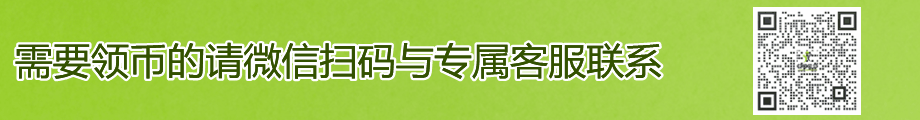

 2021-2022年收藏的精品资料企业级能源管控平台综合解决方案策划书.docx
2021-2022年收藏的精品资料企业级能源管控平台综合解决方案策划书.docx
 实名认证
实名认证
 自信AI助手
自信AI助手


















 微信客服
微信客服 客服QQ
客服QQ 发送邮件
发送邮件 意见反馈
意见反馈







