
 蓝色述职报告工作总结通用PPT模板.ppt
蓝色述职报告工作总结通用PPT模板.ppt
《蓝色述职报告工作总结通用PPT模板.ppt》由会员分享,可在线阅读,更多相关《蓝色述职报告工作总结通用PPT模板.ppt(30页珍藏版)》请在咨信网上搜索。
Todays challenges,People-centric IT,Enable your end usersAllow users to work on the devices of their choice and provide consistent access to corporate resources.,Unify your environmentDeliver a unified application and device management on-premises and in the cloud.,Protect your dataHelp protect corporate information and manage risk.,Management. Access. Protection.,Access and Information Protection,Empower users,Simplified registration and enrollment for BYO devicesAutomatically connect to internal resources when neededAccess to company resources is consistent across devices,Challenges,Solutions,Users want to use the device of their choice and have access to both their personal and work-related applications, data, and resources.Users want an easy way to be able to access their corporate applications from anywhere.IT departments want to empower users to work this way, but they also need to control access to sensitive information and remain in compliance with regulatory policies.,Users can register their devices, which makes them known to IT, who can then use device authentication as part of providing access to corporate resources.Users can enroll their devices, which provides them with the company portal for consistent access to applications and data, and to manage their devices.IT can publish access to corporate resources with conditional access based on the users identity, the device they are using, and their location.,Empower users,Enabling IT to empower users,IT can publish access to resources with the Web Application Proxy based on device awareness and the users identity,IT can provide seamless corporate access with DirectAccess and automatic VPN connections.,Users can work from anywhere on their device with access to their corporate resources.,Users can register devices for single sign-on and access to corporate data with Workplace Join,Users can enroll devices for access to the Company Portal for easy access to corporate applications,IT can publish Desktop Virtualization (VDI) for access to centralized resources,Registering and Enrolling Devices,IT can publish access to corporate resources with the Web Application Proxy based on device awareness and the users identity. Multi-factor authentication can be used through Windows Azure Active Authentication.,Users can register BYO devices for single sign-on and access to corporate data with Workplace Join. As part of this, a certificate is installed on the device,Users can enroll devices which configure the device for management with Windows Intune. The user can then use the Company Portal for easy access to corporate applications,As part of the registration process, a new device object is created in Active Directory, establishing a link between the user and their device,Data from Windows Intune is sync with Configuration Manager which provides unified management across both on-premises and in the cloud,Demo,Workplace Join,Publish access to resources with the Web Application Proxy,Users can access corporate applications and data wherever they are,IT can use the Web Application Proxy to authenticate users and devices with multi-factor authentication,Use conditional access for granular control over how and where the application can be accessed,Active Directory provides the central repository of user identity as well as the device registration information,Developers can leverage Windows Azure Mobile Services to integrate and enhance their apps,Demo,Web Application Proxy,Users can sync their work data to their devices. Users can register their devices to be able to sync data when IT enforces conditional access,IT can publish access directly through a reverse proxy, or conditional access can be enforced via device registration through the Web Application Proxy,IT can configure a File Server to provide Work Folder sync shares for each user to store data that syncs to their devices, including integration with Rights Management,IT can selectively wipe the corporate data from Windows 8.1 clients,Make corporate data available to users with Work Folders,Active Directory discoverability provides users Work Folders location,Access Policy,Demo,Work Folders,Effective working with Remote Access,Can originate admin connection from intranet,Connection tointranet is always active,Cannot originate admin connection from intranet,With DirectAccess, a users PC is automatically connected whenever an Internet connection is present.,Traditional VPNs are user- initiated and provide on-demand connectivity to corporate resources.,An automatic VPN connection provides automated starting of the VPN when a user launches an application that requires access to corporate resources.,Unify your environment,Challenges,Solutions,Providing users with a common identity when they are accessing resources that are located both on-premises in a corporate environment, and in cloud-based platforms.Managing multiple identities and keeping the information in sync across environments is a drain on IT resources.,Users have a single sign-on experience when accessing all resources, regardless of location.Users and IT can leverage their common identity for access to external resources through federation.IT can consistently manage identities across on-premises and cloud-based identity domains.,Expanded domain join capabilities,Not Joined,Workplace Joined,Domain Joined,User provided devices are “unknown” and IT has no control. Partial access may be provided to corporate information.,Registered devices are “known” and device authentication allows IT to provide conditional access to corporate information,Domain joined computers are under the full control of IT and can be provided with complete access to corporate information,Browser session single sign-on,Seamless 2-Factor Auth for web apps,Enterprise apps single sign-on,Desktop Single Sign-On,Active Directory for the cloud,Run Active Directory at scale with support for virtualization and rapid deployment through domain controller cloning.,Developers can integrate applications for single sign-on across on-premises and cloud-based applications.,Leverage cloud platforms to run Windows Server Active Directory and Active Directory Federation Services to reduce infrastructure on-premises.,Manage Active Directory using Windows PowerShell, use the improved deployment experience and leverage the Active Directory Administrative Center for centralized management,Activate clients running Office on at least Windows8 or Windows Server 2012 automatically using existing Active Directory infrastructure.,Users get access through accounts in Windows Azure Active Directory to Windows Azure, Office 365 and 3rd party applications,Managing cloud identities,IT can provide users with a common identity across on-premises or cloud-based services leveraging Windows Server Active Directory and Windows Azure Active Directory,Users are more productive by having a single sign-on to all their resources,IT can use Active Directory Federation Services to connect with Windows Azure for a consistent cloud based identity.,Developers can build applications that leverage the common identity model,Dirsync keeps user attributes in sync across directories.,Increasing the value in Active Directory Federation Services,Users can register their devices to gain access to corporate data and apps and single sign-on through device authentication,Conditional access with multi-factor authentication is provided on a per-application basis, leveraging user identity, device registration & network location,Organizations can federate with partners and other organizations for seamless access to shared resources,Organizations can connect to SaaS applications running in Windows Azure, Office 365 and 3rd party providers,Enhancements to ADFS include simplified deployment and management,Resources in other businesses or identity realms,Demo,ADFS,Corporate identity management,Allow users to manage their identity with an easy to use portal, tightly integrated with Office.,Self-service group and distribution list management, including dynamic membership calculation in these groups and distribution lists, is based on the users attributes.,Users can reset their passwords via Windows logon, significantly reducing help desk burden and costs.,Sync users identity across directories, including Active Directory, Oracle, SQL Server, IBM DS, and LDAP.,Manage the complete life cycle of certificates and smart cards through integration with Active Directory.,User provisioning, de-provisioning, and role updates,Built-in workflow for identity management,Automatically synchronize all user information to different directories across the enterprise,Automate the process of on-boarding new usersReal-time de-provisioning from all systems to prevent unauthorized access and information leakage,LDAP,Certificate Management,Protect your data,Challenges,Solutions,As users bring their own devices in to use for work, they will also want to access sensitive information and have access to this information locally on the device.A significant amount of corporate data can only be found locally on user devices.IT needs to be able to secure, classify, and protect data based on the content it contains, not just where it resides, including maintaining regulatory compliance.,Users can work on the device of their choice and be able to access all their resources, regardless of location or device.IT can enforce a set of central access and audit polices, and be able to protect sensitive information based on the content of the documents.IT can centrally audit and report on information access.,Policy based access to corporate information,IT can publish resources using the web application proxy and create business-driven access policies with multi-factor authentication based on the content being accessed.,IT can audit user access to information based on central audit policies.,Users can access corporate data regardless of device or location with Work Folders for data sync and desktop virtualization for centralized applications.,IT can provide a secure and familiar solution for users to access sensitive corporate data from anywhere with VDI and RemoteApp technologies.,Protecting information with multi-factor authentication,1. Users attempts to login or perform an action that is subject to MFA,2. When the user authenticates, the application or service performs a MFA call,3. The user must respond to the challenge, which can be configured as a txt, a phone call or using a mobile app,5. IT can configure the type and frequency of the MFA that the user must respond to,4. The response is returned to the app which then allows the user to proceed,User,Demo,Windows Azure Active Authentication (PhoneFactor)Dependent on network connectivity ,Protect data with Dynamic Access Control,Centrally manage access control and audit polices from Windows Server Active Directory.,Automatically identify and classify data based on content. Classification applies as files are created or modified.,Integration with Active Directory Rights Management Services provides automated encryption of documents.,Central access and audit policies can be applied across multiple file servers, with near real-time classification and processing of new and modified documents.,File classification, access policies and automated Rights Management works against client distributed data through Work Folders.,Demo,Dynamic Access Control,Recap: Access and Information Protection,Empower users,Simplified registration and enrollment for BYO devicesAutomatically connect to internal resources when neededAccess to company resources is consistent across devices,Related content,Access & Information Protection Booth,Breakout Sessions, 2018 Microsoft Corporation. All rights reserved. Microsoft, Windows and other product names are or may be registered trademarks and/or trademarks in the U.S. and/or other countries.The information herein is for informational purposes only and represents the current view of Microsoft Corporation as of the date of this presentation. Because Microsoft must respond to changing market conditions, it should not be interpreted to be a commitment on the part of Microsoft, and Microsoft cannot guarantee the accuracy of any information provided after the date of this presentation. MICROSOFT MAKES NO WARRANTIES, EXPRESS, IMPLIED OR STATUTORY, AS TO THE INFORMATION IN THIS PRESENTATION.,- 配套讲稿:
如PPT文件的首页显示word图标,表示该PPT已包含配套word讲稿。双击word图标可打开word文档。
- 特殊限制:
部分文档作品中含有的国旗、国徽等图片,仅作为作品整体效果示例展示,禁止商用。设计者仅对作品中独创性部分享有著作权。
- 关 键 词:
- 蓝色 述职 报告 工作总结 通用 PPT 模板
 咨信网温馨提示:
咨信网温馨提示:1、咨信平台为文档C2C交易模式,即用户上传的文档直接被用户下载,收益归上传人(含作者)所有;本站仅是提供信息存储空间和展示预览,仅对用户上传内容的表现方式做保护处理,对上载内容不做任何修改或编辑。所展示的作品文档包括内容和图片全部来源于网络用户和作者上传投稿,我们不确定上传用户享有完全著作权,根据《信息网络传播权保护条例》,如果侵犯了您的版权、权益或隐私,请联系我们,核实后会尽快下架及时删除,并可随时和客服了解处理情况,尊重保护知识产权我们共同努力。
2、文档的总页数、文档格式和文档大小以系统显示为准(内容中显示的页数不一定正确),网站客服只以系统显示的页数、文件格式、文档大小作为仲裁依据,个别因单元格分列造成显示页码不一将协商解决,平台无法对文档的真实性、完整性、权威性、准确性、专业性及其观点立场做任何保证或承诺,下载前须认真查看,确认无误后再购买,务必慎重购买;若有违法违纪将进行移交司法处理,若涉侵权平台将进行基本处罚并下架。
3、本站所有内容均由用户上传,付费前请自行鉴别,如您付费,意味着您已接受本站规则且自行承担风险,本站不进行额外附加服务,虚拟产品一经售出概不退款(未进行购买下载可退充值款),文档一经付费(服务费)、不意味着购买了该文档的版权,仅供个人/单位学习、研究之用,不得用于商业用途,未经授权,严禁复制、发行、汇编、翻译或者网络传播等,侵权必究。
4、如你看到网页展示的文档有www.zixin.com.cn水印,是因预览和防盗链等技术需要对页面进行转换压缩成图而已,我们并不对上传的文档进行任何编辑或修改,文档下载后都不会有水印标识(原文档上传前个别存留的除外),下载后原文更清晰;试题试卷类文档,如果标题没有明确说明有答案则都视为没有答案,请知晓;PPT和DOC文档可被视为“模板”,允许上传人保留章节、目录结构的情况下删减部份的内容;PDF文档不管是原文档转换或图片扫描而得,本站不作要求视为允许,下载前自行私信或留言给上传者【ko****ty】。
5、本文档所展示的图片、画像、字体、音乐的版权可能需版权方额外授权,请谨慎使用;网站提供的党政主题相关内容(国旗、国徽、党徽--等)目的在于配合国家政策宣传,仅限个人学习分享使用,禁止用于任何广告和商用目的。
6、文档遇到问题,请及时私信或留言给本站上传会员【ko****ty】,需本站解决可联系【 微信客服】、【 QQ客服】,若有其他问题请点击或扫码反馈【 服务填表】;文档侵犯商业秘密、侵犯著作权、侵犯人身权等,请点击“【 版权申诉】”(推荐),意见反馈和侵权处理邮箱:1219186828@qq.com;也可以拔打客服电话:4008-655-100;投诉/维权电话:4009-655-100。
关于本文



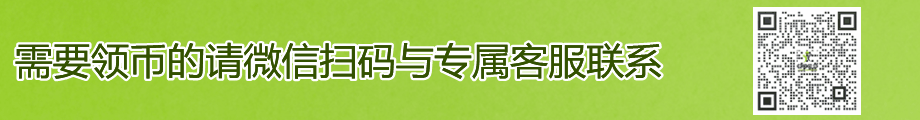

 蓝色水彩大气实用商务ppt模板.pptx
蓝色水彩大气实用商务ppt模板.pptx
 实名认证
实名认证













 自信AI助手
自信AI助手


















 微信客服
微信客服 客服QQ
客服QQ 发送邮件
发送邮件 意见反馈
意见反馈







